Loading ...
Loading ...
Loading ...
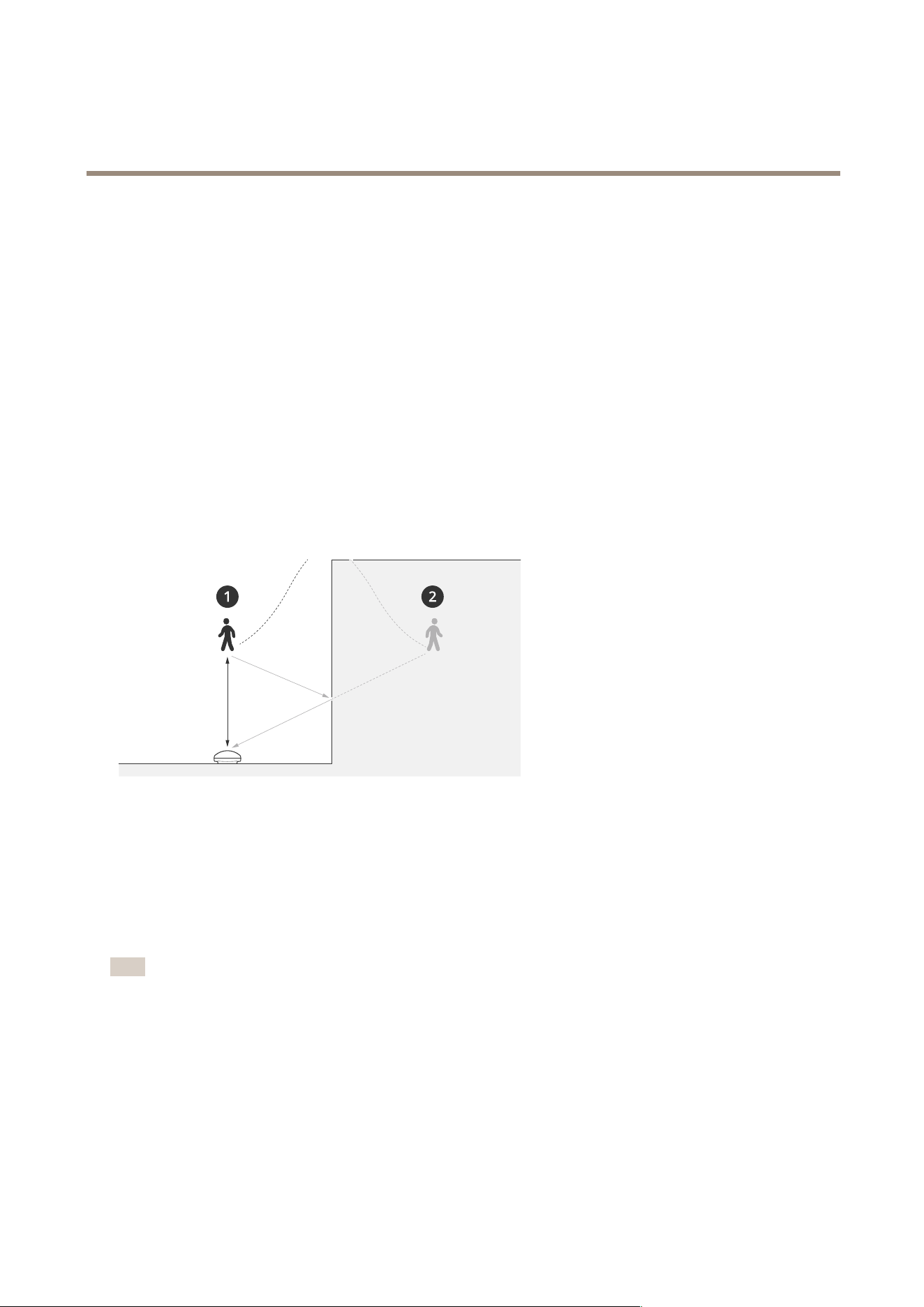
AXISD2210-VERadar
Configureyourdevice
7.2SelectwhichobjecttypetotriggeronunderTriggeronobjecttype.
7.3AddarangeforthespeedlimitunderSpeedlimit.
8.ClickNext.
9.SettheminimumdurationofthealarmunderMinimumtriggerduration.
Thedefaultvalueissetto2seconds.Ifyouwantthescenariototriggereverytimeanobjecthascrossedthetwolines,
lowerthedurationto0seconds.
10.ClickSave.
Addexcludezones
Excludezonesareareasinwhichmovingobjectswillbeignored.Addexcludezonestoignoreareaswithmovingobjectsthat
couldcausefalsealarms.
Example
Objectsofradar-reectivematerials,suchasmetalroofs,fences,vehicles,andevenbrickwallsmaydisturbtheradar’sperformance.
Theymaycreatereections,orghosttracks,whichcauseapparentdetectionsthatcanbedifculttoseparatefromrealdetections.
1
Actualdetection
2
Reecteddetection
Addanexcludezone:
1.GotoRadar>Excludezones.
2.ClickAddexcludezone.
Usethemousetomoveandshapethezonesothatitcoversthedesiredpartoftheradarimageorreferencemap.
Note
Fromrmwareversion11.4,therearenolongeranylimitationsonthenumberofexcludezones.
Minimizefalsealarms
Ifyounoticethatyougettoomanyfalsealarms,youcanlteroutcertaintypesofmovementorobjects,changethecoverage,or
adjustthedetectionsensitivity.Seewhichsettingsworkbestforyourenvironment.
•Adjustthedetectionsensitivityoftheradar:
GotoRadar>Settings>DetectionandselectalowerDetectionsensitivity.Thisdecreasestheriskoffalsealarms,but
itcouldalsocausetheradartomisssomemovement.
19
Loading ...
Loading ...
Loading ...
