Loading ...
Loading ...
Loading ...
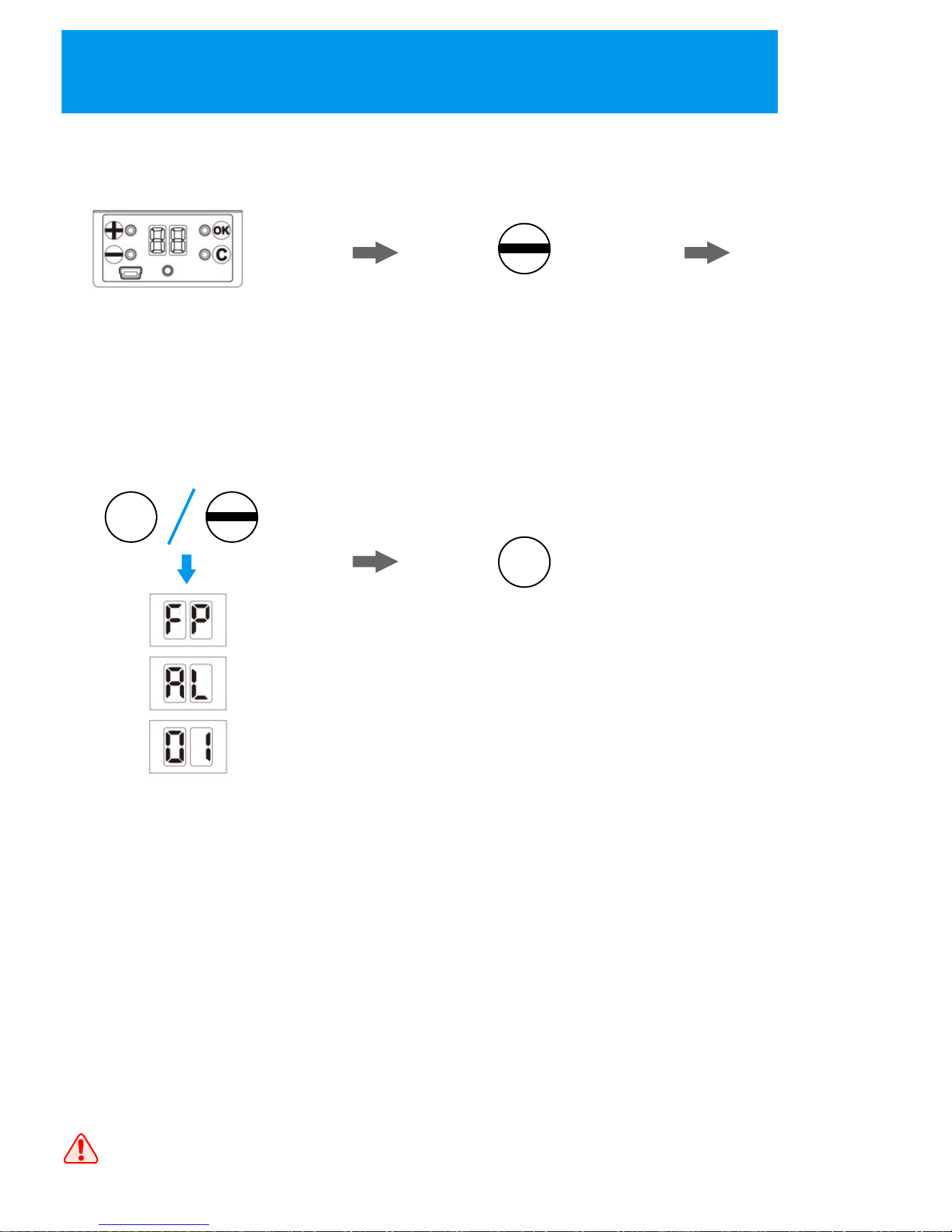
8
Delete Normal User under Normal Mode
1. Activate the lock
by pressing any key
on the lock;
2. Press “-“ key to enter
user deletion state;
4. Press “C” to exit
Once finish the user deletion, please try to use that user to unlock
and make sure the deletion is successful.
C
3. Press “+” and “-“ to select the
way to delete the user, then
press “OK” to confirm;
FP: input the fingerprint/password
you want to delete twice, then the
lock will delete that user;
AL: if you want to delete all
normal users, select this way
and the lock will delete all users;
ID: select the user ID you want to
delete, then press “OK” to confirm,
the lock will delete that user
+
13
Downloaded from www.ManualsFile.com manuals search engine
Loading ...
Loading ...
Loading ...
