Loading ...
Loading ...
Loading ...
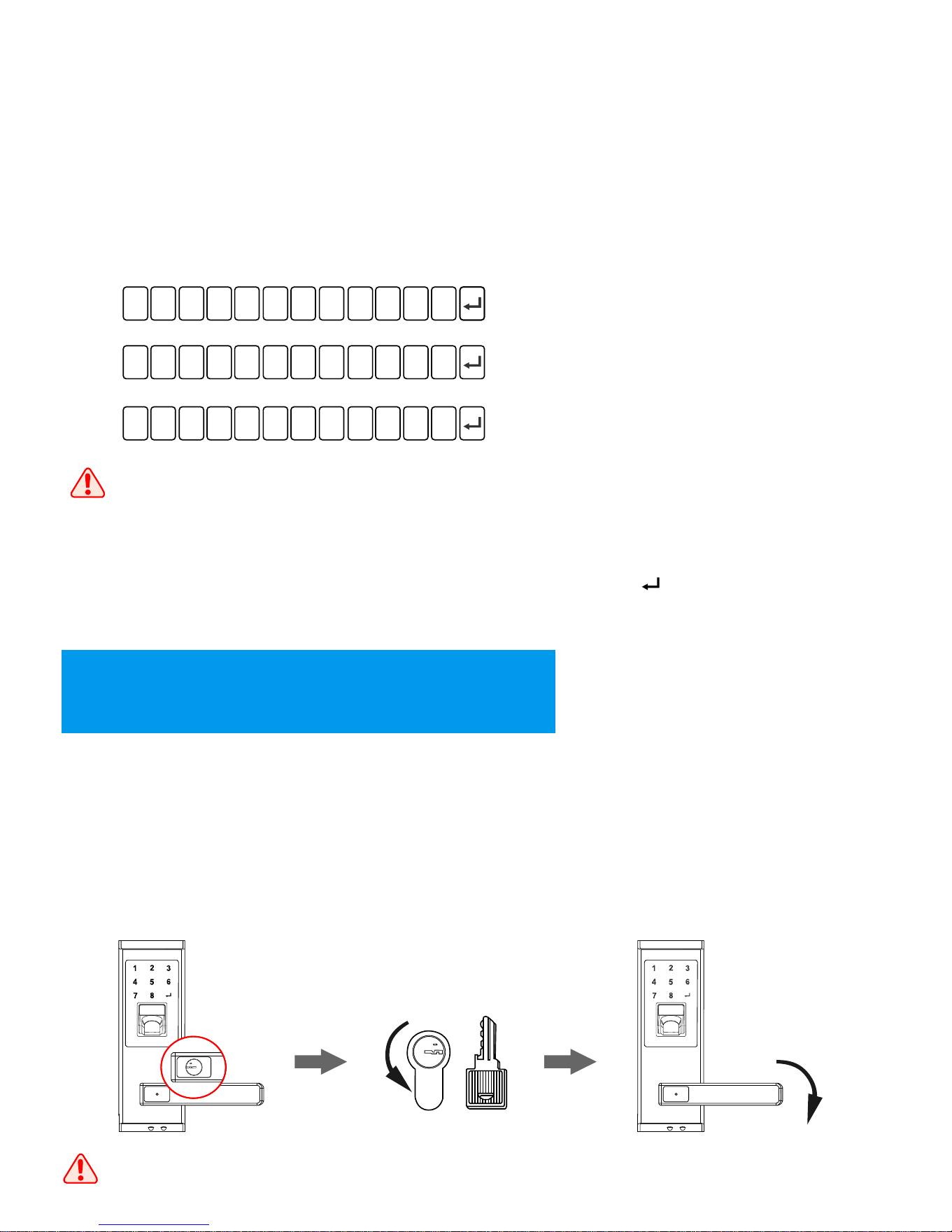
Random Password Protection
For a better security protection to the password user, the lock is designed
with a random password protection. You can add any digits before and
after the real password.
4
Mechanical Key Unlocking
When there is problem with electronic part, and the batteries run out of power, using mechanical key
is the way to unlock the lock.
For example, the password is “1234-5678”, you can unlock the
lock by inputting the password as following:
1:
2:
3:
1 2
3
4
5
6 7 8
X X X X
X X X X 1 2
3 4
5
6
7 8
X X X
1 2
3
4
5
6 7 8
X
1.The lock allows you to input a password with maximum 17 digits
which include the real password (8 digits)
2.If you input the password with 17 digits including the real password,
the lock will unlock automatically without pressing “ ” to confirm.
Take out the cylinder cover on the outside handle with a tiny tool from the small hole
in the middle of cover, then insert the key and turn the key 180 degree. After that,
press down the handle for unlocking.
180
o
The mechanical key can’t unlock the lock directly.
9
Downloaded from www.ManualsFile.com manuals search engine
Loading ...
Loading ...
Loading ...
