Loading ...
Loading ...
Loading ...
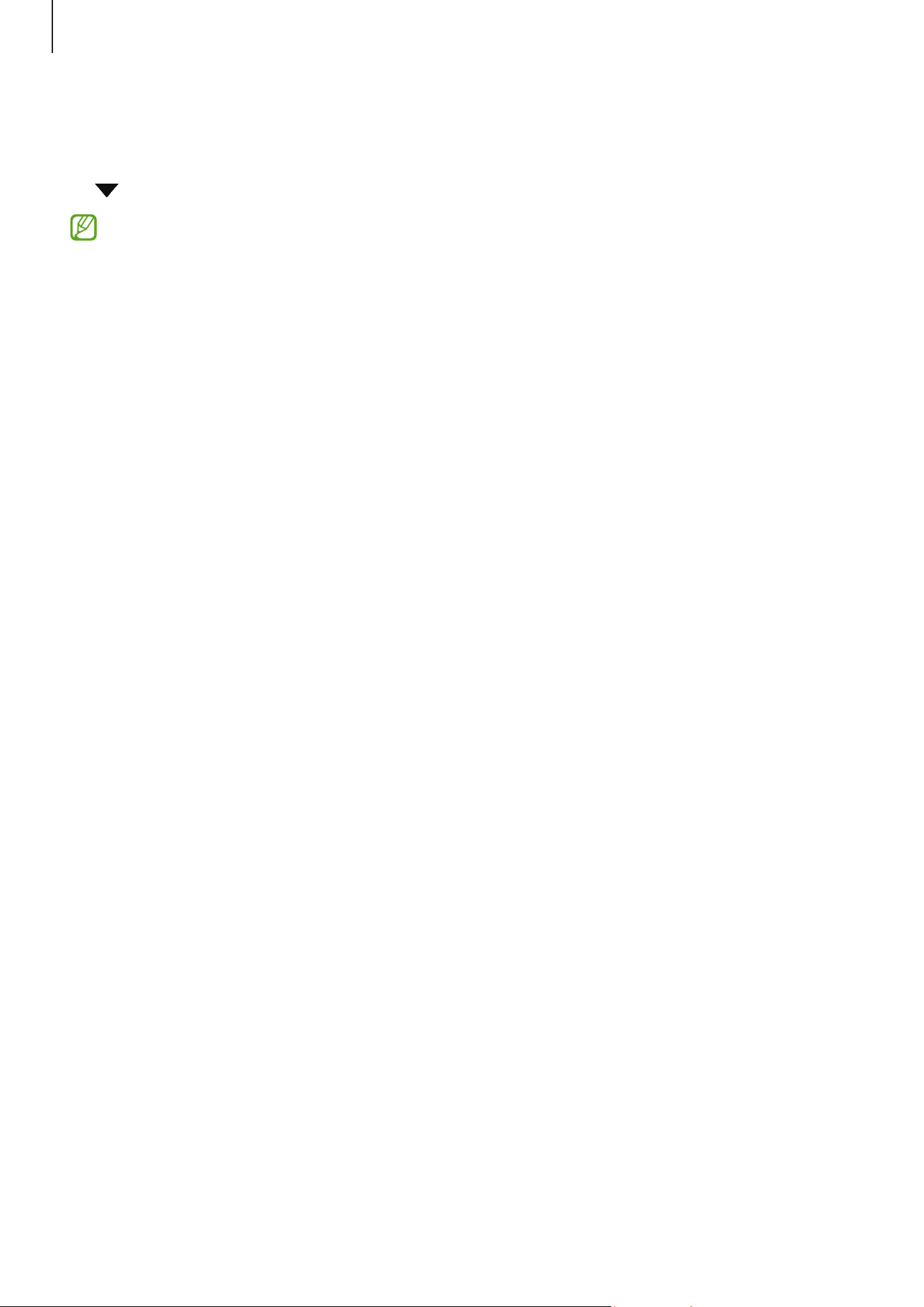
Settings
84
Printing content
While accessing content, such as images or documents, access the options list, tap
Print
→
→
All printers...
, and then select a printer.
Printing methods may vary depending on the content type.
Connected devices
Change settings for device connections.
On the Settings screen, tap
Connected devices
.
•
Quick Share
: Change the Quick Share settings. Refer to Quick Share for more
information.
•
Smart View
: View your phone’s displayed content on a large screen by connecting
your phone to a screen mirroring-enabled TV or monitor. Refer to Smart View (Galaxy
A04s) for more information.
•
SmartThings
: Control and manage smart appliances and Internet of Things (IoT)
products. Refer to SmartThings for more information.
•
Android Auto
: Connect your device to a vehicle and control some of your device’s
features on the vehicle’s display.
Loading ...
Loading ...
Loading ...
