Loading ...
Loading ...
Loading ...
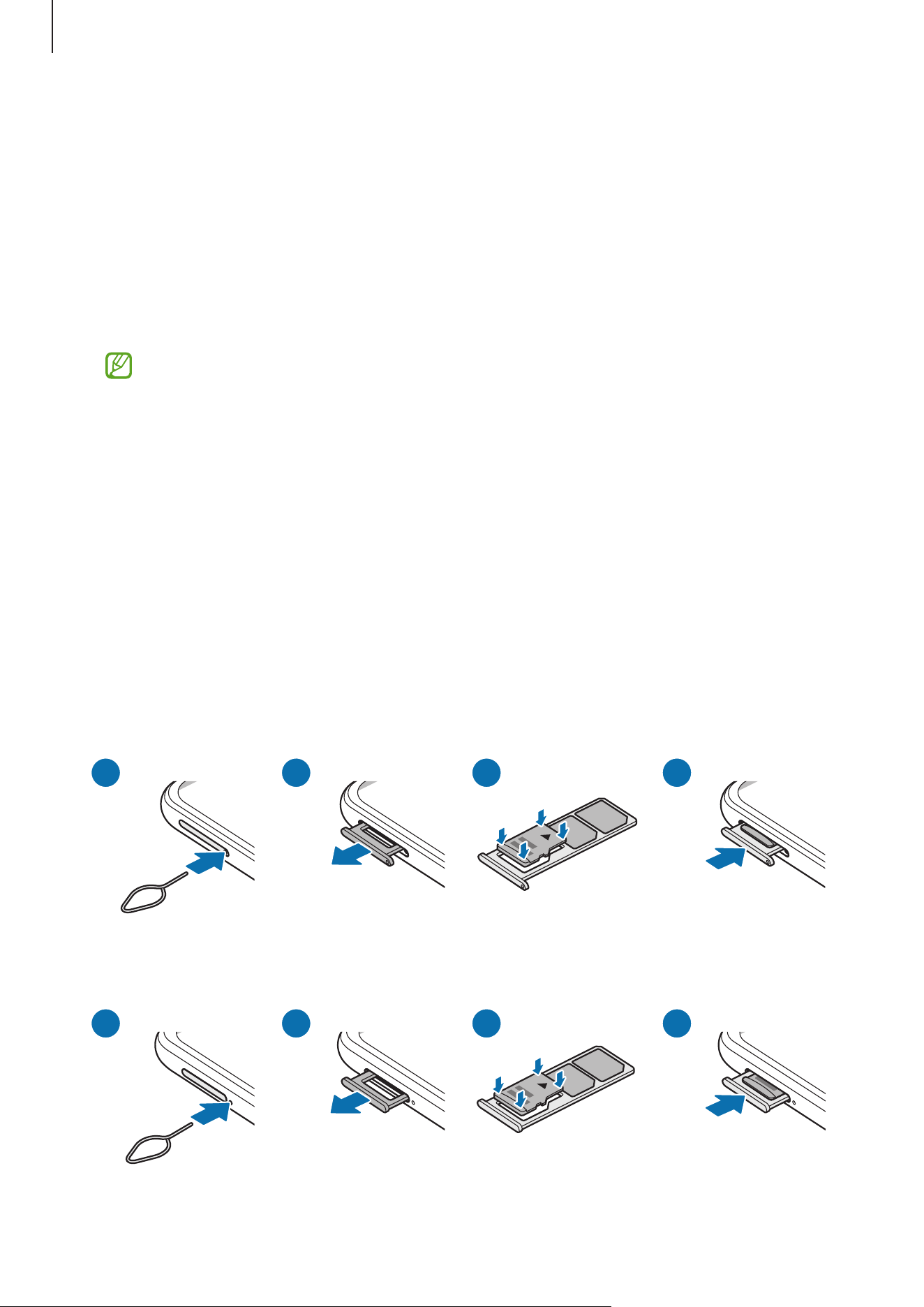
15
Getting started
SIM manager (dual SIM models)
Launch the
Settings
app and tap
Connections
→
SIM manager
.
•
SIM cards
: Activate the SIM card to use and customise the SIM card settings.
•
Preferred SIMs
: Select to use specific SIM cards for some features, such as voice
calls, when two cards are activated.
•
Data switching
: Set the device to use another SIM card for data services if the
preferred SIM card cannot connect to the network.
You may incur additional charges when using this feature.
•
More SIM settings
: Customise the call settings.
microSD card
Inserting an SD card
Your device’s SD card capacity may vary from other models and some SD cards may not
be compatible with your device depending on the SD card manufacturer and type. To
check out your device’s maximum SD card capacity, refer to the Samsung website.
▶
Galaxy A04e, Galaxy F04, Galaxy M04:
21 43
▶
Galaxy A04:
21 43
Loading ...
Loading ...
Loading ...
