Loading ...
Loading ...
Loading ...
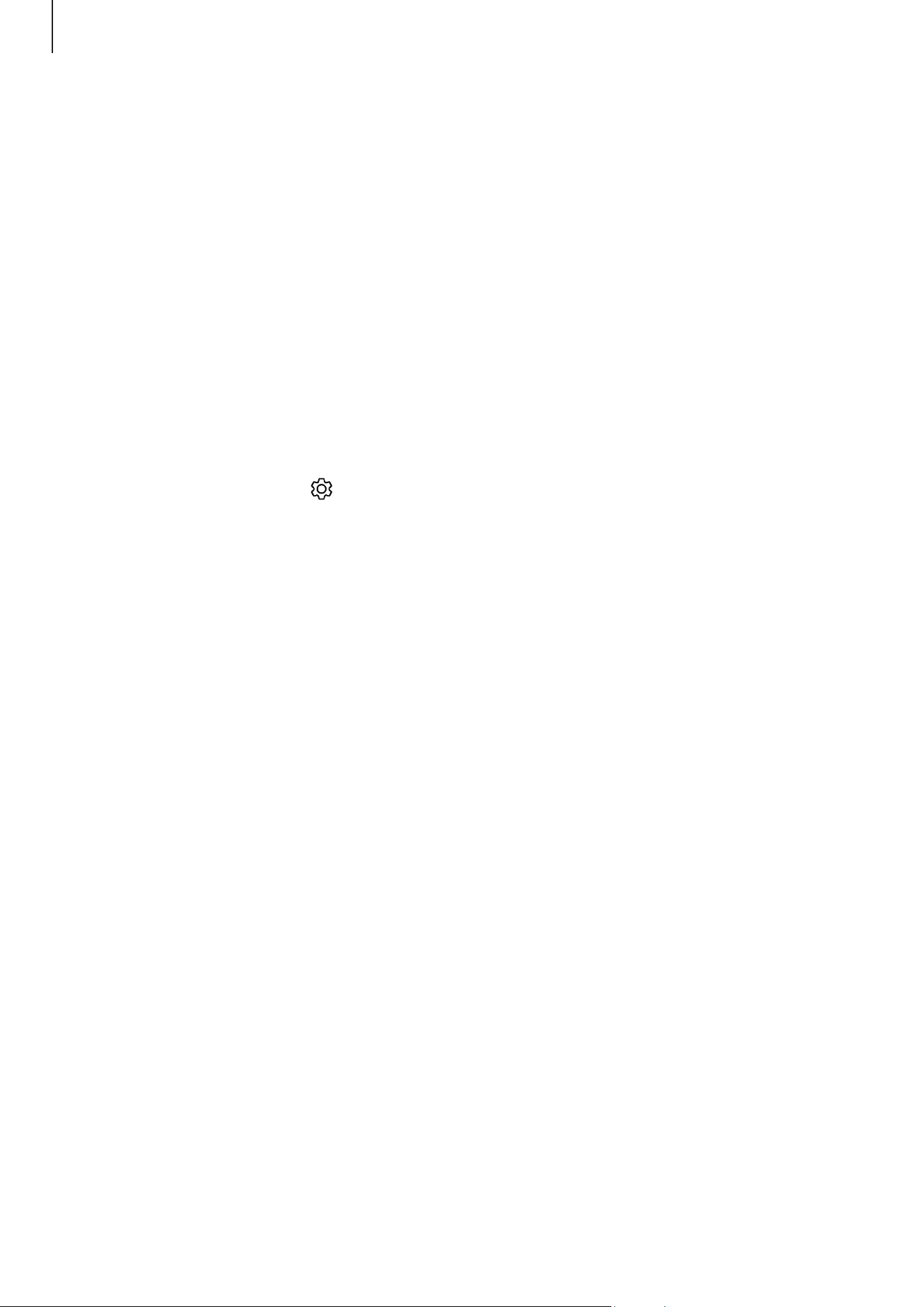
Apps and features
62
Macro mode (Galaxy A04s)
Take pictures of subjects at close range.
On the shooting modes list, tap
MORE
→
MACRO
.
Deco Pic mode (Galaxy A04e, Galaxy A04, Galaxy F04,
Galaxy M04)
Capture pictures or videos with various stickers.
On the shooting modes list, tap
MORE
→
DECO PIC
.
Customising camera settings
On the preview screen, tap . Some options may not be available depending on the
shooting mode.
Intelligent features
•
Scan QR codes
: Set the device to scan QR codes from the preview screen.
Pictures
•
Swipe Shutter button to
: Select an action to perform when you swipe the camera
button to the edge of the screen and hold it.
•
Watermark
: Add a watermark in the bottom left corner when taking pictures.
•
High efficiency pictures
: Take pictures in the High Efficiency Image Format (HEIF).
Selfies
•
Save selfies as previewed
: Set the device to save pictures as they appear on the
preview screen when taken with the front camera without flipping them.
•
Swipe up/down to switch cameras
: Turn on this feature to switch cameras by
swiping upwards or downwards on the preview screen.
Loading ...
Loading ...
Loading ...
