Loading ...
Loading ...
Loading ...
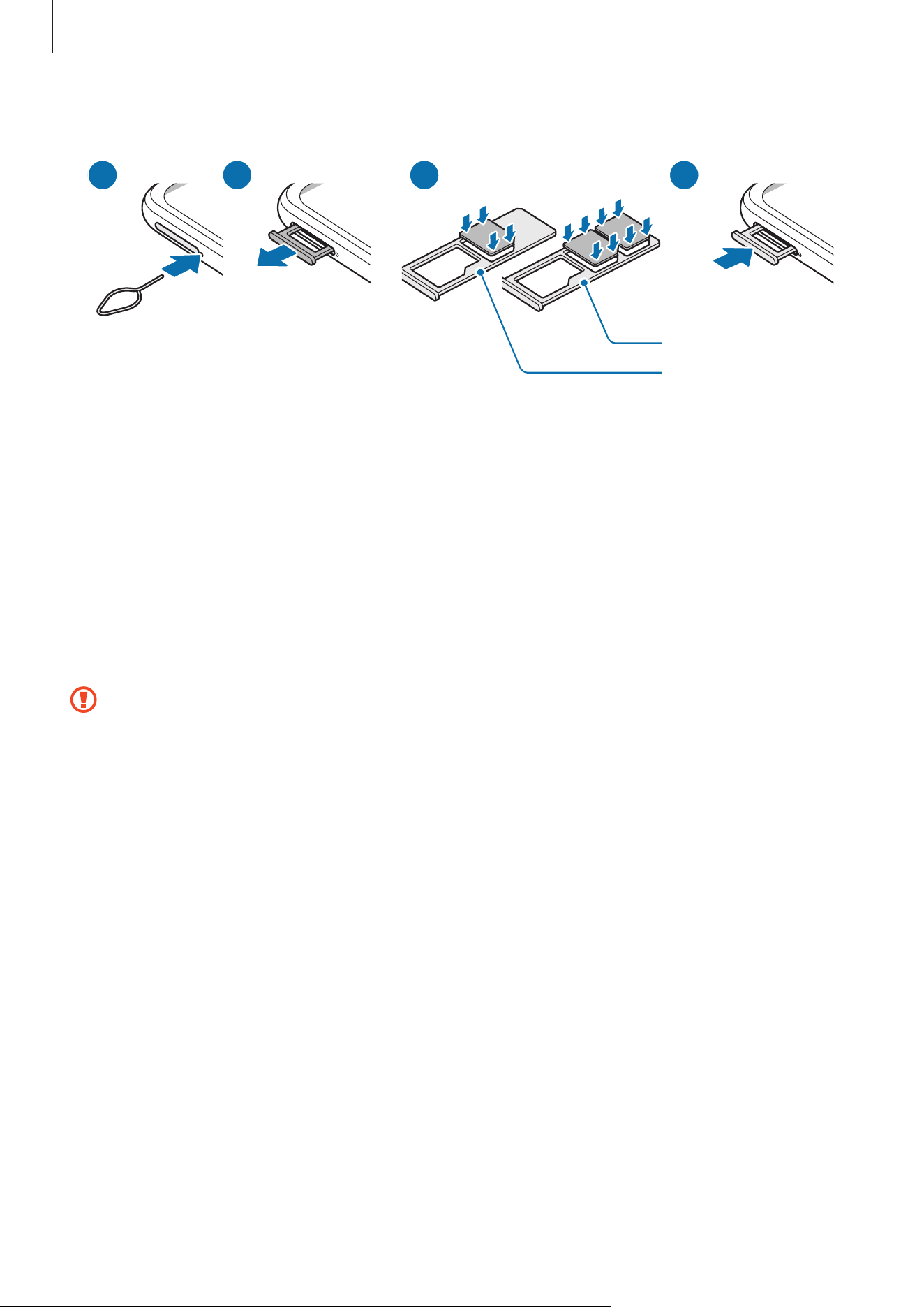
14
Getting started
▶
Galaxy A04s:
Single SIM card tray
Dual SIM card tray
21 3 4
1
▶
Galaxy A04e, Galaxy F04, Galaxy M04: Insert the ejection pin into the hole on the
tray to loosen the tray.
▶
Galaxy A04, Galaxy A04s: Insert the ejection pin into the hole next to the tray to
loosen the tray.
2 Pull out the tray gently from the tray slot.
3 Place the SIM or USIM card on the tray with the gold-coloured contacts facing
downwards and gently press the SIM or USIM card into the tray to secure it.
4 Insert the tray back into the tray slot.
•
Use only a nano-SIM card.
•
Use caution not to lose or let others use the SIM or USIM card. Samsung is not
responsible for any damages or inconveniences caused by lost or stolen cards.
•
Ensure that the ejection pin is perpendicular to the hole. Otherwise, the device
may be damaged.
•
If the card is not fixed firmly into the tray, the SIM card may leave or fall out of
the tray.
•
If you insert the tray into your device while the tray is wet, your device may be
damaged. Always make sure the tray is dry.
•
Fully insert the tray into the tray slot to prevent liquid from entering your device.
Loading ...
Loading ...
Loading ...
