Loading ...
Loading ...
Loading ...
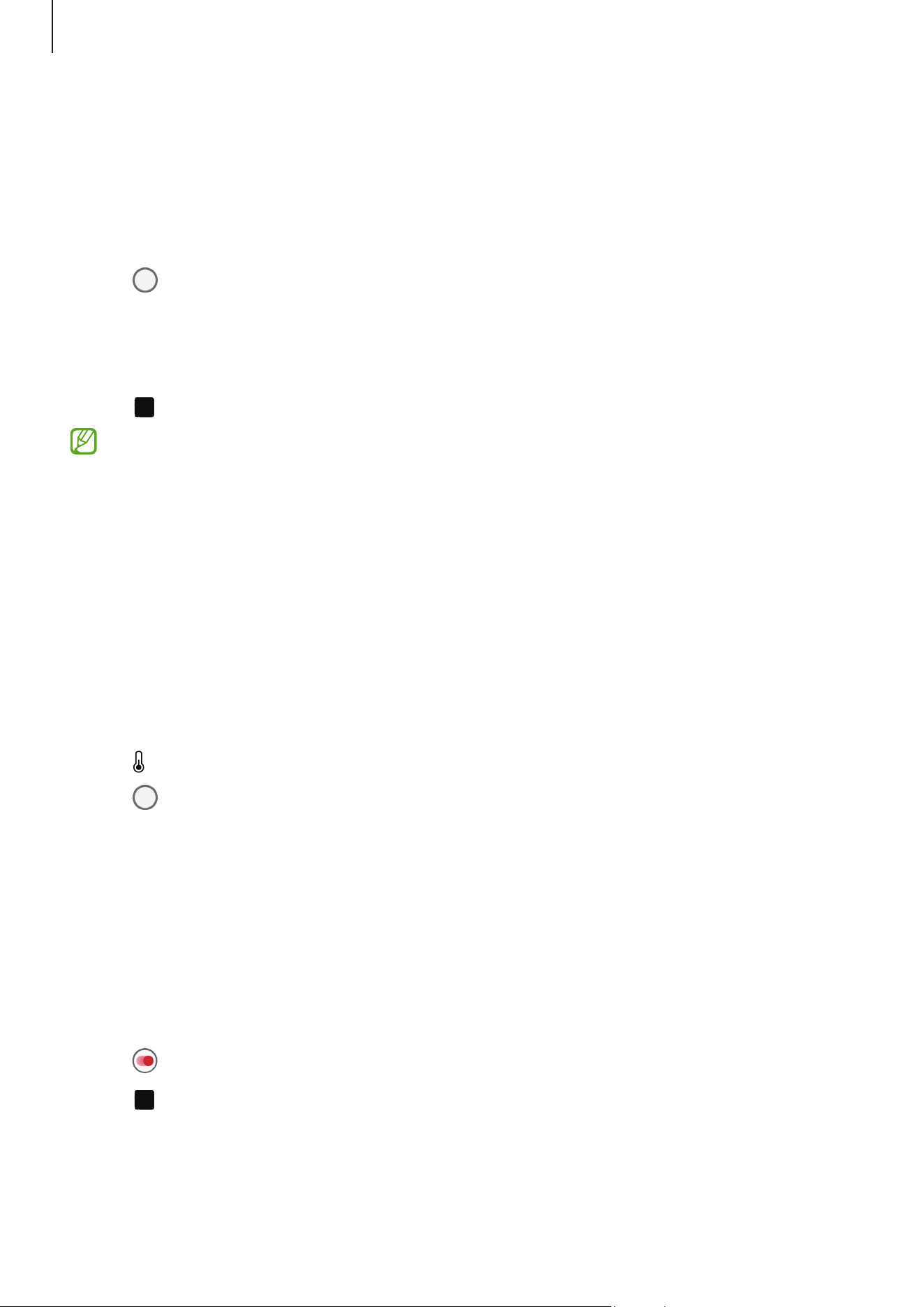
Apps and features
61
Panorama mode
Using panorama mode, take a series of pictures and then stitch them together to create
a wide scene.
1 On the shooting modes list, tap
MORE
→
PANORAMA
.
2 Tap and move the device slowly in one direction.
Keep the image within the frame on the camera’s viewfinder. If the preview image is
out of the guide frame or you do not move the device, the device will automatically
stop taking pictures.
3 Tap to stop taking pictures.
Avoid taking pictures of indistinct backgrounds, such as an empty sky or a plain
wall.
Food mode
Take pictures of food with more vibrant colours.
1 On the shooting modes list, tap
MORE
→
FOOD
.
2 Tap the screen and drag the circular frame over the area to highlight.
The area outside the circular frame will be blurred.
To resize the circular frame, drag a corner of the frame.
3 Tap and drag the adjustment bar to adjust the colour tone.
4 Tap
to take a picture.
Hyperlapse mode (Galaxy A04e, Galaxy A04, Galaxy F04,
Galaxy M04)
Record scenes, such as passing people or cars, and view them as fast-motion videos.
1 On the shooting modes list, tap
MORE
→
HYPERLAPSE
.
2 Tap
8x
or
10x
and select a frame rate option.
3 Tap to start recording.
4 Tap to finish recording.
Loading ...
Loading ...
Loading ...
