Loading ...
Loading ...
Loading ...
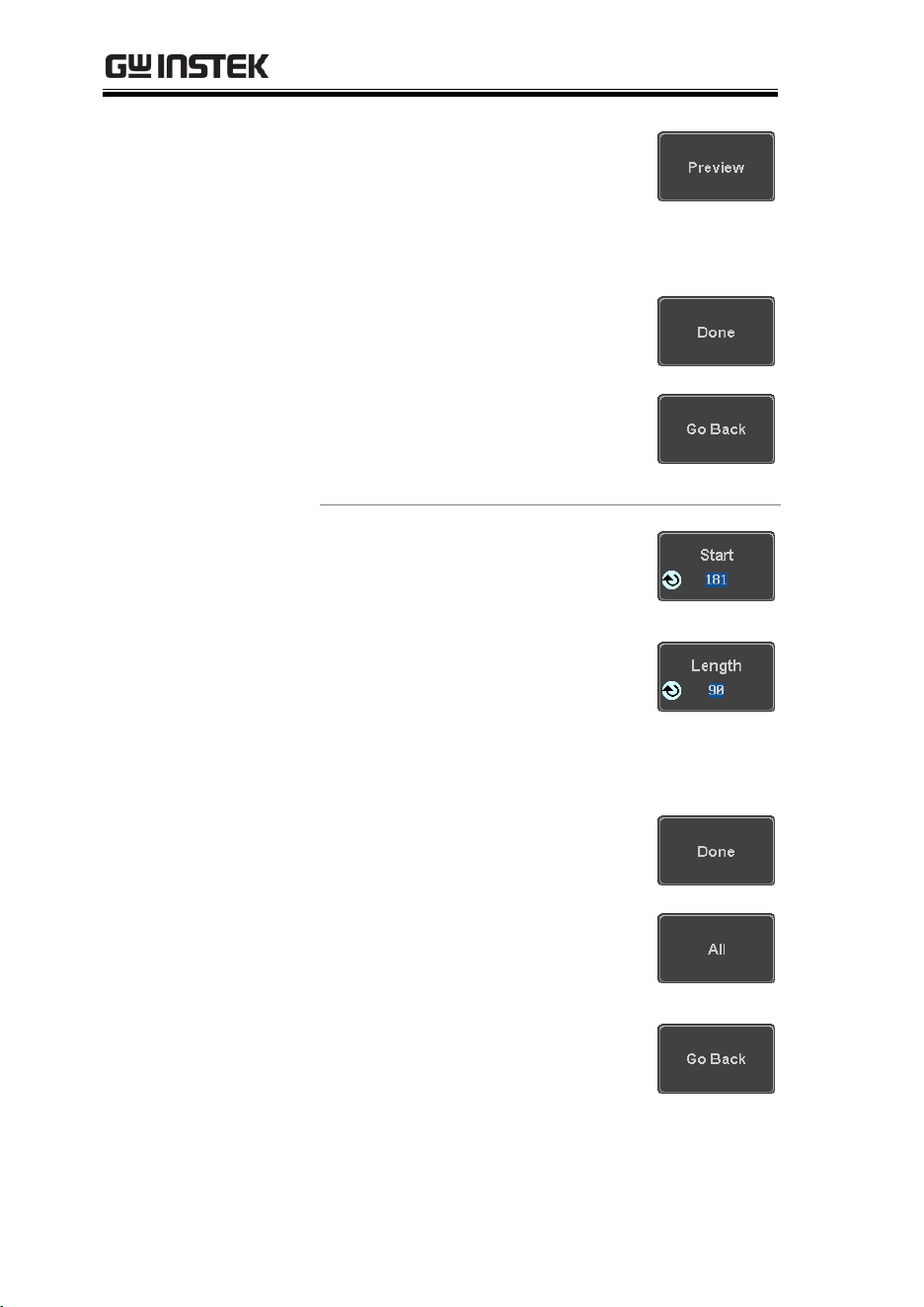
MDO-2000E series User Manual
238
d. Press Preview. The desired edit
will then be previewed on the
screen. The pasted section will
be shown as a yellow box on
the screen.
e. Press Done to confirm the edit,
or press Undo to cancel.
f. Press Go Back to go back to the
previous menu.
Clear Section:
a. Press Start to set the start
point of the section you want
to clear.
Press Length to set the size of
the section you want to clear.
Start
1 ~ user-defined point position
Length
1 ~ user-defined point length
b. Press Done to clear the
selected section.
c. Alternatively, press All to
clear the entire waveform
from the screen.
d. Press Go Back to go back to the
previous menu.
Loading ...
Loading ...
Loading ...
