Loading ...
Loading ...
Loading ...
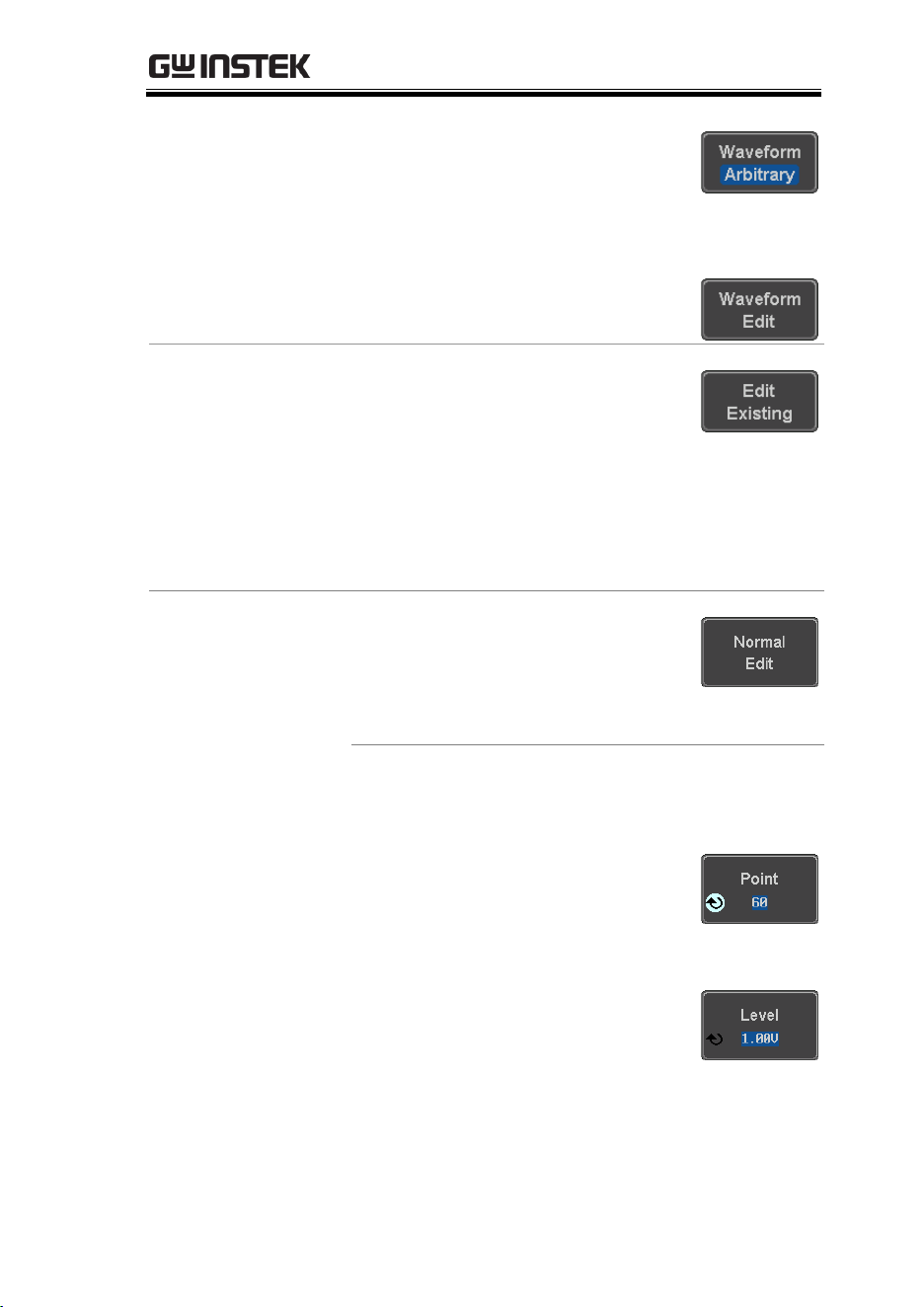
ARBITRARY WAVE GENERATOR
233
Press Waveform from the bottom
menu.
Select Arbitrary from the side menu.
2. Press the Waveform Edit from the
bottom menu.
Edit Existing
3. From the bottom menu select Edit
Existing.
This will allow you to edit the ARB
waveform that is currently loaded
in memory. If no waveform has
been loaded, a DC waveform is
shown.
Normal Edit
4. Press Normal Edit to insert a point
or delete a point from the
waveform:
Insert Point:
To insert a point, you must first set the position
of the point to be inserted.
a. Press Point to set the x-axis
position of the point.
Point
1 ~ user-defined point position
b. Press Level to set the
amplitude of the point. The
max/min amplitude depends
on the waveform amplitude
settings, see page 219.
Level
±1.25Vdc (Load: 50Ω)
±2.5Vdc (Load: High Z)
Loading ...
Loading ...
Loading ...
