Loading ...
Loading ...
Loading ...
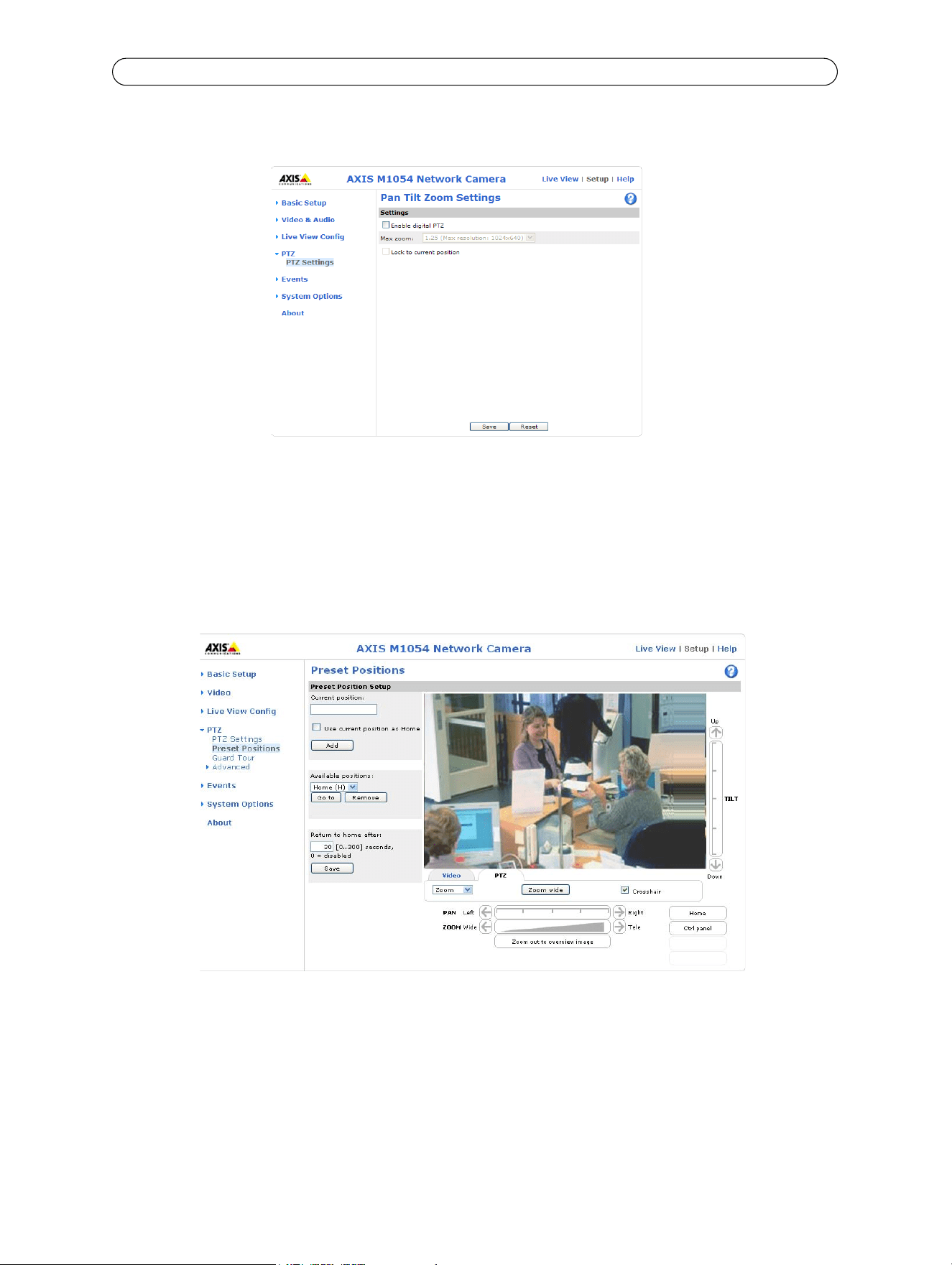
25
AXIS M10 Series - PTZ (AXIS M1054 only)
PTZ (AXIS M1054 only)
Enable digital PTZ - Check this box and click Save to enable digital pan/tilt/zoom and PTZ controls in Live View.
Max zoom
- Set the maximum possible zoom rate in Live View. Note that by increasing the maximum zoom rate you will be
decreasing the maximum possible resolution in the Live View Image. See Video &Audio > Video Stream Settings > Image.
Lock to current position -
This option disables PTZ in the Live View. Click in the image or use the Pan/Tilt/Zoom controls to
navigate the view to the desired area. Select the Lock to current position box option.
Preset Positions
Creating a new preset position
A preset position is a pre-defined camera view
that can quickly and easily be viewed, simply by selecting the preset's name.
Using the Pan, Tilt and Zoom (PTZ) controls, move the camera view to the required position. When satisfied with the camera
view, enter a descriptive name for the position in the Current position field.
Select the U
se current position as Home box option and click Add. This camera position is then saved as a preset position in
the camera. The position can be assumed at any time, by selecting it from the drop-down list of available positions. Presets
can be selected in Live View, from events, from the Guard Tour and in Sequence mode.
Loading ...
Loading ...
Loading ...
