Loading ...
Loading ...
Loading ...
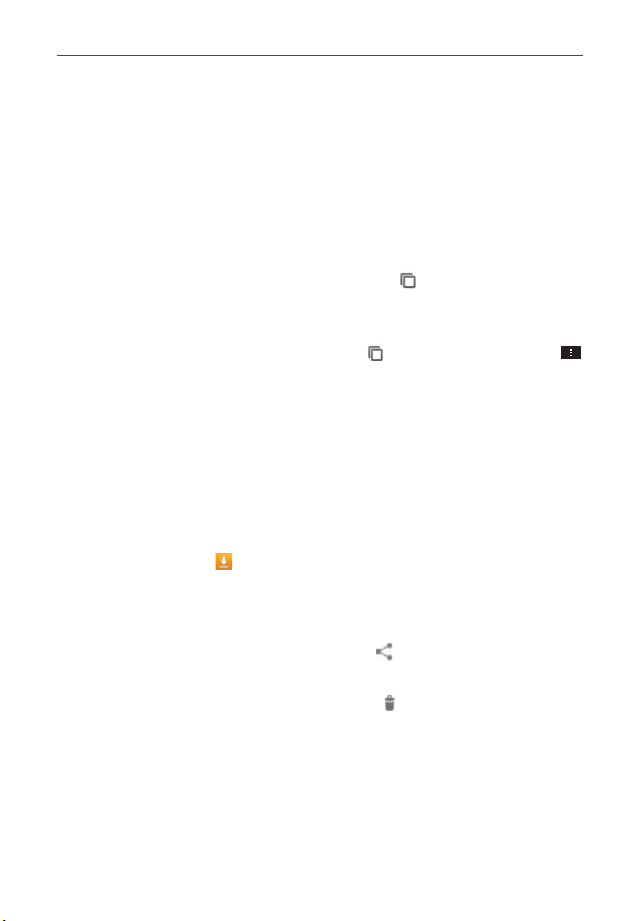
72
Web
You can also swipe to switch tabs:
Swipe from the right-hand edge of the screen to the left to go to the
next tab in the list.
Swipe from the left-hand edge of the screen to the right to go to the
previous tab in the list.
Close your tabs
Close a single tab: Tap the Tabs swap icon and tap the X in the
upper right-hand corner of the tab. Or swipe the tab to the left or right
to close it.
Close all tabs: Tap the Tabs swap icon
, then tap the Menu Key
> Close all tabs.
Download files
1. Touch and hold a download link.
2. In the Context menu that appears, tap Save link.
To view downloaded files:
From the Applications screen (or the Home screen), tap the
Downloads icon
.
To open an item, tap it.
To view earlier downloads, tap the heading date you want to view.
To share downloads, tap the Share icon
, checkmark the ones to
share, then tap Share and choose a sharing method from the list.
To delete downloads, tap the Delete icon
checkmark the ones to
delete, then tap Delete and OK to confirm.
At the top left of the screen, tap Size or Date to switch the download
file sort criteria.
Loading ...
Loading ...
Loading ...
