Loading ...
Loading ...
Loading ...
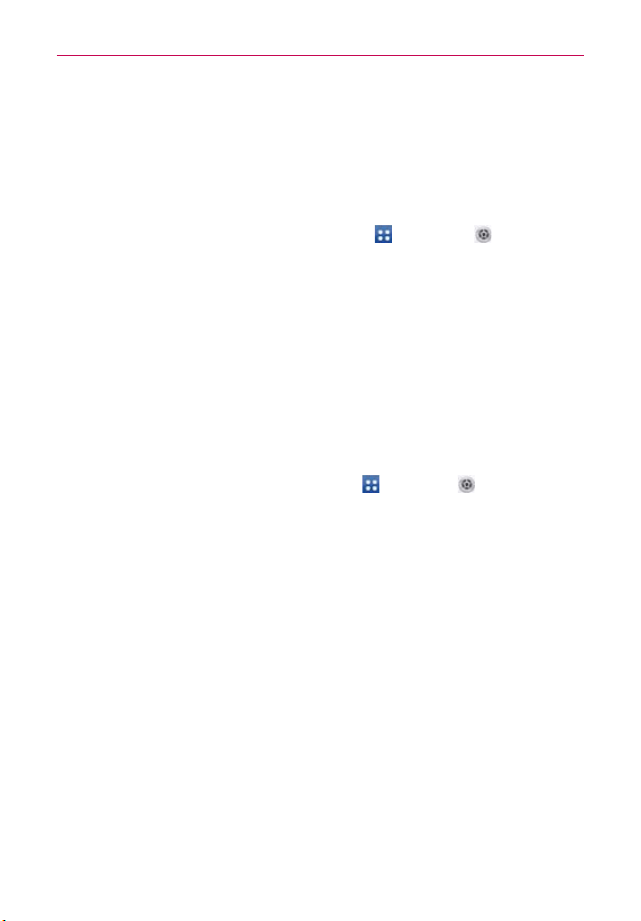
43
The Basics
2. Tap Select screen lock.
3. Confirm your unlock information.
4. Tap None.
Changing Your Pattern
1. From the Home screen, tap the Apps Key > Settings
> Lock
screen.
2. Tap Select screen lock.
3. Draw your current unlock pattern.
4. Tap Pattern to change it.
5. You’re prompted to draw and redraw your new pattern.
6. Enter a Backup PIN and tap Continue. Then confirm your Backup PIN
and tap OK.
Changing your Lock Screen PIN or Password
1. From the Home screen, tap the Apps Key > Settings
> Lock screen.
2. Tap Select screen lock.
3. Enter your current unlock sequence, then tap Next.
4. Tap PIN to change your number lock sequence or tap Password to
change your alphanumeric lock sequence.
5. You’re prompted to enter and reenter your new lock sequence.
From then on, you will need to enter that sequence and tap OK to unlock
the screen.
Lock timer
If a security lock is enabled, touch Security Lock timer to set the delay
time after the screen darkens due to inactivity before the screen
automatically locks and requires you to enter your unlock sequence.
Loading ...
Loading ...
Loading ...
