Loading ...
Loading ...
Loading ...
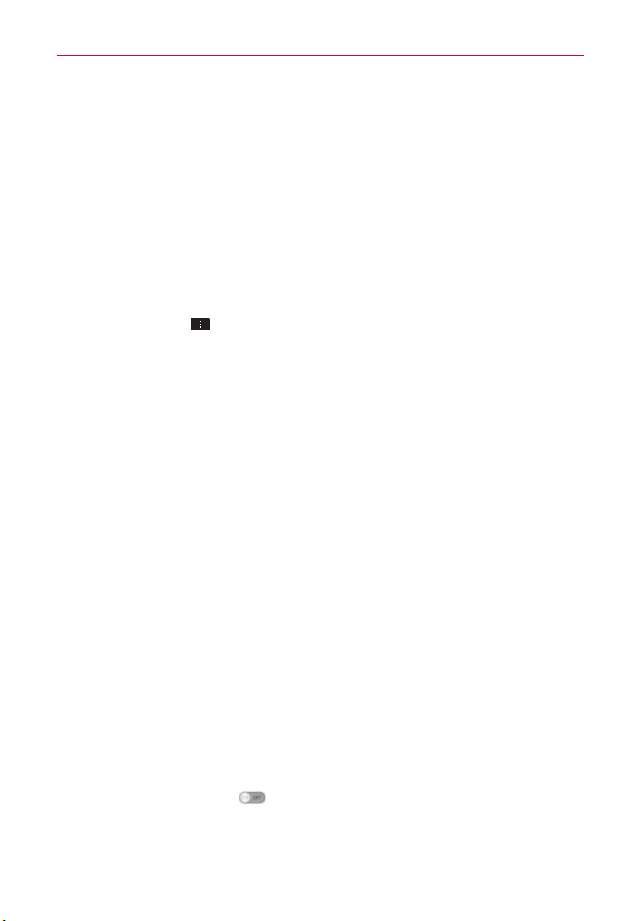
157
Settings
Notify Me: Checkmark to be notified when a Wi-Fi network is in range
when you launch an application.
Auto connect: Checkmark to automatically turn on Wi-Fi and connect
without notification.
WI-FI NETWORKS
The list of all of the Wi-Fi networks that are within access range. Tap one
to access it.
NOTE Tap SEARCH at the bottom of the screen to scan for available Wi-Fi networks. Tap ADD
NETWORK at the bottom of the screen to add a new network.
Tap the Menu Key in the Wi-Fi menu to access the following options.
WPS Push Button: Information to connect to a secured Wi-Fi network
with a WPS button.
WPS Pin Entry: Information to connect to a secured Wi-Fi network with
a WPS PIN.
Wi-Fi Direct: Allows direct connection with Wi-Fi devices without any
access point.
Advanced: Accesses the following advanced Wi-Fi settings.
Keep Wi-Fi on during sleep: Allows you to set Wi-Fi during sleep.
Avoid poor connections: Checkmark to only use a Wi-Fi network that
it has a good Internet connection.
Wi-Fi frequency band: Allows you to specify the frequency range of
operation.
MAC address: Displays the MAC address.
IP address: Displays the IP address.
Manage networks: Allows you to specify the order in which the
available networks will be detected.
Bluetooth
Tap the Bluetooth switch
to toggle between On and Off. Turn it on and
tap Bluetooth to access the following settings:
Loading ...
Loading ...
Loading ...
