Loading ...
Loading ...
Loading ...
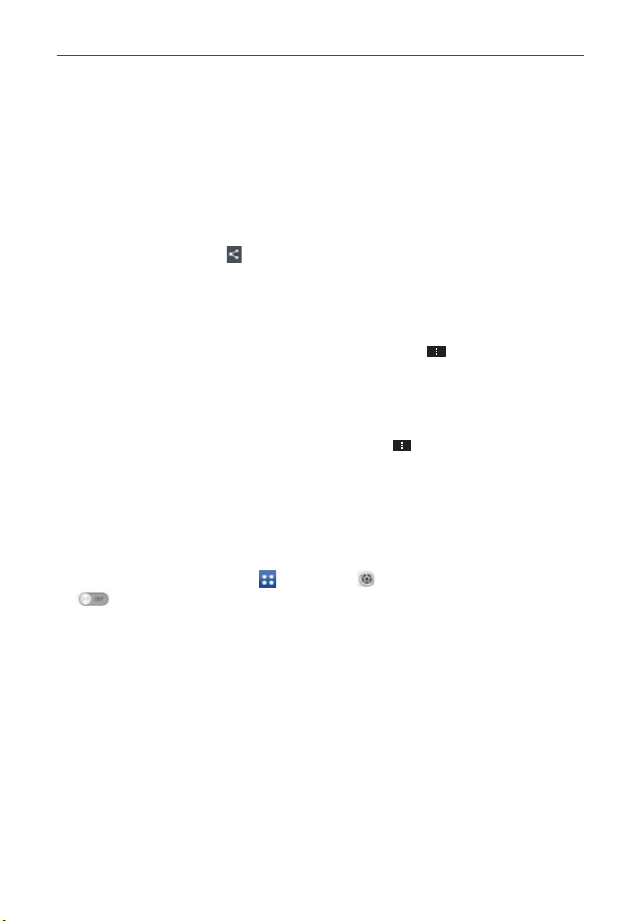
57
microSD Card
Sending data from your phone using Bluetooth
Sending data using Bluetooth
You can use Bluetooth to send data by opening a corresponding application,
not from the Bluetooth menu as on most other mobile phones.
Sending pictures: Open the Gallery application, then open the
picture. Tap Share
> Bluetooth. Check if Bluetooth is turned on,
then tap Search for devices. Tap the device you want to send data to
from the list.
Exporting contacts: Open the Contacts application, then tap the
Contact you want to export. Tap the Menu Key
> Share >
Bluetooth. Check if Bluetooth is turned on, then tap Search for
devices. Tap the device you want to send data to from the list.
Sending multiple contacts: Open the Contacts application. To select
more than one contact, tap the Menu Key
> Share. Tap the
corresponding checkbox for each of the entries to send (or tap the
Select all checkbox), then tap Attach > Bluetooth. Check if Bluetooth
is turned on, then tap Search for devices. Tap the device you want to
send data to from the list.
If you want to search for this phone from other devices, from the Home
screen, tap the Apps Key
> Settings > Bluetooth. Drag the switch
to the right and tap the checkbox next to your device's name. Your
device will be able to be detected by other devices for 120 seconds.
Loading ...
Loading ...
Loading ...
