Loading ...
Loading ...
Loading ...
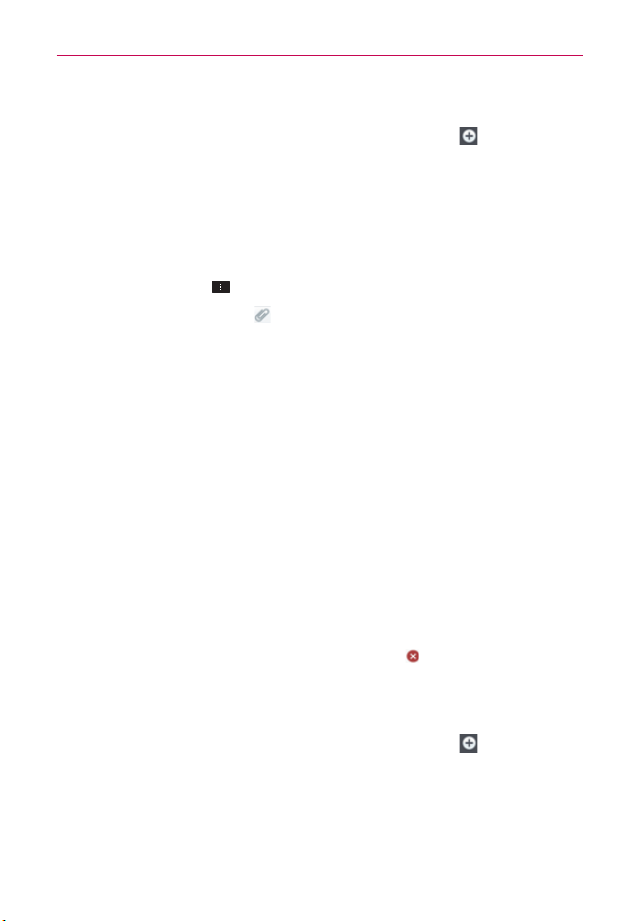
102
Communication
To create and send a multimedia message
1. On the Messaging screen, tap the New message icon at the top
right corner of the screen.
2. Enter a mobile phone number, email address, or Contact name in the To
field. As you type, matching contacts appear. You can tap a suggested
contact or continue typing.
3. Tap the text field to start entering your message.
4. Tap the Menu Key
> Add subject to add a message subject.
5. Tap the Attachment icon
to open a dialog box where you can choose
the type of media file to attach to the message.
Tap Picture to select a picture from your Gallery.
Tap Take photo to take a photo and attach it.
Tap Video to select a video from your Gallery.
If you tap Record video to record a video and attach it.
Tap Audio to select an audio file.
Tap Record voice to record an audio message and attach it.
Tap Location to select a map location to send.
Tap Contact to select either vCard or text to attach.
Tap Slide to assemble photos, audio file(s), videos, texts into a slide
(up to 10 slides) to attach to the message.
NOTE To delete an attachment, simply touch the Delete icon to the right of the attached file.
6. Tap the Send MMS button to send the message.
To send a group message
1. On the Messaging screen, tap the New message icon in the upper
right corner of the screen.
2. Add the recipients.
3. When you enter more than one recipient, the Group Conversation
button and the Individual Messages button appear below the message
recipients.
Loading ...
Loading ...
Loading ...
