Loading ...
Loading ...
Loading ...
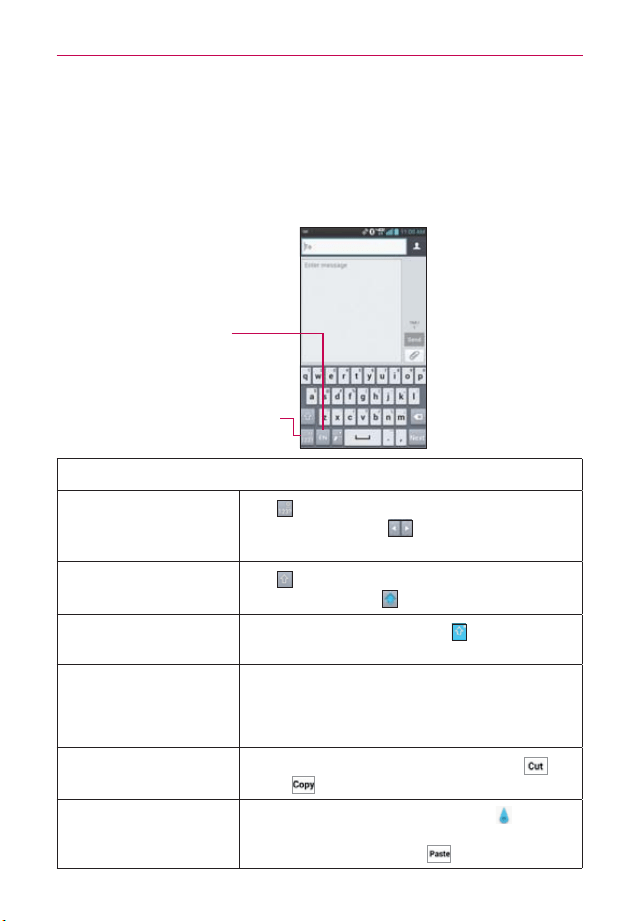
28
The Basics
Text Input Methods
On-screen Keyboard
The on-screen keyboard displays automatically on the screen when you
need to enter text. To manually display the keyboard, simply tap a text field
where you want to enter text.
Toggles between
different languages (only
available when multiple
input languages are
selected).
Toggles between 123/SYM
mode and ABC mode.
Typing tips
Enter other characters
Tap
to view the Numbers/Symbols
Keyboard. Then tap
to view additional
symbols.
Enter one capital letter
Tap
to capitalize the next letter. The Shift
Key will change to
.
Enter all capital letters
Tap the Shift Key twice until
is displayed.
Tap again to revert to lowercase.
Highlight text
Double-tap a word to highlight it. To highlight a
range of text, double-tap a word, then drag
the blue highlight markers to highlight the text
you want.
Cut or copy selected
text
Highlight the desired text, then tap Cut
or
Copy
.
Paste cut or copied
text
Tap the location to place the cursor
where
you want to paste the text. Then tap the
location and select Paste
.
Loading ...
Loading ...
Loading ...
