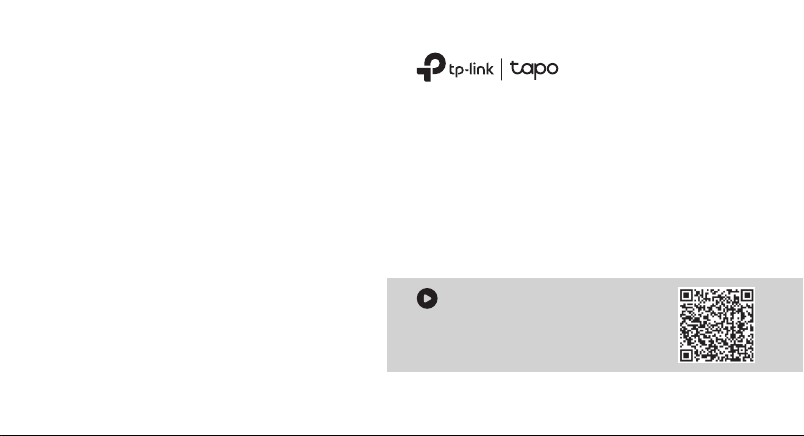
Open the Tapo app and tap the button.
Select Sensors and then your model.
Follow the app instructions to complete
setup.
2. Set Up Your Sensor
The sensor should be aligned with the detection area and placed as close as possible to
the edge of a table or cabinet. The installation height should not be higher than 2 meters.
Side View Top View
2m
7m5m1m
7m5m1m
120°
Before You Start
A Tapo Hub is required. Make sure
your Tapo Hub is successfully added
via the Tapo app.
OR
2
Remove the battery insulation tab to power
up your sensor. The LED should blink.
Note: If the LED is not blinking, refer to the reverse side for reset
instructions.
1. Power Up Your Sensor1
Take your sensor to the preferred location
and wave your hand in front of the sensor
to test it. The Tapo app should show if the
sensor is triggered.
3. Test Your Sensor3
Option 1:
Magnetically attach to
metallic objects
Option 2:
Stick to a clean wall with
included adhesive
Option 3:
Place it on a shelf
or table
4. Place Your Sensor4
OR
OR
Metallic Object Adhesive
3M
3M
Detection Area
Loading ...

