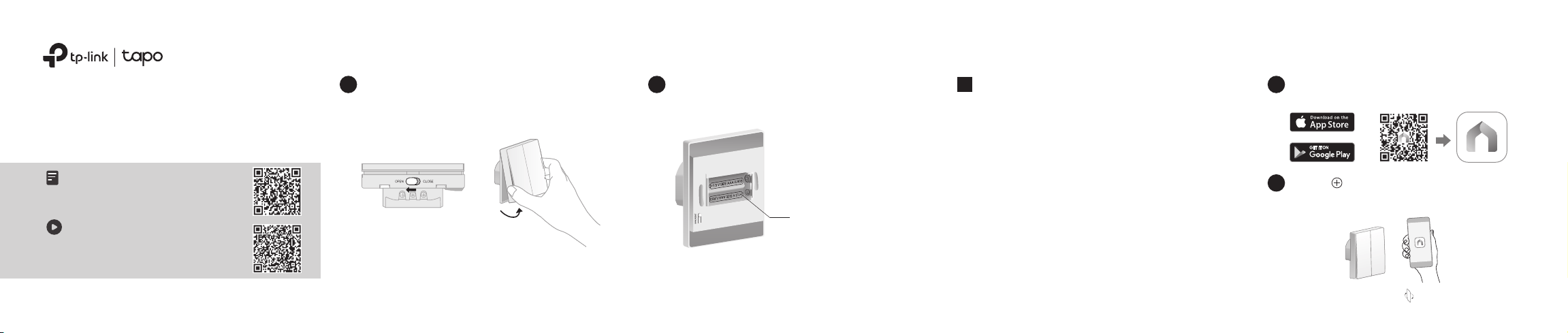
Light Switch
Quick Start Guide
*Images may dier from your actual product.
1. Power Up Your Switch
Slide the lock to the OPEN position. Then hold
both sides of the faceplate and pull it away from
the back.
1
Insert the batteries. Make sure the positive and
negative terminals of the batteries face the
correct direction.
2* 1.5 V AAA/LR03 batteries
Rated Voltage of the Switch:
DC 2.4 V ~ 3.3 V
2
7106509739 REV1.2.0
2. Set Up Your Switch
2
1
Get the Tapo app from the App Store or
Google Play.
Tap the button in the app and select your
model. Follow the instructions in the app to
complete setup.
OR
Flip the page over to continue.
Install with videos:
Scan QR code or visit
https://www.tp-link.com/support/download/
tapo-s220/
Install guide & FAQ:
Scan QR code or visit
https://www.tp-link.com/support/faq/3359/
1
2
Q1: Do I need to cut o power when replacing
batteries after installation?
Q2: When do I need to replace batteries?
A1: No need to cut o power. The switch has current
protection. Your safety is secured.
A2: If the LED blinks 3 times when you press the switch,
the batteries need replacing.
Q3: What types of batteries can I use?
A3: 1.5 V AAA/LR03 alkaline batteries are recommended.
?
FAQs on Batteries
Note: Too high voltage might damage the switch. Check the max output
voltage with the manufacturers if you use other types of batteries.
Loading ...
