Loading ...
Loading ...
Loading ...
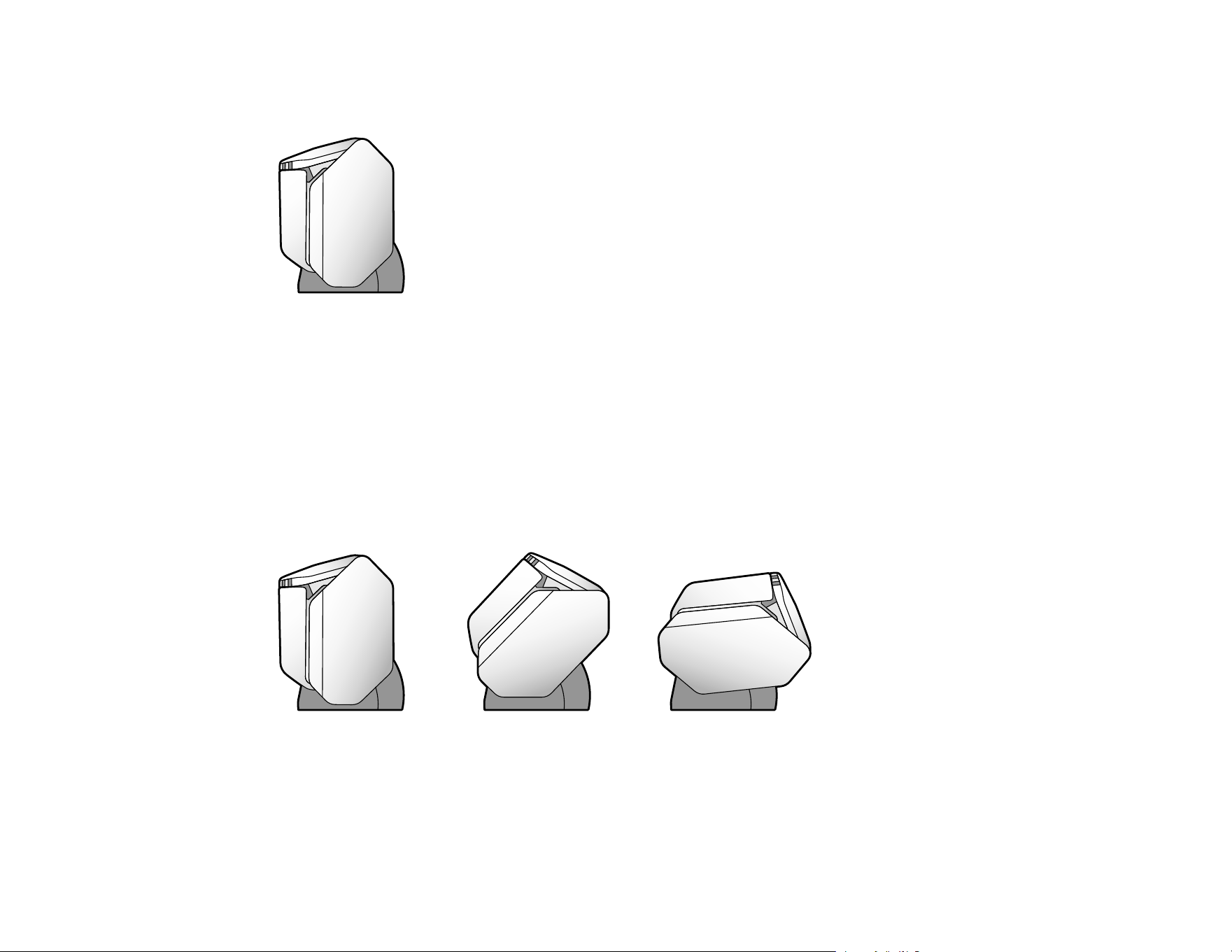
14
When the scanner is in Storage Mode, the output tray is locked into position and the scanner is as
compact as possible.
Changing the Scanner Position (DS-32000)
Parent topic: Scanner Basics
Changing the Scanner Position (DS-32000)
You can change the scanner position between Storage Mode, Normal Mode, and Delicate Mode
depending on what types of originals you want to scan.
Changing the scanner position from Normal Mode to Storage Mode turns off the power and locks the
output tray. Changing from Storage Mode to Normal Mode turns on the power and unlocks the output
tray.
1 Storage Mode (power off and output tray locked)
2 Normal Mode (power on and output tray unlocked)
3 Delicate Mode (for scanning thin paper; reduced input tray capacity)
Loading ...
Loading ...
Loading ...
