Loading ...
Loading ...
Loading ...
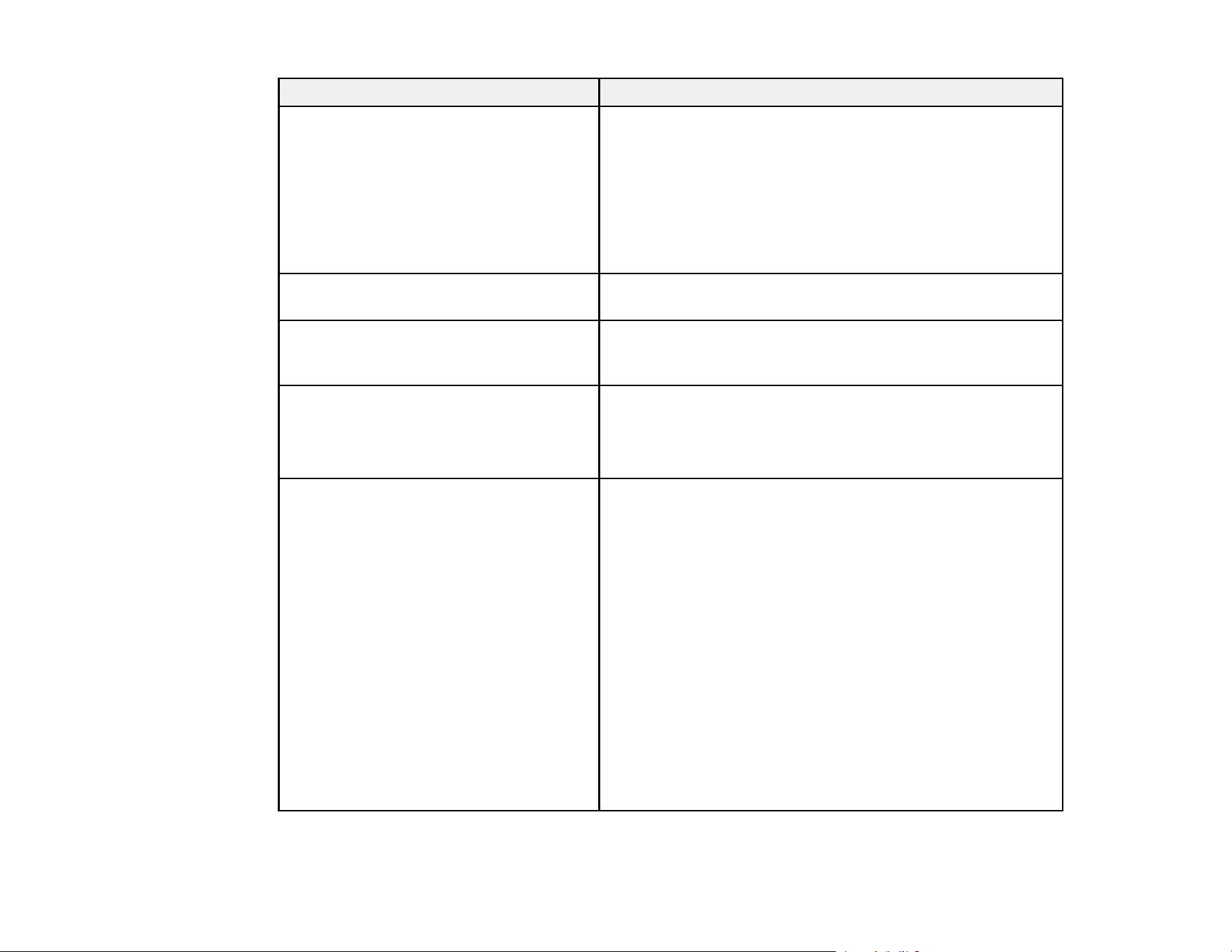
110
Type of original Required settings
Carrier sheet If you select Auto Detect as the Document Size setting,
paper skew is automatically corrected even if the Correct
Document Skew setting is set to Off.
If you select a setting other than Auto Detect as the
Document Size setting, you can only use Contents Skew
as the Correct Document Skew setting. As paper skew is
not applied in this case, only contents skew is corrected
when you select the Paper and Contents Skew setting.
Passport Select Passport as the Document Size setting and Single-
Sided as the Scanning Side setting.
Large originals If the Document Size list does not contain the document
size you want to scan, select Customize to create a custom
size.
Thin paper If text is blurry, set White as the Background Color setting.
If you cannot select White, make sure the Document Size
setting is not set to Auto Detect or Passport and the
Correct Document Skew setting is not set to Paper Skew.
Long paper If the Document Size list does not contain the document
size you want to scan, select Auto Detect (Long Paper) or
select Customize to create a custom document size.
Depending on the length of the paper, do one of the
following:
• If the paper is less than 120 inches (3048 mm), select
Auto Detect (Long Paper).
• If the paper length is more than 120 inches (3048 mm),
select Customize and specify the length and width of the
paper.
• If the paper length is less than 215 inches (5461 mm),
select Detect paper length to detect the length
automatically.
• If the paper length is more than 215 inches (5461 mm),
specify the length and the width of the paper.
Loading ...
Loading ...
Loading ...
