Loading ...
Loading ...
Loading ...
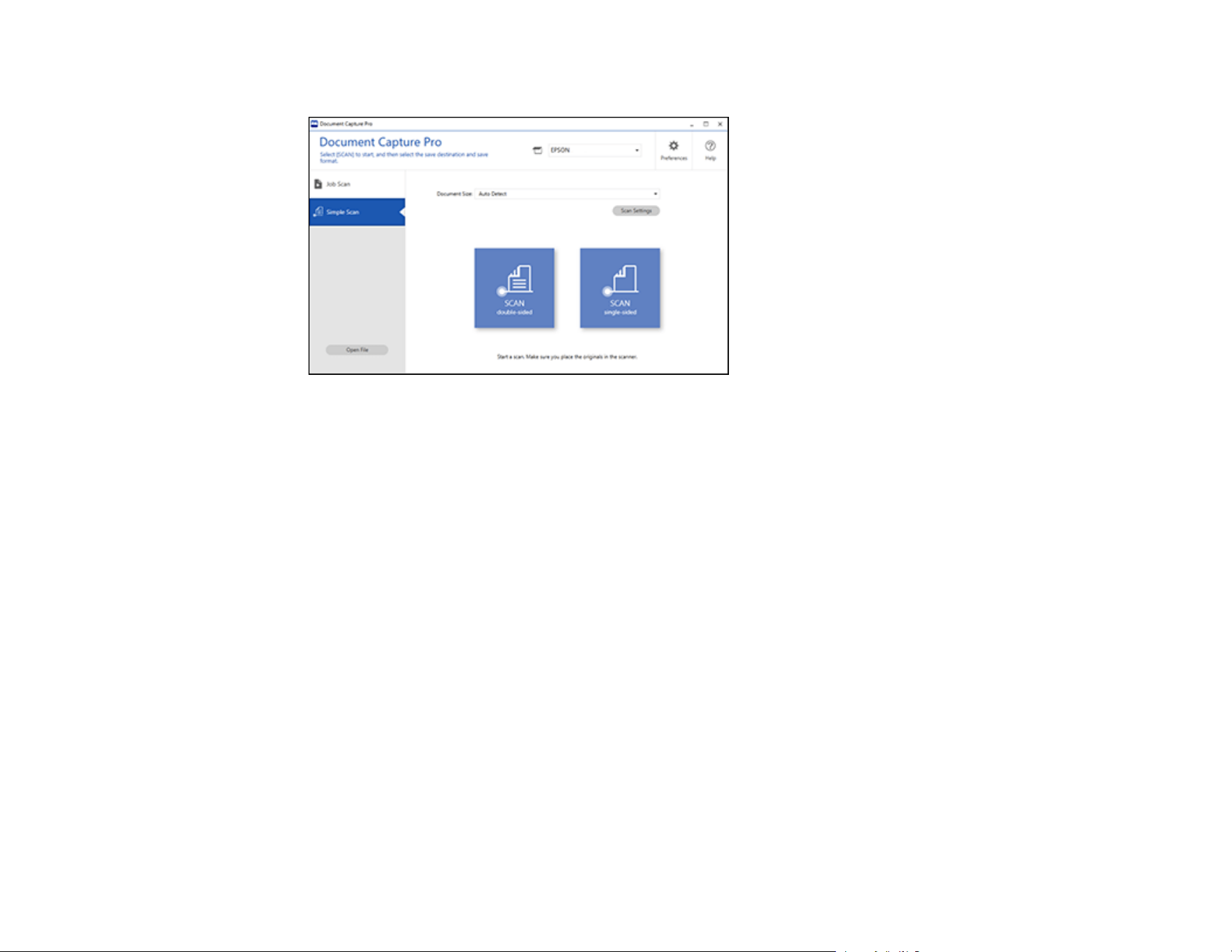
122
You see a window like this:
4. If you want to select specific scan settings for the scan, click the Scan Settings button, select any
displayed settings you want to use, and click OK.
Note: See the help information in Document Capture Pro for details.
5. Do one of the following:
• To scan the front side of an original, select SCAN single sided.
• To scan both sides of an original,select SCAN double sided.
Your product starts scanning and you see the Edit Scanned Results window.
6. View and edit the scanned pages as necessary and click Complete when you are finished.
Note: See the help information in Document Capture Pro for details.
7. Click one of the cloud server or service destination icons. You see the settings window.
8. Enter any required information to set up the destination. You may need to log in to your cloud service
to authenticate the connection and allow Document Capture Pro to access the cloud service.
9. Adjust any settings and click Complete.
Note: See the help information in Document Capture Pro for details.
Loading ...
Loading ...
Loading ...
