Loading ...
Loading ...
Loading ...
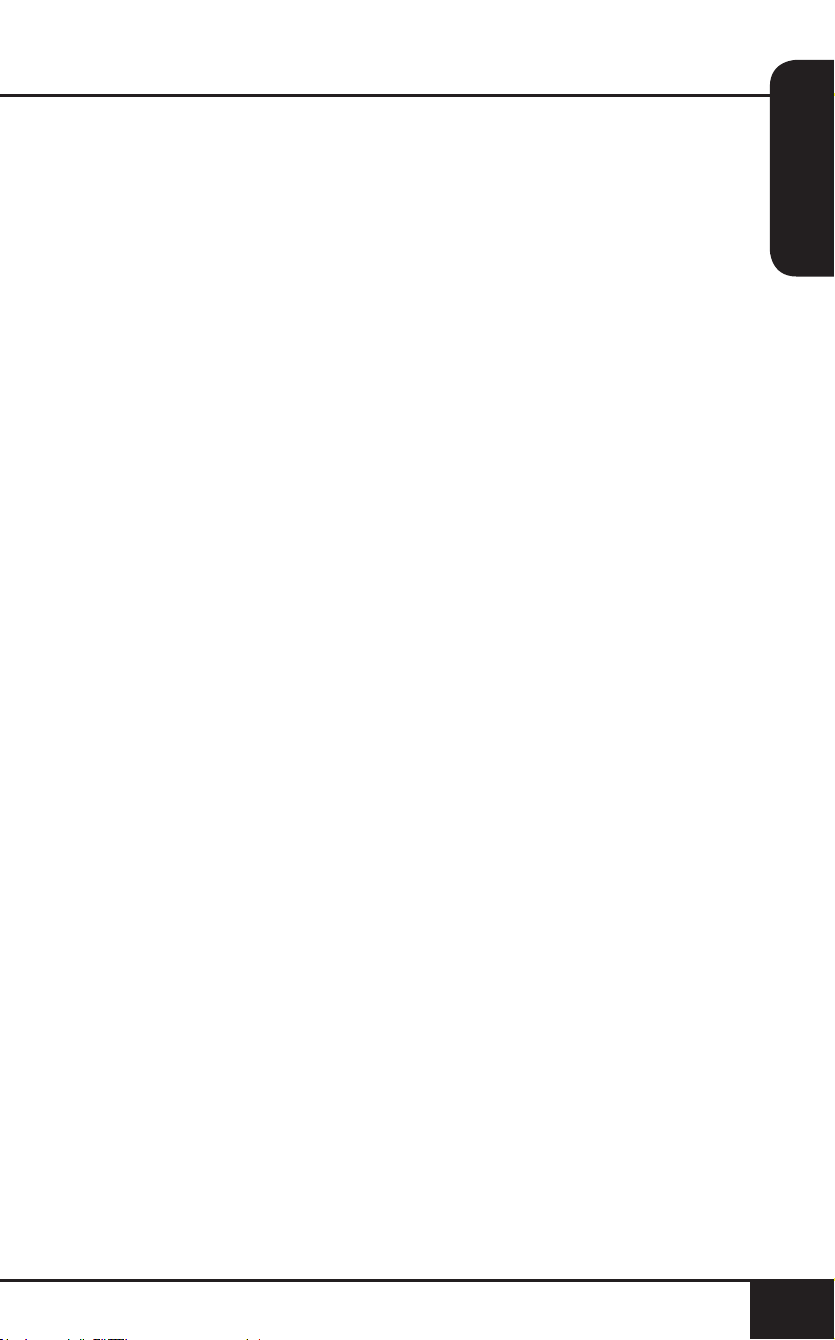
nuwavenow.com
35
ENGLISH
nuwavenow.com
35
• Once all edits are made, press the PROG button.
The display will show air fry, prog, and 101.
• Use the START/PAUSE dial to nd the program
number to save your edits to.
• Press the PROG button again to save and store the edits.
• When cooking has nished, the unit will beep 3 times
and the display will show End followed by SAVE.
Note: If you save any recipe to an already lled memory slot,
the new recipe will override the previous recipe. Any edits
to a preset program (1-100) can only be saved and stored
into program numbers 101-180. You cannot save and adjust
preset program to its original preset program number.
Loading ...
Loading ...
Loading ...