Loading ...
Loading ...
Loading ...
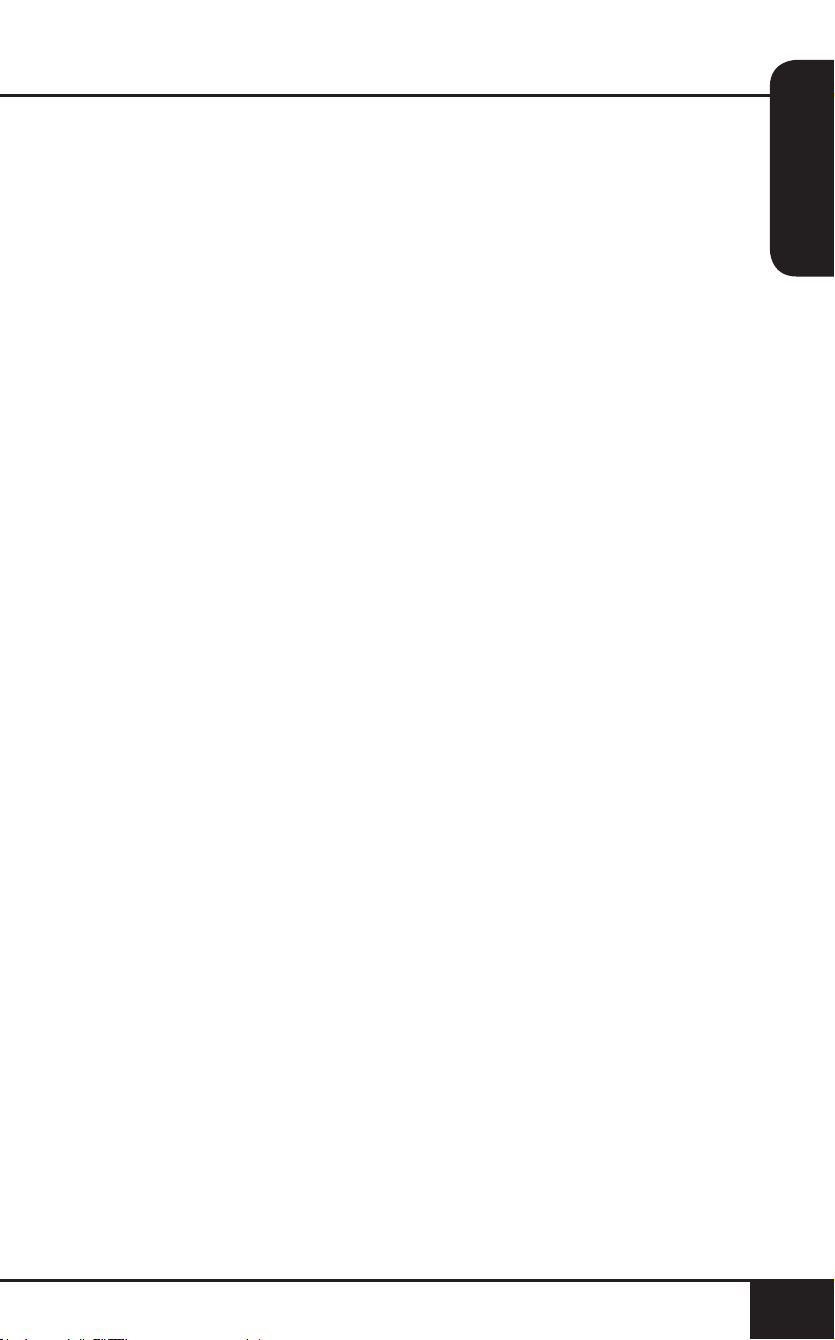
nuwavenow.com
25
ENGLISH
nuwavenow.com
25
TEMP
1. Press the TEMP button at any time you want to see or
adjust the cooking temperature.
2. The temperature can be adjusted higher or lower
by turning the START/PAUSE dial clockwise or
counterclockwise.
3. Temperature can be adjusted during cooking by
pressing the TEMP button and turning the START/
PAUSE dial to adjust.
TIME
1. Press the TIME button at any time to see or adjust the
cooking time.
2. The time can be adjusted up or down by turning the
START/PAUSE dial, clockwise or counterclockwise.
3. Press the START/PAUSE button to begin cooking.
4. Time can be adjusted during cooking by pressing the
TIME button and turning the START/PAUSE dial to adjust.
Selectable Temperature and Time Ranges:
60F~200F: 00:00-99:99 (0 min. to 99 hours; 99 minutes)
280F~345F: 00:00-10:00 (0 min. to 10 hrs.)
350F~400F: 00:00-01:00 (0 min. to 1 hr.)
DELAY
Delay can be used with the Air Fry function.
1. Press the AIR FRY button.
• The lights on the SEAR, DELAY, WARM, TEMP,
PROG, TIME, PREHEAT, and STAGE buttons will
light up for 2 seconds, indicating those functions are
available for use.
• The display will show air fry, temp, and 360F. If the Lid
is removed, open will also show in the display. Place
the Lid on the Duet and open will no longer be lit.
2. Set cooking functions, as described in this manual, to
your specications.
3. Press the DELAY button to delay cooking for designated
time period, up to 24:00 (24 hours). The display will
show air fry, delay, time, and 01:00 (1 hour).
Loading ...
Loading ...
Loading ...