Loading ...
Loading ...
Loading ...
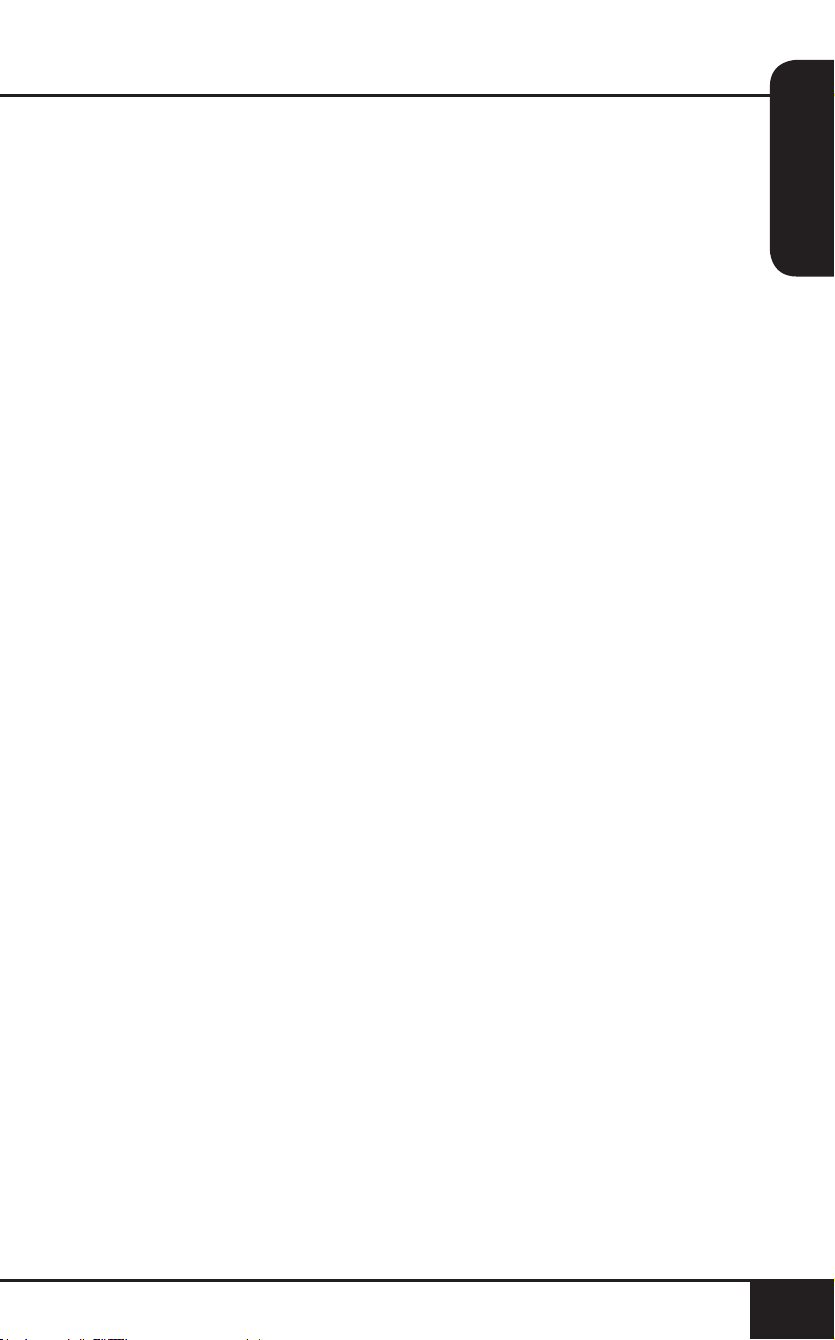
nuwavenow.com
21
ENGLISH
nuwavenow.com
21
To Program Your Own Unique Recipe Before Cooking
1. Press the PRESSURE COOK button. The lights on the
SEAR, PRESSURE, DELAY, WARM, TEMP, PROG, TIME,
and STAGE buttons will light up for 1-2 seconds then go
out, indicating those functions are available for use.
2. Set your cooking parameters using SEAR, PRESSURE,
DELAY, TIME, and WARM.
3. Once the cooking parameters are programmed into the
Duet, press the PROG button. The display will show
prog and 101.
4. Use the START/PAUSE dial to scroll through the
program memory slot numbers until you reach the
number you would like to save the program to (101-180).
5. Once the desired program number is reached, press
the PROG button a second time. The Duet will beep
once and the program is saved into the memory for
future recall.
To Program Your Own Unique Recipe After Cooking
1. Press the PRESSURE COOK button. The lights on the
SEAR, PRESSURE, DELAY, WARM, TEMP, PROG, TIME,
and STAGE buttons will light up for 1-2 seconds then go
out, indicating those functions are available for use.
2. Set your cooking functions using SEAR, PRESSURE,
DELAY, and WARM.
3. Once programmed into the Duet, press the START/
PAUSE button. The Duet will begin the cooking process.
4. When done the unit will beep 3 times and the display will
show End.
5. Press the PROG button. The display will show prog
and 101.
6. Use the START/PAUSE dial to scroll through the
program memory slot numbers until you reach the
number you would like to save the program to (101-180).
7. Once the desired program number is reached, press the
PROG button a second time. The Duet will beep once
and the program is saved into the memory and can be
recalled later.
Loading ...
Loading ...
Loading ...