Loading ...
Loading ...
Loading ...
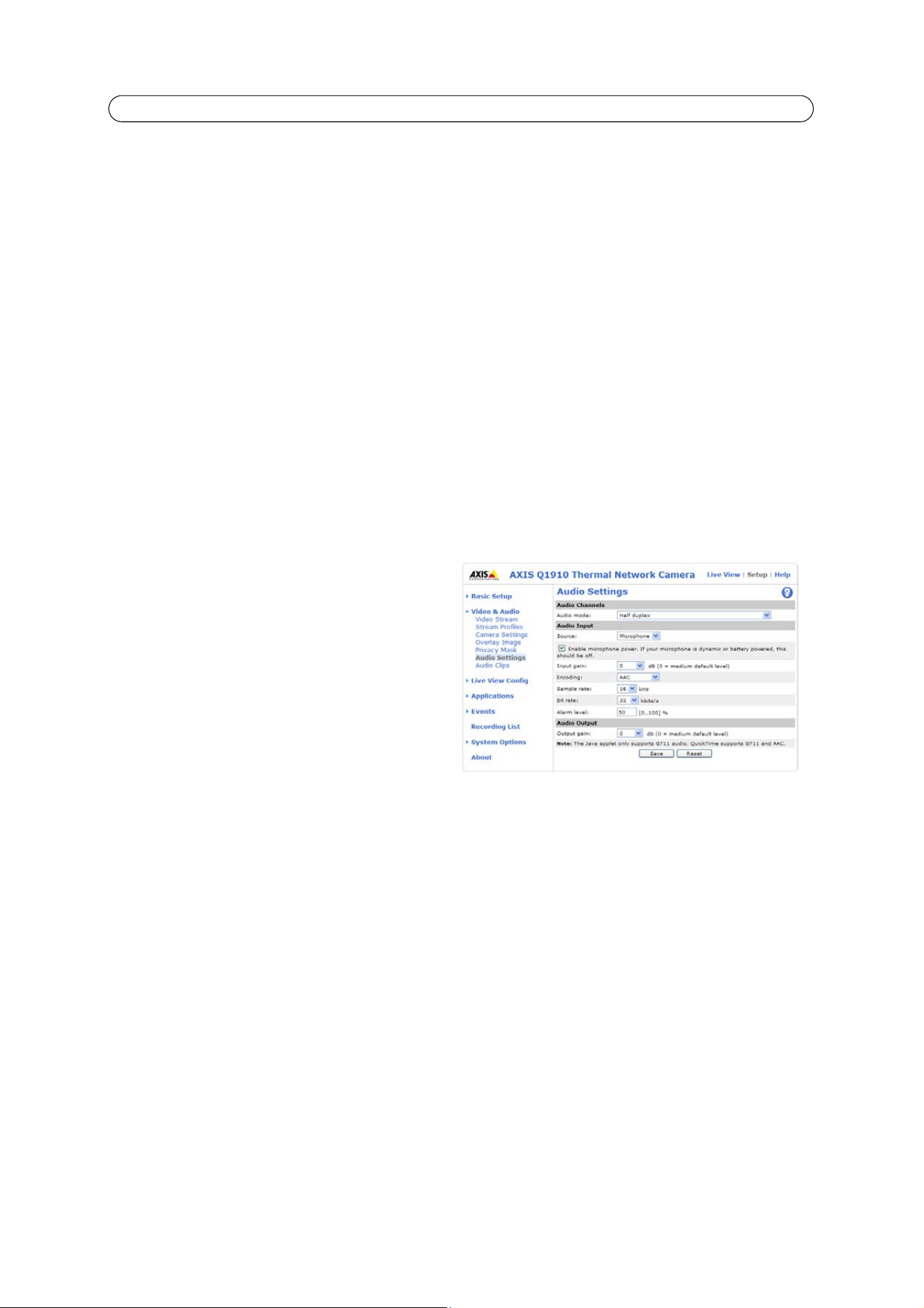
20
AXIS Q1910/-E/AXIS Q1921/-E - Video & Audio
Privacy Mask
A privacy mask is an area of solid color that prohibits users from viewing parts of the monitored area. Up to three privacy
masks can be used. Privacy masks cannot be bypassed via the VAPIX® Application Programming Interface (API).
Privacy Mask List
The Privacy Mask List shows all masks that are curren
tly configured and if they are enabled.
Add/Edit Mask
To define a new mask:
1. Click Add. A rectangle
appears on the image.
2. Use the mouse to move the rectangle over the area to be concealed. To resize, click and pull the bottom right-hand
corner.
3. Enter a descriptive name in Mask name field.
4. Click Save.
To edit a privacy mask, select the mask and re
shape or move as needed.
To change the Privac
y mask color, select the a new color from the drop-down list.
Audio Settings
This section describes how to configure the basic audio
settings for the network camera. The audio functionality for
each video stream is enabled under Video & Audio > Video
Stream > Audio.
Audio Channels
Audio mode - The avai
lable audio modes are:
• Half dupl
ex. Audio is transmitted in both directions
between the network camera and the client com-
puter, but only in one direction at a time. You must
actively transmit/r
eceive sound using the Talk/Listen
button available on the Live View page (see
AXIS
Media Control toolbar,
on page 12). In Push-To-Talk
mode, click and hold the button to speak and release it when finished speaking. In Toggle mode, click once to switch
between speaking and listening.
Note: The Talk/Listen button is configured from the Audio tab in the AMC Control panel (see
AXIS Media Control
(AMC),
on page 15).
• Simplex
- Thermal Network Camera speaker only. Audio is transmitted from the client to the camera and played by
the speakers connected to the camera. To send audio, the Talk and Microphone buttons in the AMC toolbar must both
be enabled. Click either button to stop audio transmission.
• Simplex
- Thermal Network Camera microphone only. Audio captured by the microphone connected to the camera
is transmitted from the camera to one or more clients.
Audio Input
An external microphone or a line source can be connected to the Audio in connect
or. If an external microphone or line source
has been connected, the internal microphone is automatically disconnected. The audio source must be set to Microphone or
Line depending on the connected device.
Notes:
•
To prevent unauthorized listening, disable the internal microphone by inserting a plug in the Audio in connector.
• The internal microphone on AXIS Q1910-E/AXIS Q1921-E cannot be used.
The Enable microphone power option provides DC power for an external microphone. If using a small electret condenser
microphone such as a clip-on microphone or a PC microphone, enable this option.
Loading ...
Loading ...
Loading ...
