Loading ...
Loading ...
Loading ...
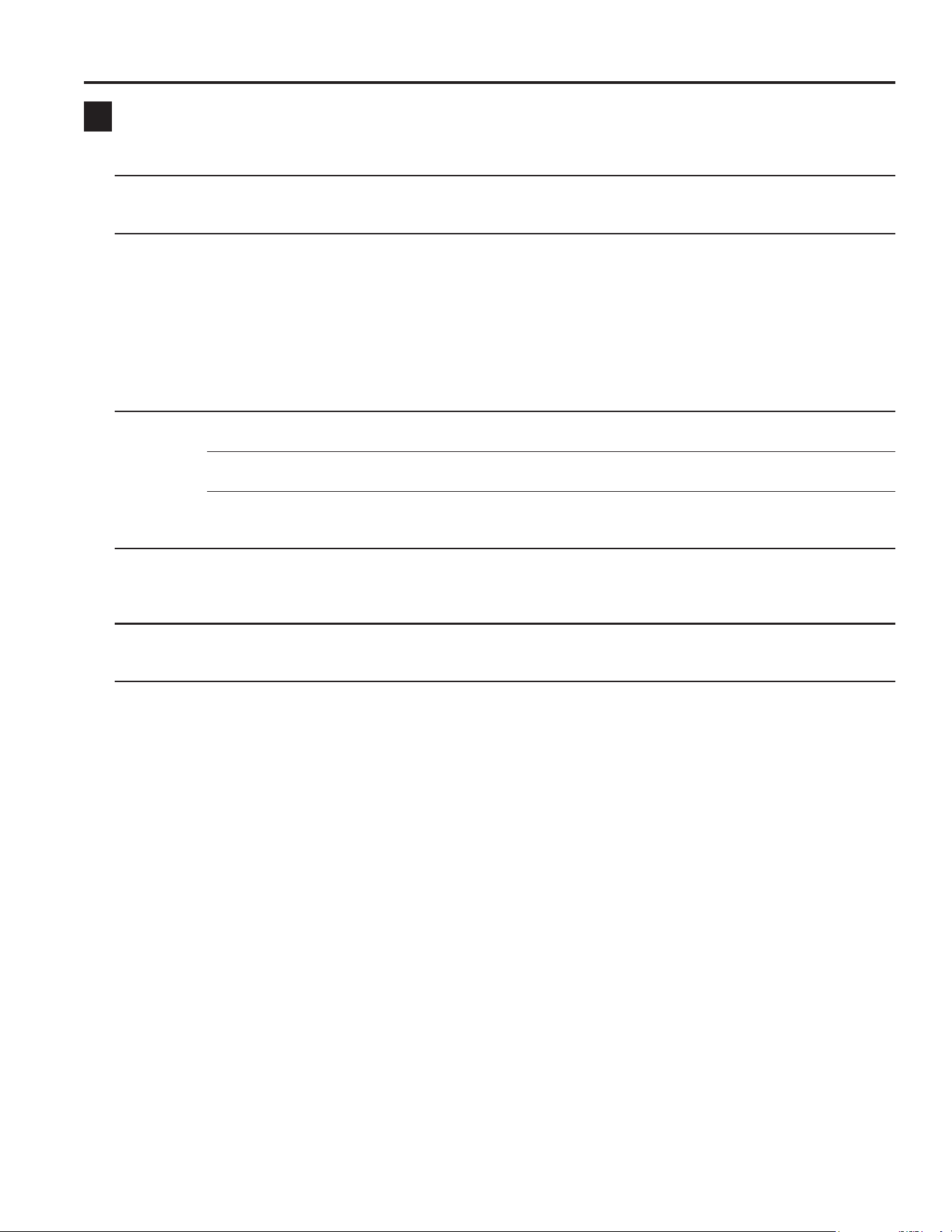
8 49-4000289 Rev 0
Select Options
The light by the selected pad will be lit to indicate which Option has been selected.
Normal
Temp
This option is for normally soiled dishes, optimizes wash performance while conserving energy.
Hi-Temp
Wash
This option increases the temperature to help clean heavily soiled dishes and will increase the
cycle time by 20 to 50 minutes. Option may be turned On or Off during the wash cycle. This
option will also improve dry performance on the Normal cycle.
Wash
Presoak +
Sanitize/
Sani
This option raises the water temperature in the final rinse to sanitize your dishware but may
increase cycle time by 60 minutes. The cycle length will vary depending on the temperature of
your inlet water.
NOTE: This option is monitored for sanitization requirements. If the cycle is interrupted during
or after the main wash portion or if the incoming water temperature is so low that adequate
water heating cannot be achieved, the sanitizing conditions may not be met. In these cases, the
Sanitized or Cycle Sanitized light will not illuminate at the end of the cycle. Utilizing this option
will modify the cycle to meet the requirements of Section 6, of the NSF 184 Standard for soil
removal and sanitization efficacy.
NOTE: Certified residential dishwashers are not intended for licensed food establishments.
Dry
Off - Shuts off the drying option. Dishes air dry naturally and energy is saved. Open the
dishwasher door to speed drying.
On/Normal -Turns on the option for faster drying. This option may extend the time to your wash
cycle up to 85 minutes. This option is not available with the Express cycle.
Ultra - This option can be selected by pressing the Dry pad twice to illuminate the Ultra light. It
will add additional time to your drying option, further enhancing the dishwasher’s performance for
difficult to dry items.
Silverware
Wash
(on some
models)
This option increases the time that the wash jets are focused on your silverware, and may add up
to 23 minutes to the cycle time. Use this to wash difficult to clean soils off of your silverware and
kitchen utensils. See use recommendations in the Loading section.
Delay Delays the start of a wash cycle up to 8 to 12 hours depending on model. Press Delay, to select
the number of hours, then press Start one time and close door to begin countdown. The cycle
will start once allotted time has expired.
Control
Lock
You can lock the controls to prevent selections from being made. You can also lock the
controls after you have started a cycle to prevent cycle changes. For example, children cannot
accidentally start the dishwasher by pressing pads with this option selected.
To LOCK the dishwasher control, on some models press and hold the Hi-Temp Wash
and Sani pads, as indicated on the controls, for 3 seconds. The Controls Lock light will turn
on to indicate the control is locked. If Lock Controls is not on the controls, you can lock the
dishwasher through the SmartHQ app.
To UNLOCK the dishwasher control, on some models press and hold the Hi-Temp Wash and
Sani pads, as indicated on the controls, for 3 seconds. The Controls Lock light will turn off to
indicate the control is unlocked. If
Lock Controls is not on the controls, unlock the dishwasher
using the SmartHQ App or press and hold the Start pad for 3 seconds.
5
Getting Started
USING THE DISHWASHER
Loading ...
Loading ...
Loading ...
