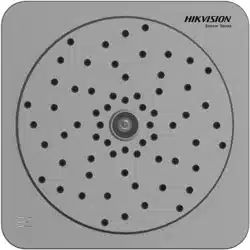Loading ...
Loading ...
Loading ...

Acoustic Imager User Manual
8
supports digest or basic authentication. If you select digest, the device only supports digest
authentication.
Digest Algorithm
MD5, SHA256 and MD5/SHA256 encrypted algorithm in RTSP authentication. If you enable
the digest algorithm except for MD5, the third-party platform might not be able to log in to
the device or enable live view because of compatibility. The encrypted algorithm with high
strength is recommended.
5. Click Save.
9.7 Port Mapping
By setting port mapping, you can access devices through the specified port.
Steps
1. Go to Configuration → Network → Network Service → NAT.
2. Select the port mapping mode.
Auto Port Mapping Refer to Set Auto Port Mapping for detailed information.
Manual Port
Mapping
Refer to Set Manual Port Mapping for detailed information.
3. Click Save.
9.7.1 Set Auto Port Mapping
Steps
1. Check Enable UPnP™, and choose a friendly name for the device, or you can use the default
name.
2. Select the port mapping mode to Auto.
3. Click Save.
Note
UPnP™ function on the router should be enabled at the same time.
9.7.2 Set Manual Port Mapping
Steps
1. Check Enable UPnP™, and choose a friendly name for the device, or you can use the default
name.
Loading ...
Loading ...
Loading ...