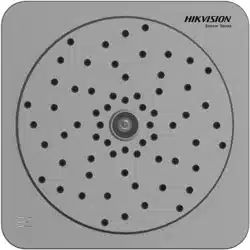Loading ...
Loading ...
Loading ...

Acoustic Imager User Manual
18
Figure 5-2 DNR
5.3.2 Video Standard
Video standard is an ability of a video card or video display device that defines the amount of
colors that are shown and the resolution. In PAL, 25 or 50 frames are transmitted each second.
Each frame is made up of 625 individual scan lines. Select video signal standard according to the
video system in your country/region.
5.4 OSD
You can customize OSD (On-screen Display) information such as device name, time/date, font,
color, and text overlay displayed on video stream.
Go to OSD setting page: Configuration → Image → OSD Settings. Set the corresponding
parameters, and click Save to take effect.
Display
Set device name, date, week, and their related display formats. For certain device models, you can
also set tilt angle as the displayed information.
Format Settings
Set OSD parameters, such as Display Mode, OSD Size, Font Color, and Alignment.
Text Overlay
Set customized overlay text on image.
Loading ...
Loading ...
Loading ...