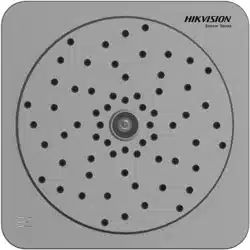Loading ...
Loading ...
Loading ...
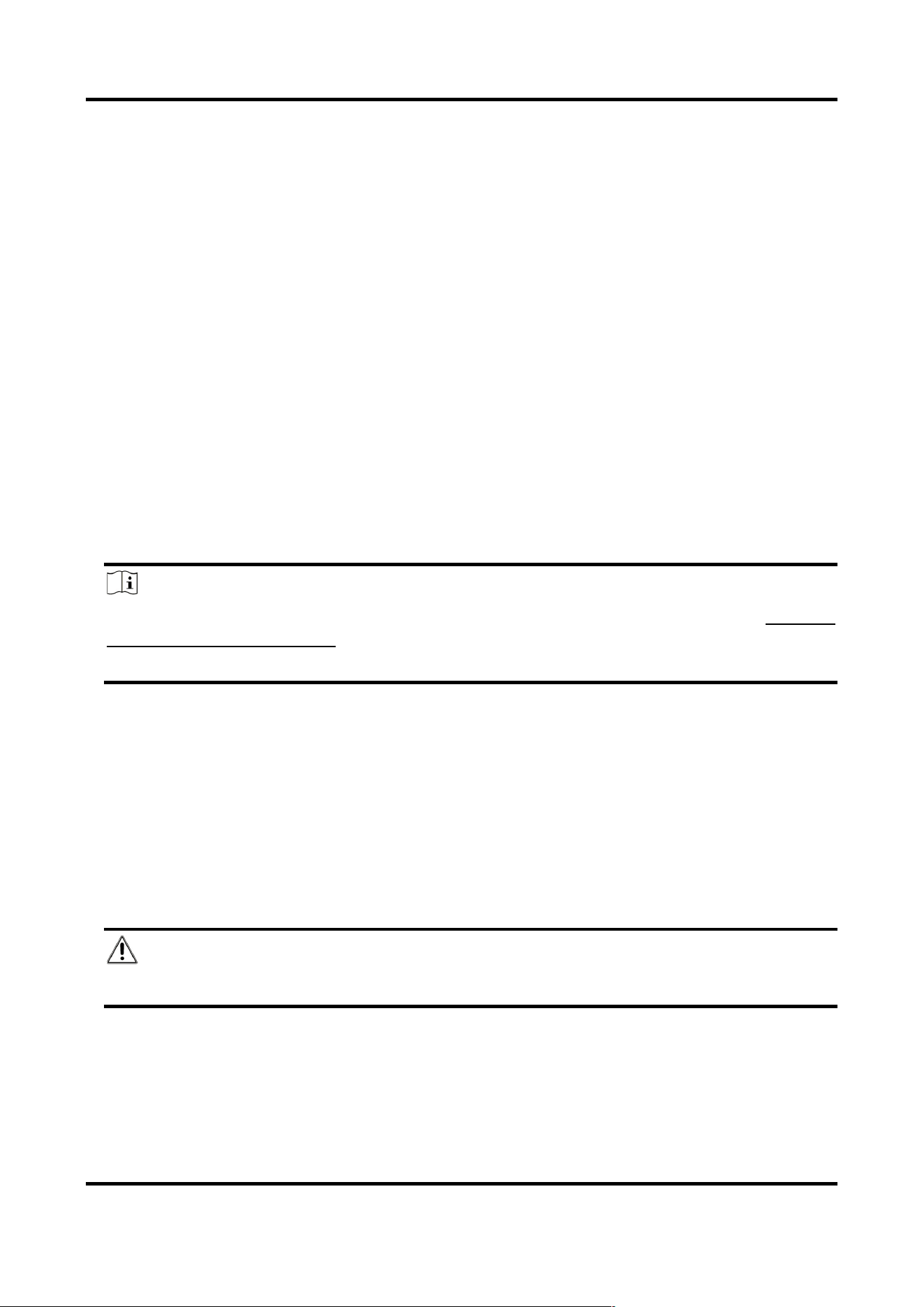
Acoustic Imager User Manual
20
5. Optional: Define the Quota of the memory card. Input the percentage for storing different
contents according to your needs.
6. Click Save.
Set Encrypted Memory Card
Before You Start
●
Insert an encrypted memory card to the device. For detailed installation, refer to Quick Start
Guide of the device.
●
You need to know the correct encryption password of the memory card.
Steps
1. Go to Configuration → Storage → Storage Management → HDD Management.
2. Select the memory card.
3. Verify the encryption password.
1) Click Parity.
2) Enter the encryption password.
3) Click OK.
When the Encryption Status turns to Encrypted, the memory card is ready for use.
Note
If the encryption password is forgotten and you still want to use this memory card, see Set New
or Unencrypted Memory Card to format and set the memory card. All existing contents will be
removed.
4. Optional: Define the Quota of the memory card. Input the percentage for storing different
contents according to your needs.
5. Click Save.
6.1.2 Set Cloud Storage
It helps to upload the captured pictures and data to the cloud. The platform requests picture
directly from the cloud for picture and analysis. The function is only supported by certain models.
Steps
Caution
If the cloud storage is enabled, the pictures are stored in the cloud video manager firstly.
1. Go to Configuration → Storage → Storage Management → Cloud Storage.
2. Check Enable.
3. Set basic parameters.
Protocol Version The protocol version of the cloud video manager.
Loading ...
Loading ...
Loading ...