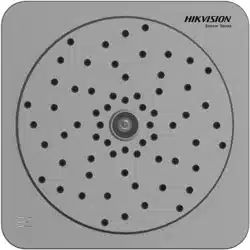Loading ...
Loading ...
Loading ...
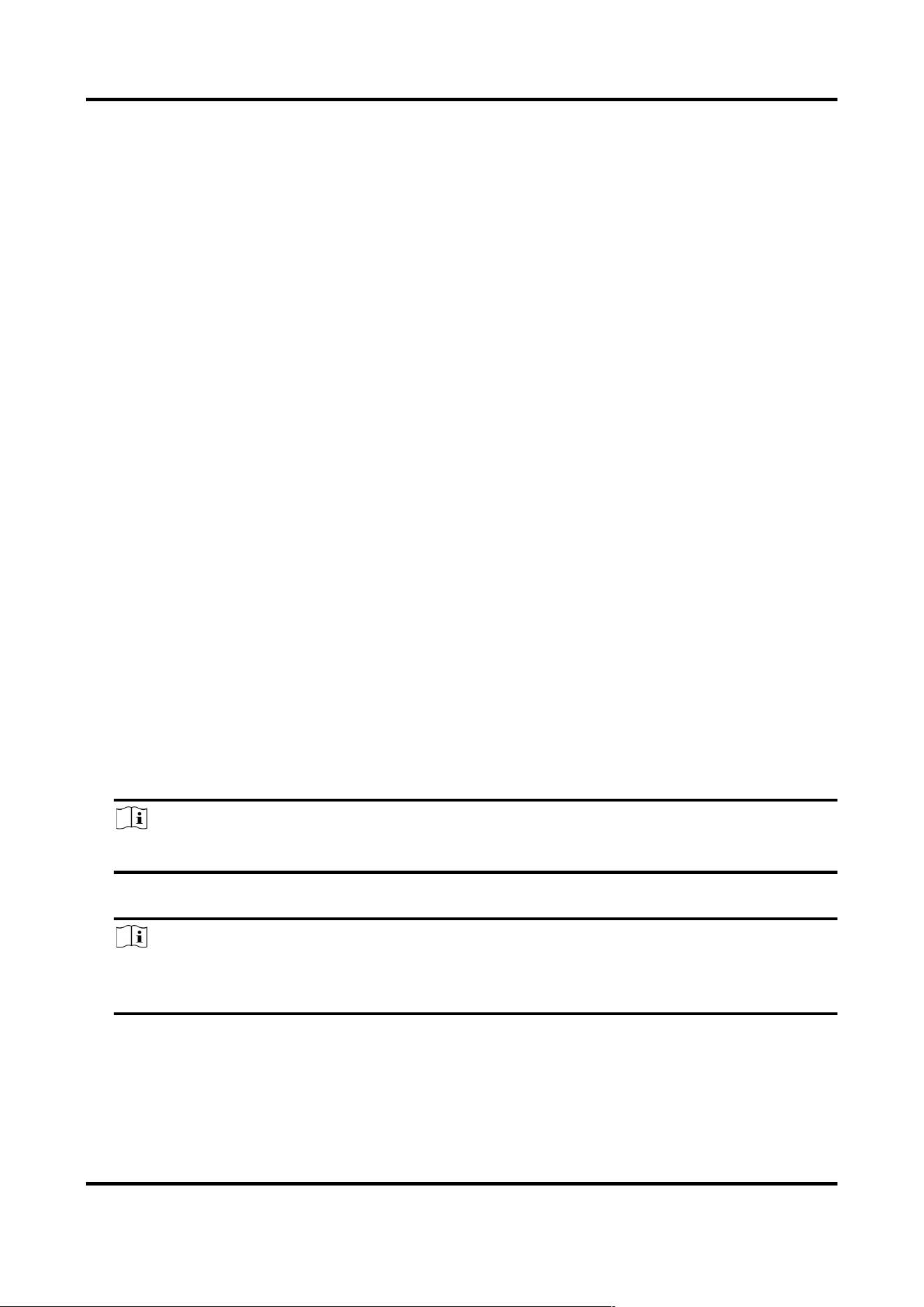
Acoustic Imager User Manual
7
Opacity
The higher the opacity, the more obvious the acoustic palette. The lower the opacity of the
cloud image, the more obvious the image.
Palette Mode
Set the palette mode of the acoustic palette to improve the recognition of sound source
target details. The acoustic palette will display different colors based on changes in sound
intensity.
6. Click Save.
3.3 Set Filtering Settings
Real-time filtering is supported. You can collect the filtered sound signal in live view. The filtering
parameters affect live view sound and video sound, and do not affect acoustic palette localization.
Steps
1. Go to Live View →Filter Settings.
2. Select Sound Source Mode.
Single Sound Source Mode
The live view image will show only one frequency point which is the most powerful one.
Multiple Sound Source Mode
The live view image will show more than one frequency points which are the most
powerful frequency points.
3. Draw detection area.
1) Enable Enable .
2) Click Draw to draw an area in the live view.
3) Optional: Click Draw again to clear the selected area and draw again.
2. Enable the corresponding bandpass filtering according to actual needs.
Note
High-Pass and Low-Pass filtering can be enabled at the same time .
3. Set Filtering Order and Frequency Points.
Note
When enabling both high-pass and low-pass filtering, the low frequency point should be larger
than the high frequency point.
4. Click Save.
Loading ...
Loading ...
Loading ...