Loading ...
Loading ...
Loading ...
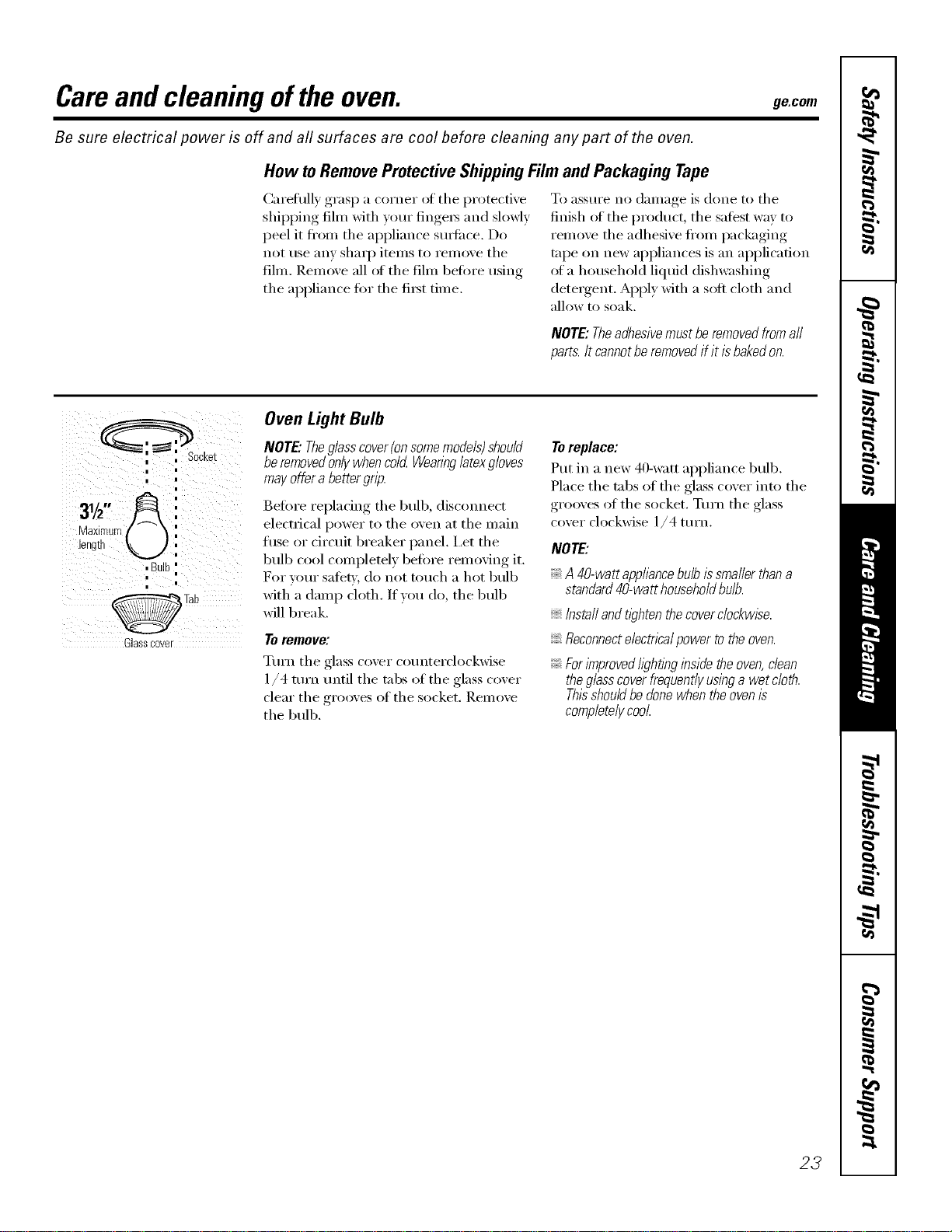
Careand cleaning of the oven. gecem
Be sure electrical _ower is off and aft surfaces are cool before cleaning any part of the oven.
How toRemoveProtectiveShippingFilmand Packaging Tape
Carefllllv grasp a corner of tile protective
shil)ping film with your finge_ and slowly
peel it fl'om tile appliance s/mfi_ce. Do
not use any shaq) items to remove tile
fihn. Remove all of tile film before using
tile appliance fin" tile fi_t time.
To [lSStlYe no daiilage is done to tile
finish of the product, the satest way to
remove tile adhesive fl'om packaging
tape on new appliances is an application
of a household liquid dishwashing
detergent. Apply with a soft cloth and
allow to soak.
NOTE:Theadhesivemustberemovedfromaft
parts.It cannotberemovedif itisbakedon.
i
i
3½" &
Maximun
_engm ,Bulb
i
Glassc0vel
Oven Light Bulb
NOTE."Theglasscover(on somemodels)should
be removedonlywhen cold Wearinglatexgloves
may offer a better grip.
Before replacing tile bulb, disconnect
electrical power to tile oven at tile main
fuse or drcuit breaker panel. I,et tile
bulb cool complemly befin'e removing it.
For yore" satet,i, do not touch a hot bulb
with a damp cloth. If you do, the bulb
will break.
Toremove:
Tm'n tile glass cover co/mterclockwise
1/4 ttlYn until tile tabs of tile glass cover
clear tile grooves of tile socket. Remove
tile bulb.
Toreplace:
Put in a new 40-watt appliance bulb.
Place the tabs of the glass cover into the
grooves of the socket. Turn the glass
cover clockwise 1/4 turn.
NOTE:
A 40-wattapphance bulb issmaller thana
standard40-watt householdbulb.
Instafl andtl_?htenthe cover clockwise.
Reconnecte/ectnca/power to the oven.
ForlTnprovedhghflbginside the oven,dean
theglasscoverfrequently usinga wet c/oth.
Thisshouldbe donewhen the ovenis
completelycool
23
Loading ...
Loading ...
Loading ...