Loading ...
Loading ...
Loading ...
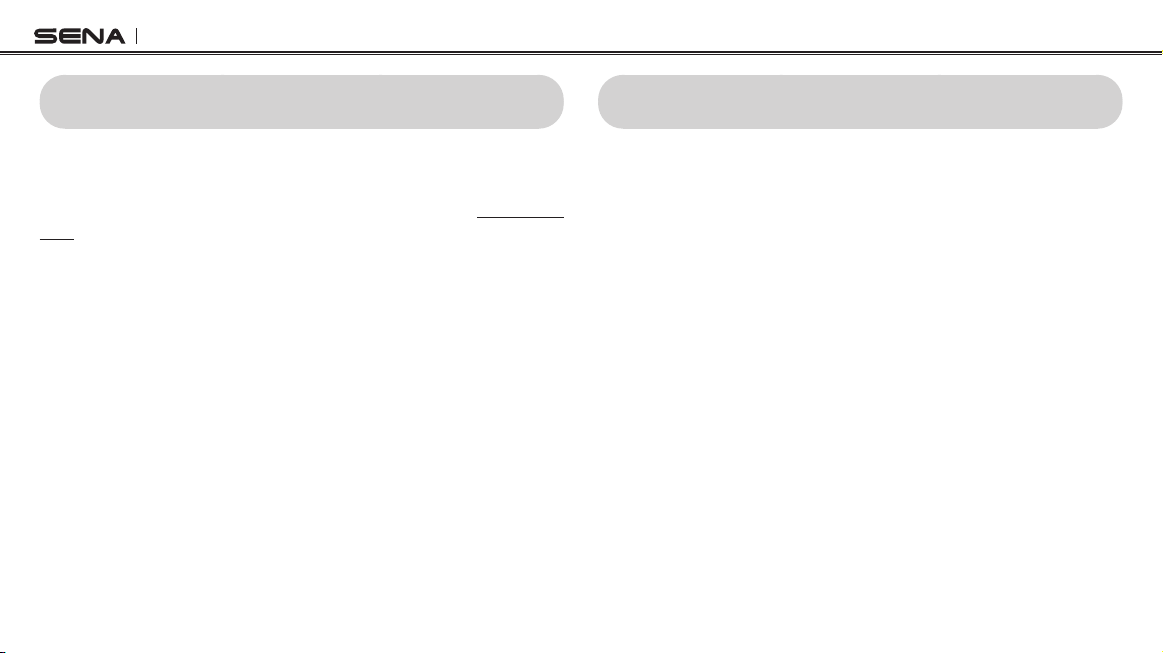
Tufftalk
44
17 FIRMWARE UPGRADE
The Tufftalk supports rmware upgrades. You can update the rmware
using the Sena Device Manager (please refer to
section 4.7.1, “Sena
Device Manager”
). Please visit Sena Bluetooth website at www.sena.
com to check the latest software downloads.
18 TROUBLESHOOTING
18.1 Intercom Failure
When you try to start an intercom conversation with an intercom friend
who is unavailable within range or already having a conference
intercom with others or a mobile phone call, you will hear a low tone
double beep signifying an intercom busy signal. In this case, you have
to try again later.
18.2 Intercom Reconnection
If your intercom friend goes out of range while having an intercom
conversation, you may hear static noise and eventually the intercom
will be disconnected. In this case, the Tufftalk automatically tries to
reconnect the intercom every 8 seconds and you will hear high tone
double beeps until the intercom is reestablished. If you do not want to
make a reconnection, tap the Jog Dial to stop the attempt.
Loading ...
Loading ...
Loading ...