Loading ...
Loading ...
Loading ...
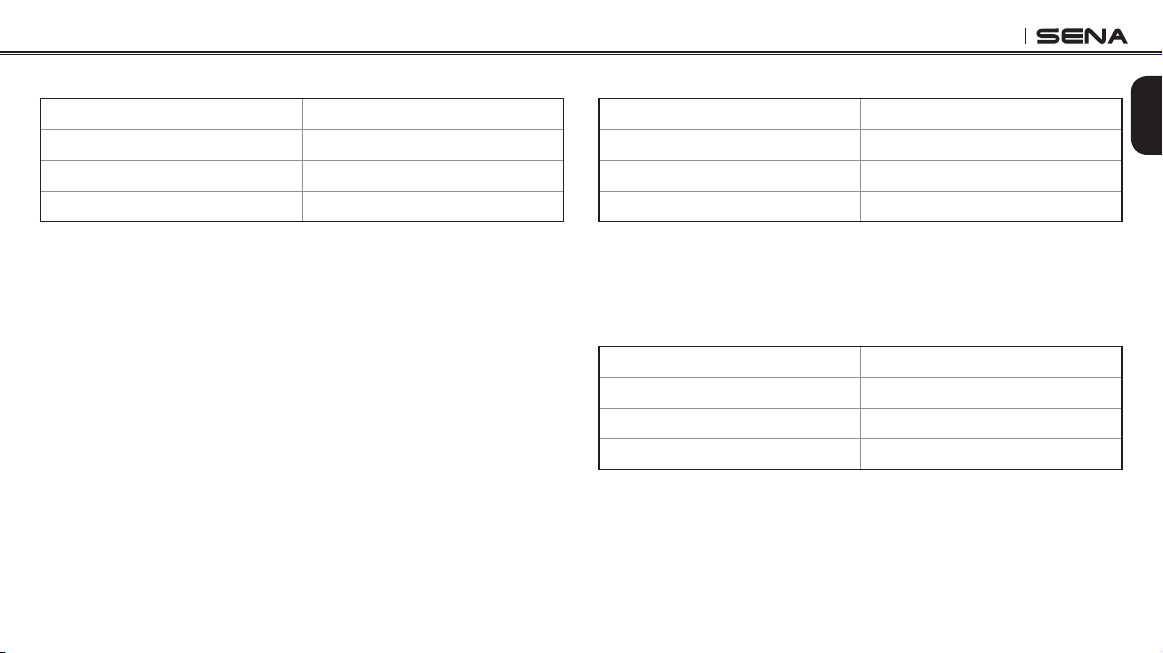
Tufftalk
41
English
16.6 Enabling/Disabling Voice Prompts
Voice Prompt
“Voice prompt”
Factory Default Enable
Enable Tap the Phone Button
Disable Tap the Jog Dial
You can disable voice prompts by conguration setting, but the
following voice prompts are always on.
– Voice prompts for conguration setting menu
– Voice prompts for battery level indicator
– Voice prompts for speed dial
– Voice prompts for FM radio functions
16.7 Enabling/Disabling RDS AF
Voice Prompt
“RDS AF setting”
Factory Default Disable
Enable Tap the Phone Button
Disable Tap the Jog Dial
RDS AF allows a receiver to re-tune to the second frequency location
when the rst signal becomes too weak. With RDS AF enabled on the
receiver, a radio station with more than one frequency can be used.
16.8 Enabling/Disabling Sidetone
Voice Prompt
“Sidetone”
Factory Default Disable
Enable Tap the Phone Button
Disable Tap the Jog Dial
Sidetone is audible feedback of your own voice. It helps you to
naturally speak at the correct level according to varying helmet noise
conditions. If this feature is enabled, you can hear what you are
speaking during an intercom conversation or a phone call.
Loading ...
Loading ...
Loading ...