Loading ...
Loading ...
Loading ...
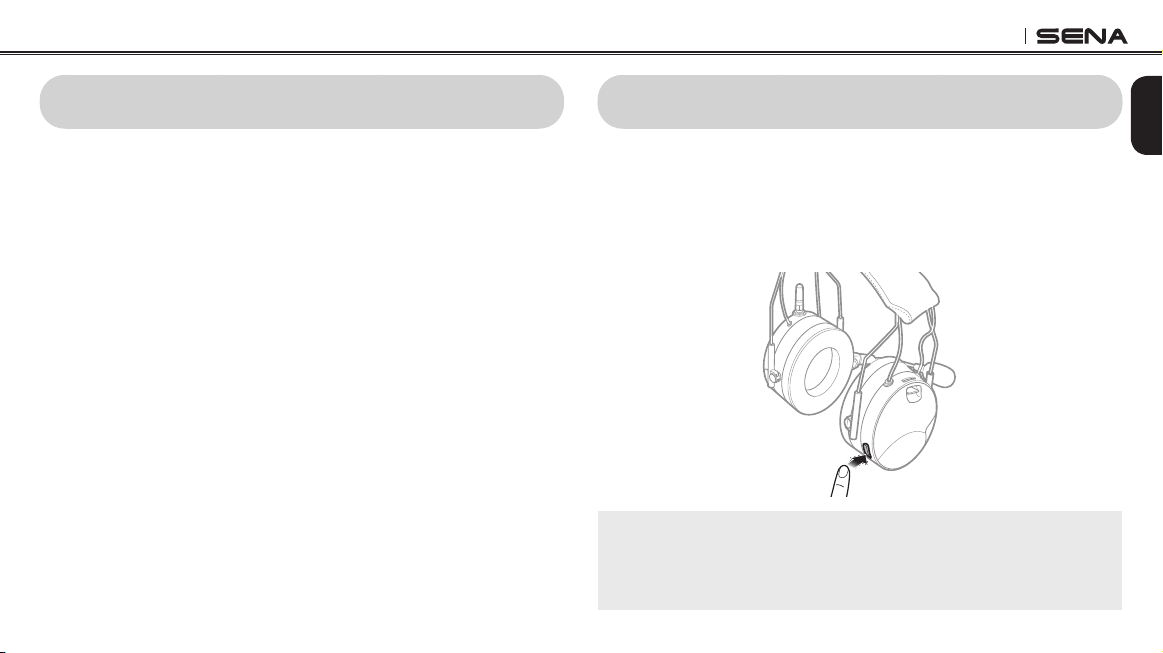
Tufftalk
33
English
12 AMBIENT MODE
By activating the Ambient Mode, you can hear outside sounds such as
voices of other people, without having to take off the headset. To
activate the Ambient Mode, tap the Ambient Mode Button, which is
placed on the right speaker. To deactivate the Ambient Mode, tap the
Ambient Mode Button again.
Note:
The Ambient Mode has higher priority than the intercom, so you cannot
listen to music, or have an intercom conversation if the Ambient Mode is
activated. Only mobile phone calls are allowed during the Ambient Mode.
11 GROUP INTERCOM
Group Intercom allows you to instantly create a multi-way conference
intercom with three other most recently paired headsets.
1. Go through intercom pairing with up to three headsets you want to
have Group Intercom with.
2. Press the Jog Dial for 3 seconds to begin Group Intercom. The
LED will ash green and you will hear a voice prompt, “Group
intercom”.
3. To terminate Group Intercom, press the Jog Dial for 1 second
during Group Intercom. You will hear a voice prompt, “Group
intercom terminated”.
Loading ...
Loading ...
Loading ...