Loading ...
Loading ...
Loading ...
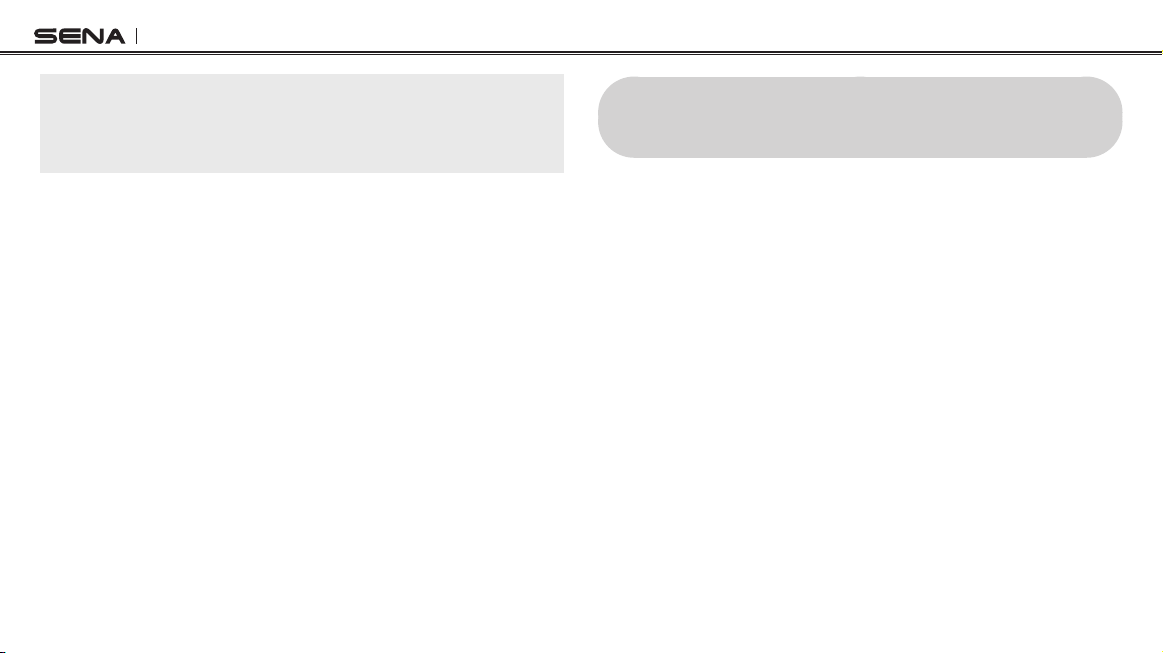
Tufftalk
26
Note:
Multiple headsets are connected during multi-way intercom. With various
signals interfering each other, the intercom distance of multi-way intercom
is relatively shorter than that of two-way intercom.
8.4 Microphone Mute
You can mute or unmute your microphone during an intercom
conversation by double tapping the Ambient Mode Button. If you
disconnect intercom, the microphone mute effect will be turned off as
well.
9 THREE-WAY CONFERENCE PHONE CALL
WITH INTERCOM PARTICIPANT
1. When you have an incoming mobile phone call during an
intercom conversation, you will hear a ringtone. You can choose
whether to
1) answer the mobile phone call and stop the intercom
conversation, or 2) reject the phone call and stay on the intercom
conversation.
1) To answer the phone call and stop the intercom conversation,
tap the Phone Button or the Jog Dial. The VOX Phone feature
does not work if you are connected to intercom. When you hang
up the phone call, the intercom will automatically be recovered.
2) To reject the phone call and stay on the intercom conversation,
press the Jog Dial for 2 seconds until you hear a beep.
2. When you have an incoming intercom call during a mobile phone
call, you will hear 4 high toned beeps, alerting you that there is
an incoming intercom call. You will also hear a voice prompt,
“Intercom requested”. In this case, the intercom call does not
override the mobile call because intercom has lower priority than
mobile call. You have to hang up the mobile phone call to make or
receive an intercom call.
Loading ...
Loading ...
Loading ...