Loading ...
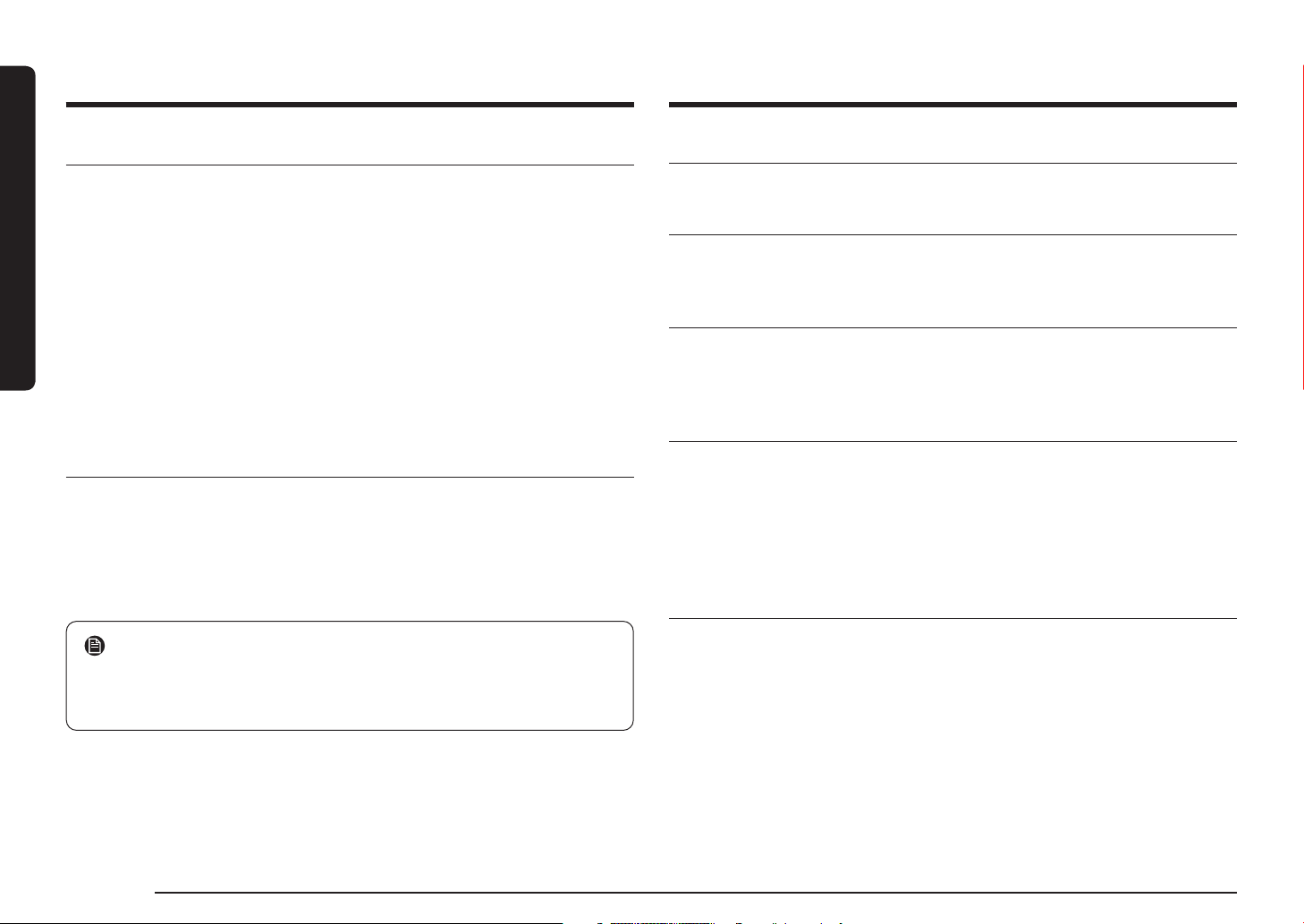
2 English
Contents
Contents
Using this manual 3
The following symbols are used in this User Manual: 3
Safety instructions 4
Important safety precautions 4
Auto energy saving function 6
Installation 6
What’s included 6
Power connection 7
Cabinet mount 8
Before you start 10
Initial settings 10
New oven smell 10
Smart safety mechanism 10
Soft closing door (applicable models only) 11
Accessories 11
Mechanical lock (applicable models only) 12
Operations 13
Control panel 13
Common settings 14
Cooking modes (except for Grill) 17
Cooking modes (Grill) 18
To stop cooking 19
Special function 19
Natural Steam (applicable models only) 20
Auto Cook 21
Cleaning 21
Preparation
Wi-Fi MODEL
Connecting SmartThings
1. Launch the QR Code Reader app to scan the QR image attached to the product.
2. When the SmartThings app is running, tap ‘Add’ to connect the SmartThings
app to the product.
Registering the product / Reading the manual / Customer support
1. Launch the QR Code Reader app to scan the QR image attached to the product.
2. When the SmartThings app is running, press ‘Product support’.
3. Select ‘Product registration’, ‘Manual’ or ‘Customer support’.
* Product registration may not be available in all countries.
NON Wi-Fi MODEL
Registering the product / Reading the manual / Customer support
1. Launch the QR Code Reader app to scan the QR image attached to the product.
2. Select ‘Product registration’, ‘Manual’ or ‘Customer support’.
* Product registration may not be available in all countries.
NOTE
• We provide online manuals that can be accessed via your smartphone
or our website to contribute in reducing the usage of manuals in paper
format, as part of efforts to save the Earth.
Loading ...
Loading ...
Loading ...
