Loading ...
Loading ...
Loading ...
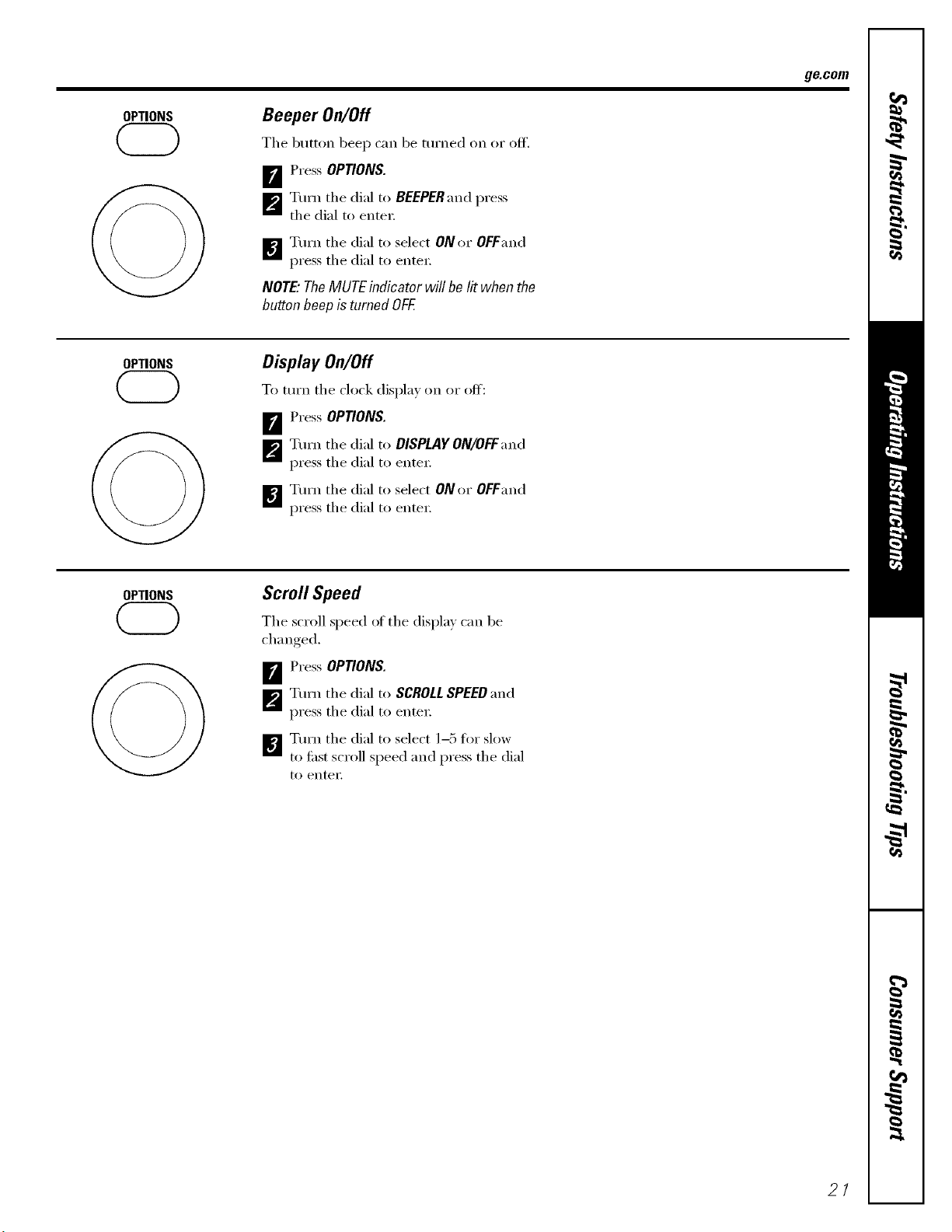
OPTIONS
Beeper On/Off
The button beep can be turned on or off.
FJ Press OPTIONS.
_Turn the dial to BEEPER and press
the dial to enter;
[]Turn the dial to select ON or OFFand
press the dial to enter:
NOTE:TheMUTEindicator will be litwhenthe
button heepisturned OFF.
ge.com
OPTIONS
Display On/Off
To tm'n the clock displa) on or off:
FJ Press OPTIONS.
[]Tm'n the dial to DISPLAY ON/OFFand
press the dial to enter;
B Tm'n the dial to select ON or Of Fand
press the dial to enter:
OPTIONS
Scroll Speed
The scroll speed of the displa_ can be
chan red
B Press OPTIONS.
[]Turn the dial to SCROLLSPEEDand
press the dial to enter;
]_l Tm'n the dial to select 1-5 fin" slow
to fi_st scroll speed and press the dial
to entei',
21
Loading ...
Loading ...
Loading ...