Loading ...
Loading ...
Loading ...
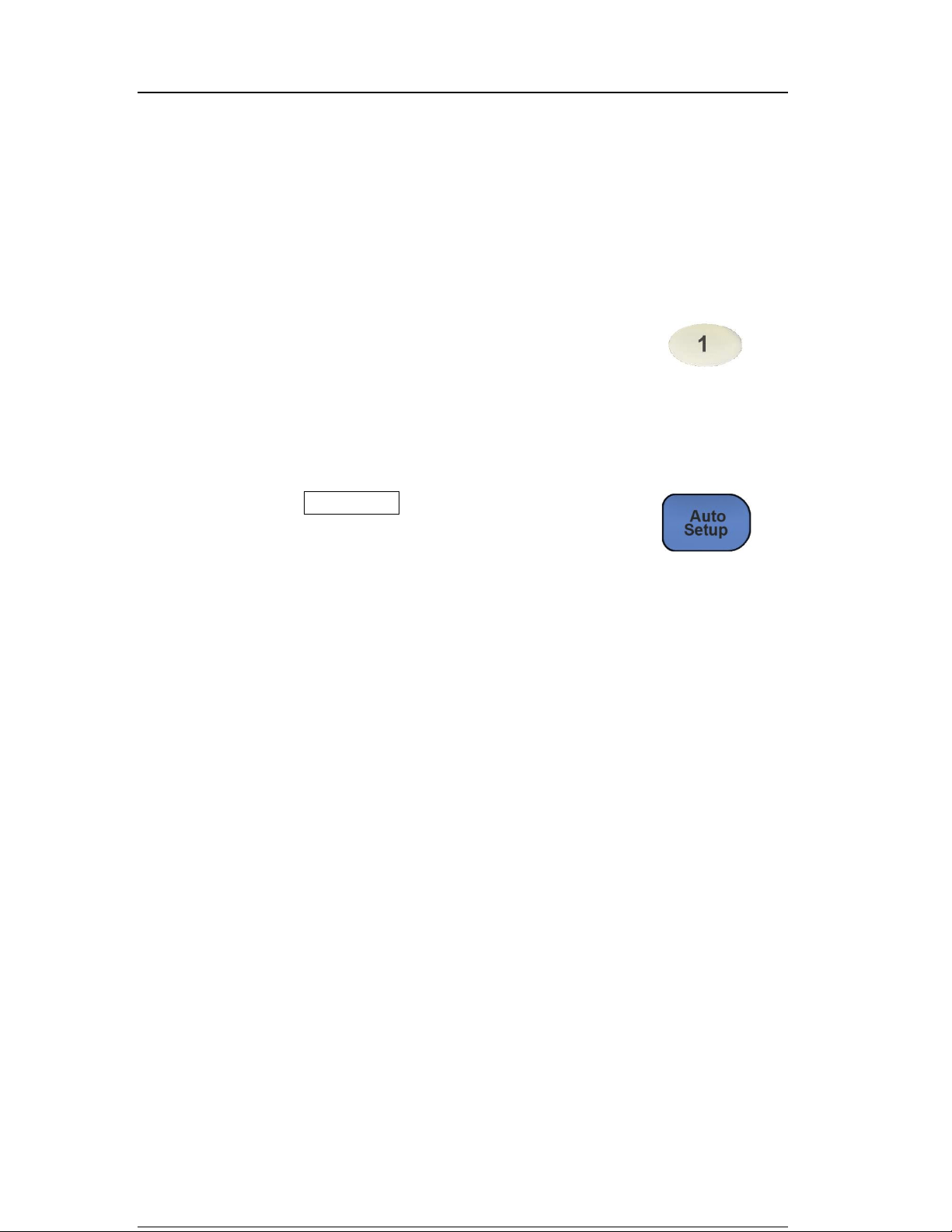
SDS5000X Series Digital Oscilloscope User Manual
11 Quickly Capture the Signal
This is an example about how to acquire a signal quickly. In this example we
assume the signal is connected to channel 1 and channel 1is turned off.
First, press channel 1 button to turn on channel 1. The LED
on the button lights, and the descriptor box of channel 1 is
displayed at the bottom of the screen.
Second, press the Auto Setup button. The oscilloscope will
automatically adjust the vertical scale, horizontal scale and
trigger level according to the input signal to get optimum
waveform display.
Auto Setup will not work on all signal types, especially time-varying bursts or
slow signals (< 100 Hz). If Auto Setup cannot achieve desired settings, you can
manually adjust the vertical, horizontal, and trigger systems. See the chapters
"Vertical Setup", "Horizontal and Acquisition Setup" and "Trigger" for details.
Loading ...
Loading ...
Loading ...
