Loading ...
Loading ...
Loading ...
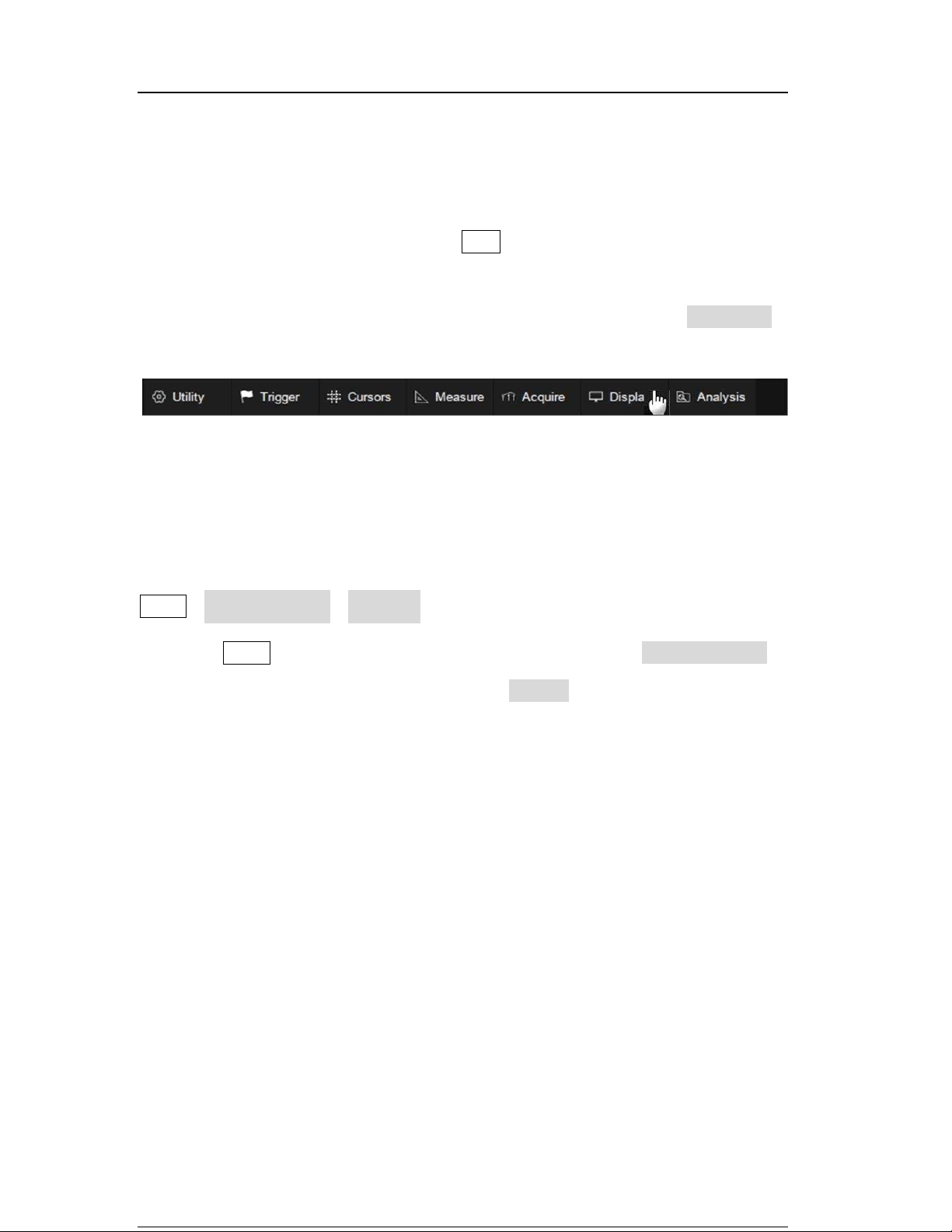
SDS5000X Series Digital Oscilloscope User Manual
4 Document Conventions
For convenience, text surrounded by a box border is used to represent the
button of the front panel. For example, Print represents the "Print" button on
the front panel. Italicsizedtext with shading is used to represent the touchable
or clickable menu/button/region on the touch screen.For example, DISPLAY
represents the "DISPLAY" menu on the screen:
For the operations that contain multiple steps, the description is in the form of
"Step 1 > Step 2 >...".As an example, follow each step in the sequence to
enter the upgrade interface:
Utility>System Setting>Upgrade
Press the Utility button on the front panel as step 1, click the System Setting
option on the screen as step 2, and click the Update option on the screen as
step 3 to enter the upgrade interface.
Loading ...
Loading ...
Loading ...