Loading ...
Loading ...
Loading ...
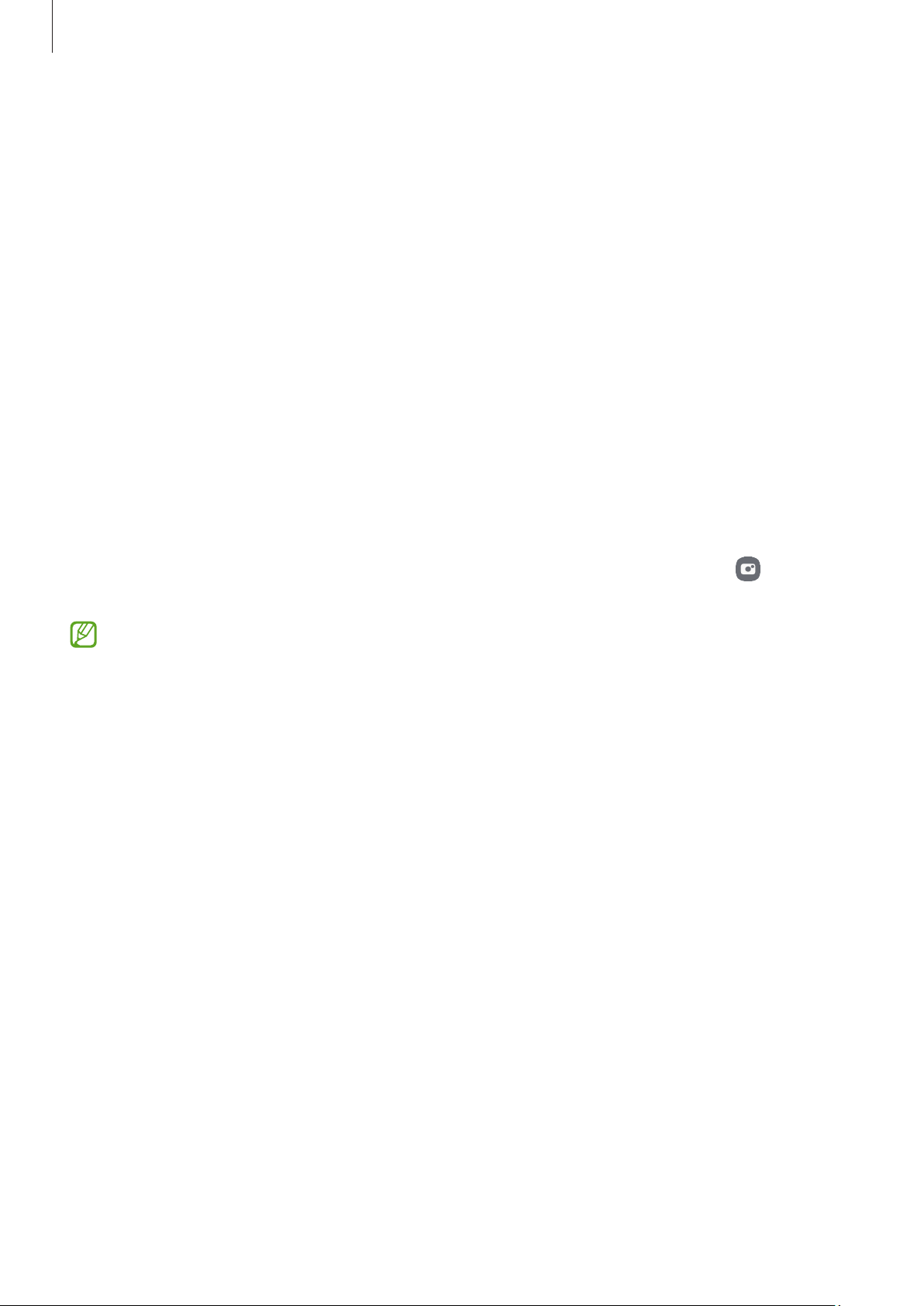
Apps and features
58
Camera
Introduction
Take pictures and record videos using various modes and settings.
Camera etiquette
•
Do not take pictures or record videos of other people without their permission.
•
Do not take pictures or record videos where legally prohibited.
•
Do not take pictures or record videos in places where you may violate other people’s
privacy.
Taking pictures
1 Open the
Camera
app.
You can also open the app by pressing the Side button twice or dragging
to the left
on the locked screen.
•
Some camera features are not available when you open the
Camera
app from
the locked screen or when the screen is turned off while the screen lock method
is set.
•
The camera automatically shuts off when unused.
•
Some methods may not be available depending on the carrier or model.
2 Tap the image on the preview screen where the camera should focus.
To adjust the brightness of pictures, drag the adjustment bar that appears above or
below the circular frame.
Loading ...
Loading ...
Loading ...
