Loading ...
Loading ...
Loading ...
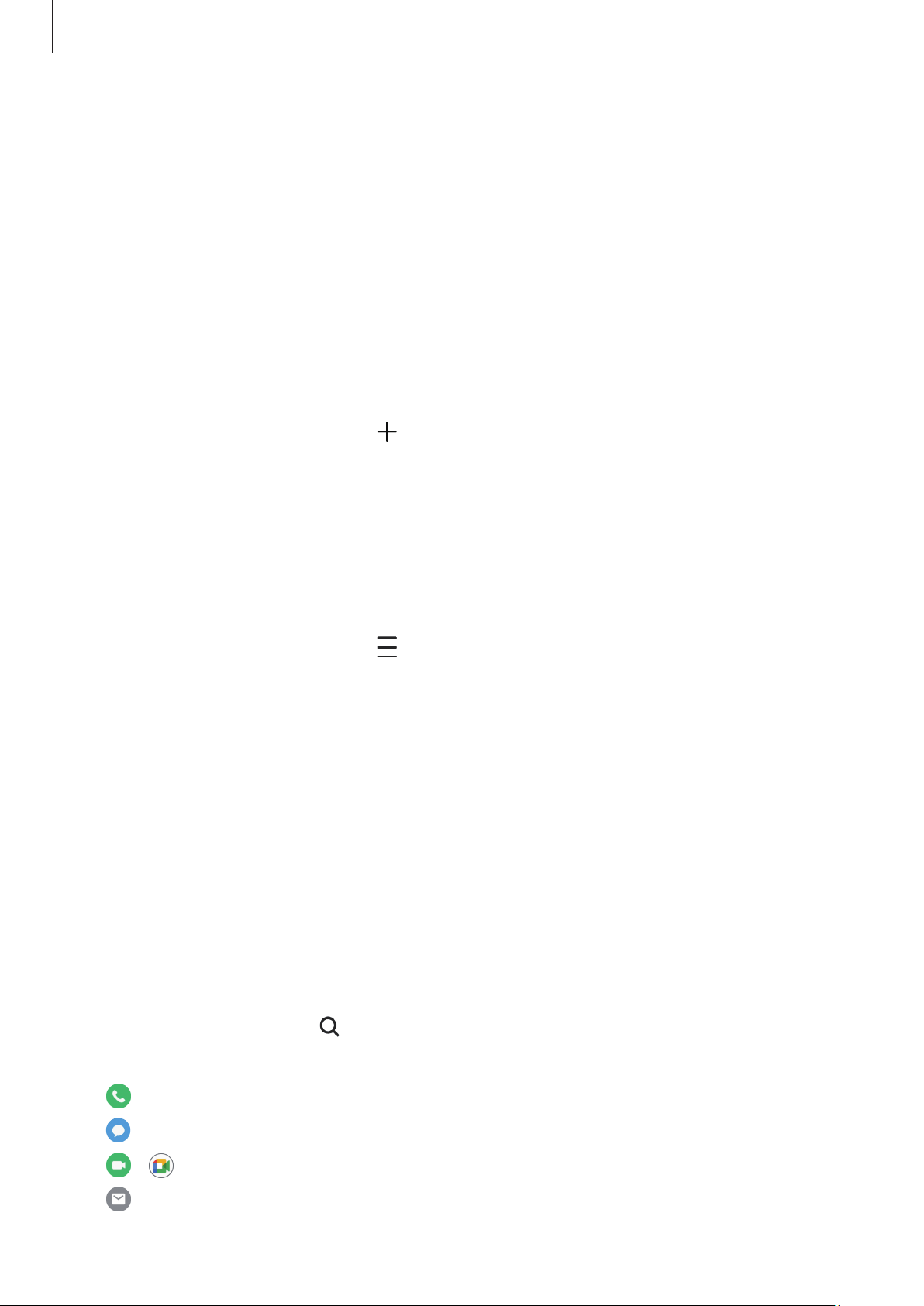
Apps and features
54
Contacts
Introduction
Create new contacts or manage contacts on the device.
Adding contacts
Creating a new contact
1 Open the
Contacts
app and tap .
2 Select a storage location.
3 Enter contact information and tap
Save
.
Importing contacts
Add contacts by importing them from other storages to your device.
1 Open the
Contacts
app and tap
→
Manage contacts
→
Import contacts
.
2 Follow the on-screen instructions to import contacts.
Syncing contacts with your web accounts
Sync your device contacts with online contacts saved in your web accounts, such as your
Samsung account.
1 Open
Settings
, tap
Accounts and backup
→
Manage accounts
and select the account
to sync with.
2 Tap
Sync account
and tap the
Contacts
switch to turn it on.
Searching for contacts
Open the
Contacts
app. Tap at the top of the contacts list and enter search criteria.
Tap the contact. Then take one of the following actions:
•
: Make a voice call.
•
: Compose a message.
•
/ : Make a video call.
•
: Compose an email.
Loading ...
Loading ...
Loading ...
