Loading ...
Loading ...
Loading ...
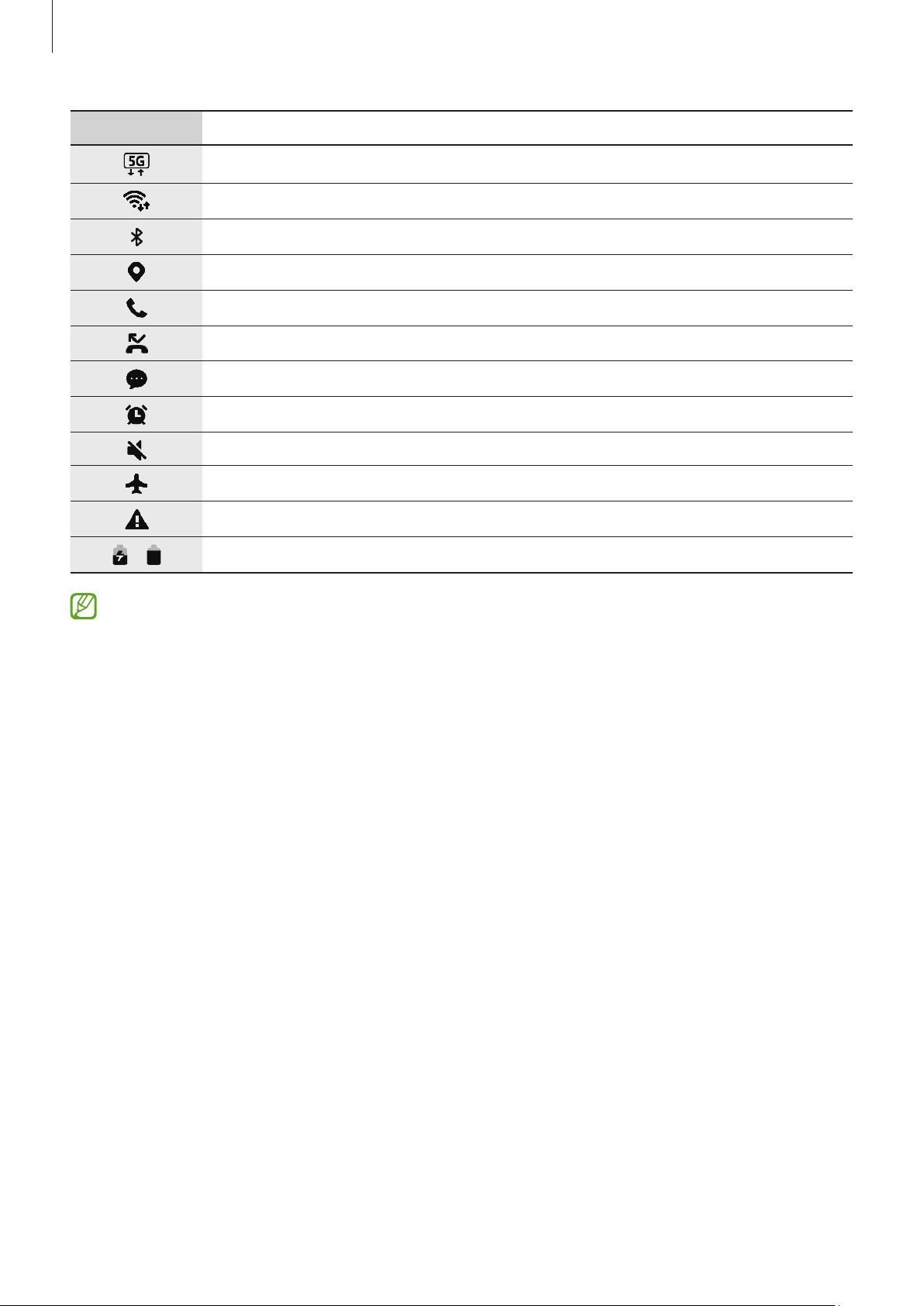
Getting started
30
Icon Meaning
LTE network connected in LTE network that includes the 5G network
Wi-Fi connected
Bluetooth feature turned on
Location services being used
Call in progress
Missed call
New text or multimedia message
Alarm turned on
Mute mode
Flight mode turned on
Error occurred or caution required
/
Battery charging / Battery power level
•
The status bar may not appear at the top of the screen in some apps. To display
the status bar, drag down from the top of the screen.
•
Some indicator icons appear only when you open the notification panel.
•
The indicator icons may appear differently depending on the carrier or model.
Loading ...
Loading ...
Loading ...
