Loading ...
Loading ...
Loading ...
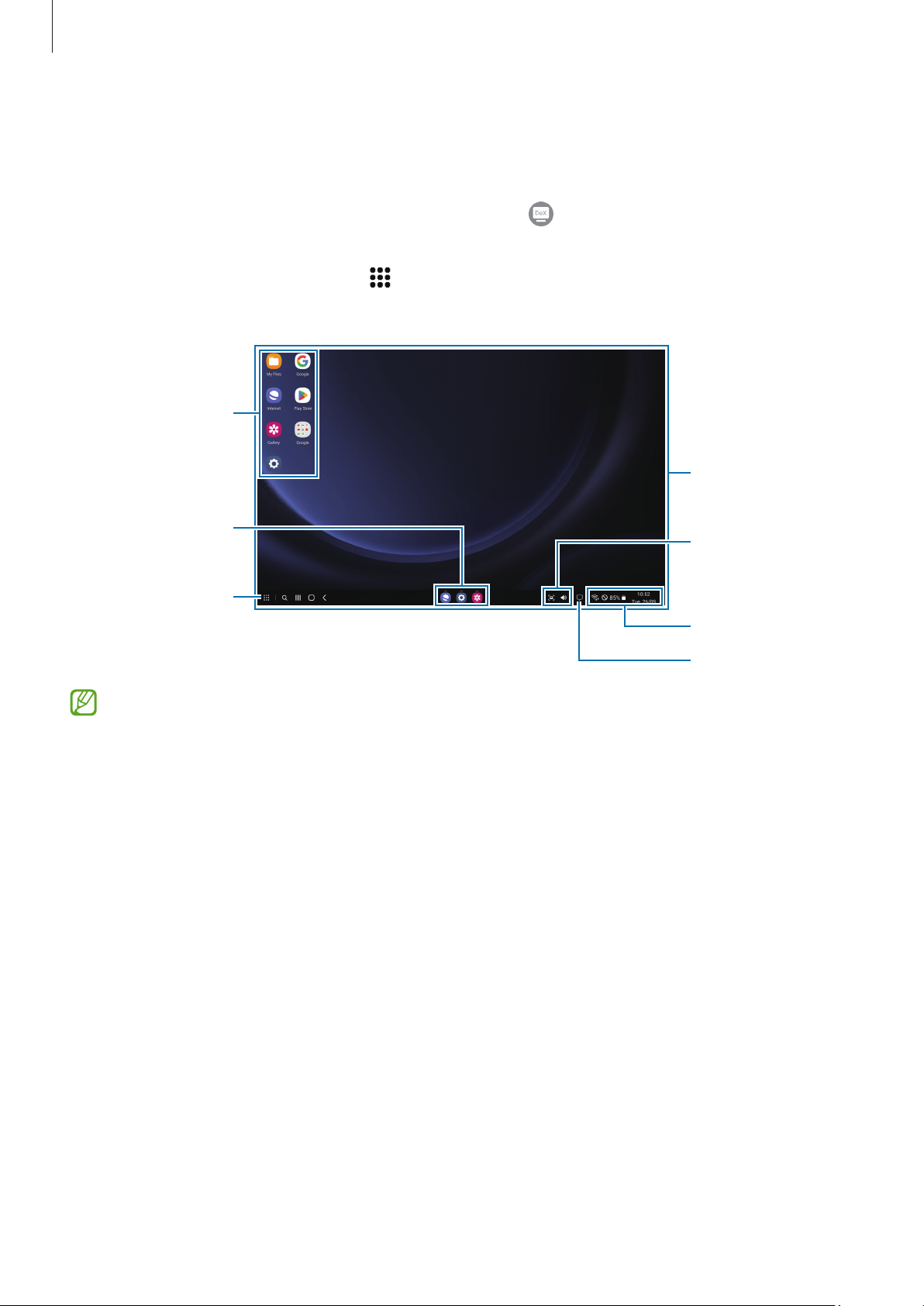
Apps and features
110
Samsung DeX
Use your mobile device’s features in an interface environment similar to a computer.
Swipe downwards on the notification panel and tap
(
DeX
). Alternatively, open
Settings
, tap
Connected devices
→
Samsung DeX
→
Start DeX
.
To close the Samsung DeX, select
at the left bottom of the screen and select
Exit
DeX
.
Samsung DeX
home screen
Taskbar
Favourite apps
Status bar
Notifications
Quick access
toolbar
Apps button
•
When starting or ending Samsung DeX, running apps may be closed.
•
Some apps or features may not be available when using Samsung DeX.
Using Samsung DeX with the Book Cover Keyboard
You can set the device to switch to Samsung DeX automatically when connecting the
Book Cover Keyboard, which is sold separately.
Open
Settings
, tap
Connected devices
→
Samsung DeX
, and then tap the
Auto start
when Book Cover Keyboard is connected
switch to turn it on.
Loading ...
Loading ...
Loading ...
