Loading ...
Loading ...
Loading ...
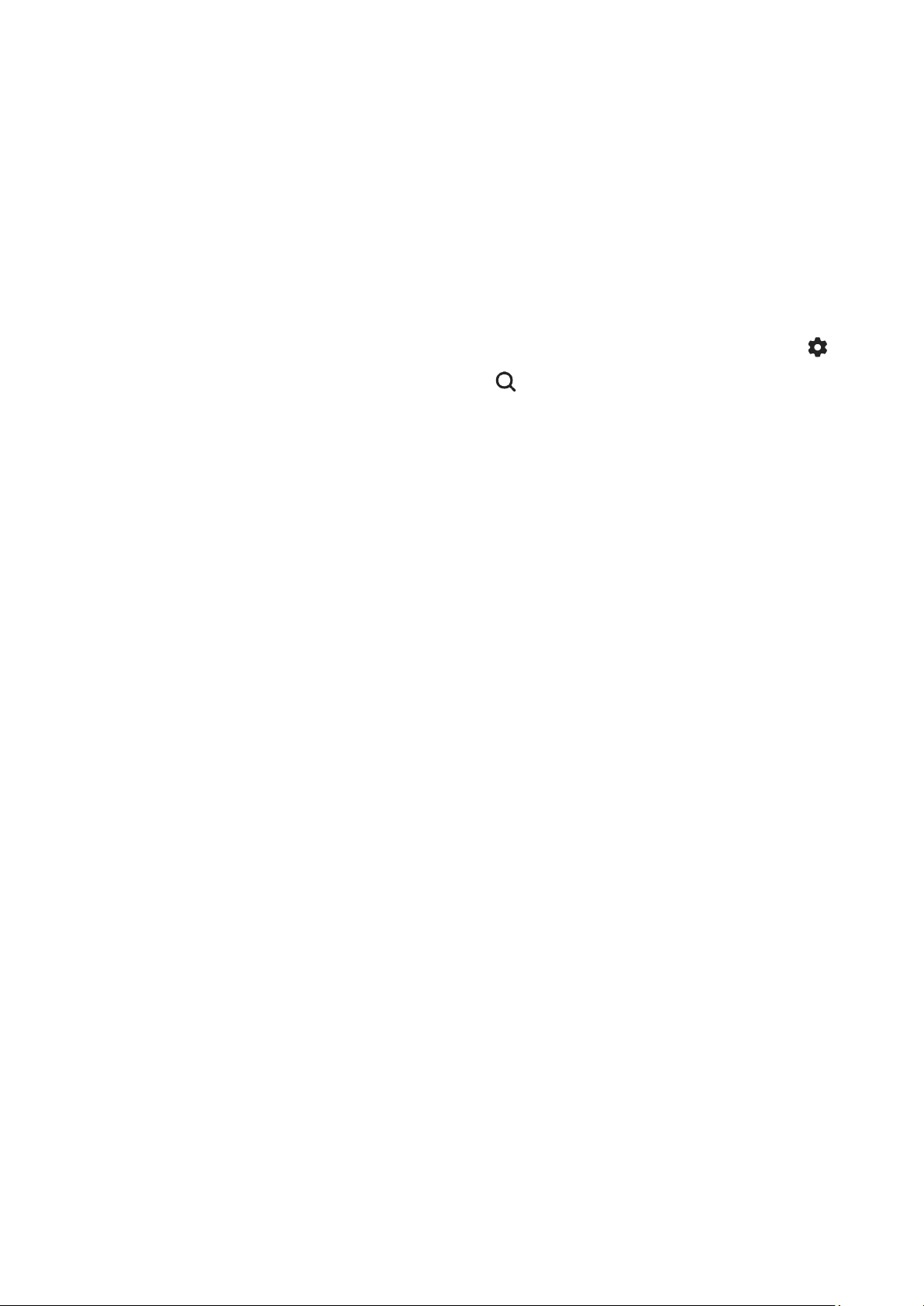
112
Settings
Introduction
Customise device settings.
On the Apps screen, tap
Settings
. Alternatively, open the notification panel and tap .
To search for settings by entering keywords, tap
. You can also search for settings by
selecting a tag under
Suggestions
.
Samsung account
Sign in to your Samsung account and manage it.
On the Settings screen, tap
Samsung account
.
Connections
Options
Change settings for various connections, such as the Wi-Fi feature and Bluetooth.
On the Settings screen, tap
Connections
.
•
Wi-Fi
: Turn on the Wi-Fi feature to connect to a Wi-Fi network and access the
internet or other network devices. Refer to Wi-Fi for more information.
•
Bluetooth
: Use Bluetooth to exchange data or media files with other Bluetooth-
enabled devices. Refer to Bluetooth for more information.
Loading ...
Loading ...
Loading ...
