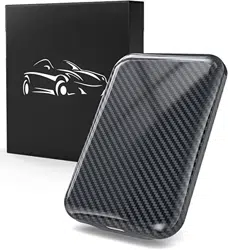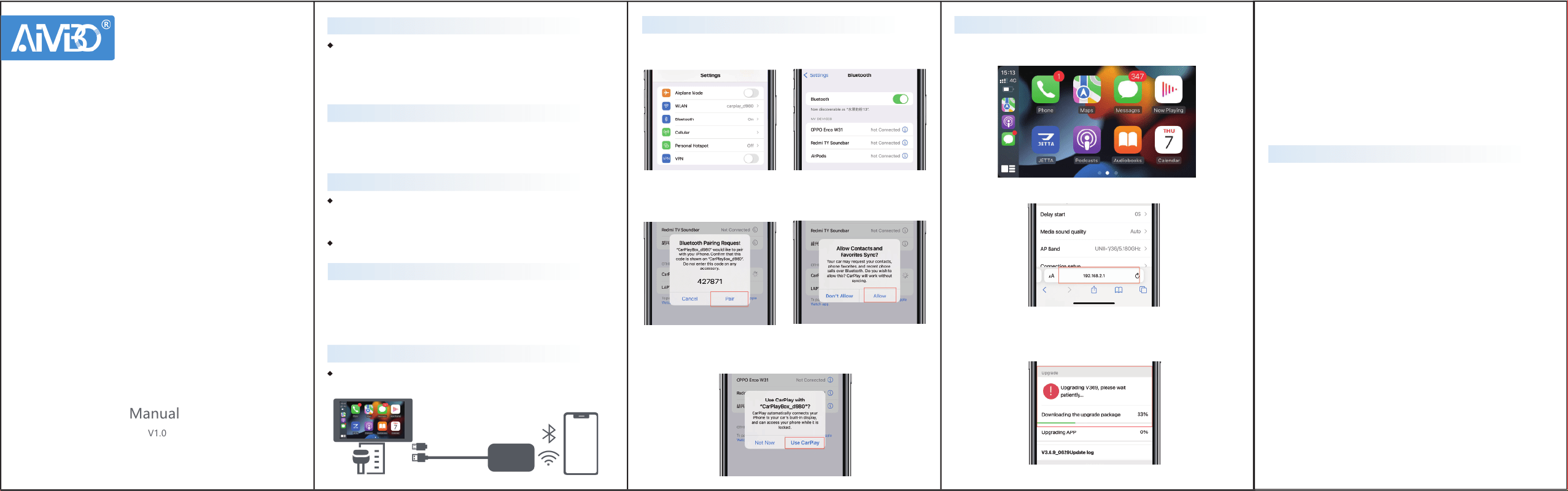
V1.0
Manual
User Manual
Wireless CarPlay Adapter
Function Introduction
Change the original wired CarPlay connection method, say goodbye to
the data cable connection, wireless transmission brings more convenient
connection experience. When you use it for the first time, please check
the "How to check for updates" to check if it needs to update. Apple
CarPlay will automatically connect every time you enter the cockpit.
Suitable for Cars and iPhones/iPads
Car Host Supporting CarPlay Function
Suitable for Mercedes / Volvo / Jeep / Kia / Lincoln / Ford / Chevrolet /
Land Rover / Lexus ect
Wireless CarPlay requires iPhones/iPads and iOS12.04 and above
What's in the Box
1* Wireless adapter,
1* USB cable (Type-C to A)
1* USB cable (Type-C to C)
1* User manual
Connection Method
Plugging CarPlay into the navigation console USB port
Wireless connection for iPhone
Specifications
Input Power: 5V 1~2.1A Output Power: DC 5V 0.8~2A
iPhone/iPads: running iOS 12.04 or newer
Connectivity: WiFi & Bluetooth
Size: 9*6*2 CM Weight:40g
How to Use Wireless CarPlay
1.Connect the CarPlay to the car's USB port. Turn on your iPhone's WiFi
and Bluetooth, then pair to the Bluetooth named "CarPlay_xxxx"
2.Search for the Bluetooth "CarPlay_xxxx" for pairing. It usually takes 5-10
seconds (It depends on your iPhone and car). Tap "Pair" Bluetooth Pairing
Request, then tap "Allow" Contacts and Favorites Sync.
3.If your car supports wireless CarPlay, the next menu asks if you want to
Use CarPlay with "CarPlayBox_xxxx". Tap "Use CarPlay". Finally, you will
see Wireless CarPlay Adapter paired successfully.
CarPlay
(USB C)
(USB A)
How to Check for Updates
1.(1) If your iPhone is connecting to the wireless CarPlay and wait until
CarPlay appears on the screen.
Attention
1. After the first setup is successful, your phone will pair with it as soon
as you start the car, every time.
2. If automatic pairing fails, please troubleshoot the following:
(1) Check if the WiFi and Bluetooth of your phone are turned off, please
turn them on.
(2) If WiFi and Bluetooth cannot be paired when they are on, please turn
them off and then on again to pair.
(3) Check if the radio is being used, you need to turn off the radio to pair
CarPlay.
3. Every time CarPlay is paired and connected, there is a waiting time of
about 5s, which is normal.
4. This product is Apple system, need a lot of coding operations, the
body surface temperature of about 53 ℃ heat phenomenon belongs to
the normal range. This product according to the car specification level
strictly do -20 ℃ / 72, 75 ℃ / 72 hours high temperature test, will not
degrade the frequency, will not be stuck off because of temperature.
5. Sound and video are not synchronized: Wireless CarPlay media
music will appear sound and lyrics/page are not synchronized
phenomenon, about 3s. This is currently the case for all wireless CarPlay
including BMW, Porsche and other originals, and will not affect user
usage.
2. If you cannot see the update by step 1.(1)(2)(3), please do the
following steps:
(1) First of all, Make sure to disconnect the CarPlay with your Car USB
port (or Type-C port). DO NOT USE THE CARPLAY PORT BUT
ANOTHER USB PORT.
(2) Use another phone charger or power bank to power. CarPlay for
OTA online upgrade (5V/300mA).
(3) Connect your iPhone WiFi to the CarPlay.
WiFi Name: CarPlay_xxxx, Password: 88888888.
(4) Then, follow 1.(2) and (3) to perform the update.
(2 )Enter IP Address 192.168.2.1 in your iPhone browser and Click Go.
(3) If you see an update available, click it. Wait until the update bar
reaches 100%, then when CarPlay reappears on the screen, you’re done!
(Note: If it doesn't reconnect automatically, you need to disconnect
Bluetooth and repair it.)