Loading ...
Loading ...
Loading ...
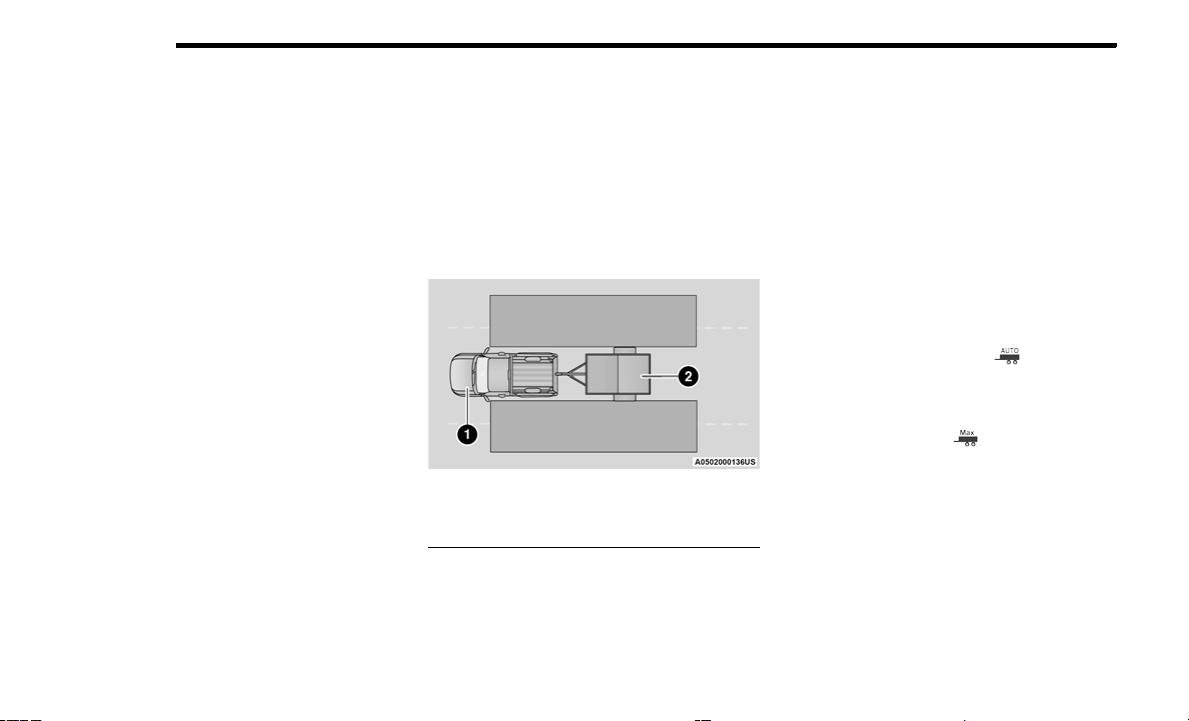
150 SAFETY
Blind Spot Alert Off
When the BSM system is turned off there will be no
visual or audible alerts from either the BSM or
RCP systems.
NOTE:
The BSM system will store the current operating
mode when the vehicle is shut off. Each time the
vehicle is started the previously stored mode will
be recalled and used.
Trailer Merge Assist
NOTE:
When Trailer Merge Assist is activated, Rear Cross
Path is disabled.
NOTE:
When a trailer with an electric brake is connected
to the vehicle, the instrument cluster display will
provide a menu to allow a selection of the trailer
type. There will be two options provided: Conven-
tional and Goose/Fifth Wheel. Goose/Fifth Wheel
Trailer is incompatible and when selected, the
BSM system will disable until the trailer is discon-
nected. If the wrong option is selected, the system
can be reset by either disconnecting and recon-
necting the trailer harness connector or disabling
then re-enabling the Blind Spot Monitoring system
in the customer settings in the Uconnect.
This will prompt the trailer selection menu again to
allow for the correct selection.
Trailer Merge Assist is a function of the Blind Spot
Monitoring (BSM) system that extends the blind
spot zone to work while pulling a trailer. Trailer
Merge Assist consists of three sub functions:
Automatic Trailer Detection
Trailer Length Detection
Trailer Merge Warning
Blind Spot Zones With Trailer Merge Assist
Automatic Trailer Detection
There are two modes of operation for the detection
of the trailer length:
Automatic Mode — When “Auto Mode” is
selected, the system will use the blind spot
sensors to automatically determine the pres-
ence and length of a trailer. The presence of a
trailer will be detected using the blind spot radar
within 90 seconds of forward movement of the
vehicle. The vehicle must be moving above
6 mph (10 km/h) to activate the feature. Once
the trailer has been detected, the system will
default to the maximum blind spot zone until the
length has been verified. You will see “Auto” in
the instrument panel cluster .
Maximum Mode — When “Max Mode” is
selected, the system will default to the
maximum blind spot zone regardless of what
size trailer is attached .
NOTE:
Selected setting is stored when the ignition is
placed in the OFF position. To change this setting,
it must be selected through the Uconnect Settings.
Refer to “Uconnect Settings” in “Multimedia” for
further information.
1 — Vehicle
2 — Trailer
20_DJD2_OM_EN_USC_t.book Page 150
Loading ...
Loading ...
Loading ...