Loading ...
Loading ...
Loading ...
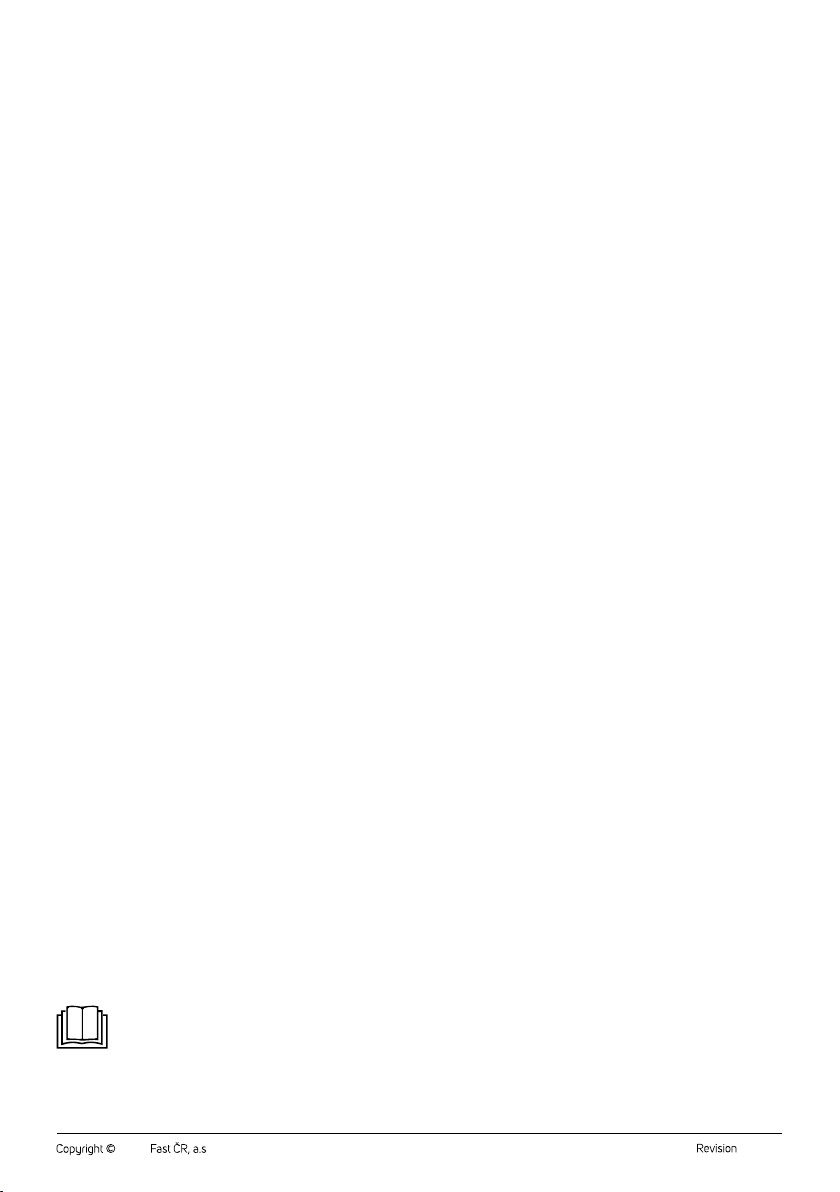
- 6 -
01/2023
2023, .
10. The dispensing of the coffee will stop automatically. One beep will
be made and the START/STOP button will turn off. The espresso
machine will switch to the stand-by mode.
11. Remove the portafilter from the brew head and the milk tank and
clean it out according to the instructions in the section "Cleaning and
maintenance".
12. If you need to stop the dispensing of the coffee sooner, press the
START/STOP button again.
Brewing alatté
1. Fill the milk tank with cold, fresh milk according to the instructions in
section "Filling the milk tank".
2. Place the one-cup strainer into the portafilter, tamp down the coffee
and insert the portafilter into the brew head.
3. Turn on the espresso machine by pressing the ON/OFF button and
allow it to preheat.
4. Place alatté cup/glass underneath the portafilter.
5. Turn the lever on the side of the milk tank and slide out the milk
nozzle. Ensure that it is pointing into the cup/glass.
6. Turn the control knob to select "LATTE". "LATTE" will start flashing
on the display.
7. Press the START/STOP button and the espresso machine will start.
The START/STOP button will be lit.
8. First, the milk will be heated up and frothed, and it will flow out of
the nozzle into the cup. The display will show the default amount of
frothed milk. Turn the knob on the lid of the milk tank to determine
the amount of frothed milk. Turning to the right increases the amount
of frothed milk, turning to the left reduces the amount of frothed milk.
It is possible to turn the knob also during the dispensing of the hot
milk.
9. As soon as the preset amount of milk and frothed milk has flown into
the cup, the coffee extraction process will start and coffee will start
flowing out. The display will show the default amount coffee.
10. The dispensing of the coffee will stop automatically. One beep will
be made and the START/STOP button will turn off. The espresso
machine will switch to the stand-by mode.
11. Remove the portafilter from the brew head and the milk tank and
clean it out according to the instructions in the section "Cleaning and
maintenance".
12. If you need to stop the dispensing of the coffee sooner, press the
START/STOP button again.
Frothing milk
1. Fill the milk tank with cold, fresh milk according to the instructions in
section "Filling the milk tank".
2. Turn on the espresso machine by pressing the ON/OFF button and
allow it to preheat.
3. Place acup or mug underneath the portafilter.
4. Turn the lever on the side of the milk tank and slide out the milk
nozzle. Ensure that it is pointing into the cup.
5. Turn the control knob to select "FOAM". "FOAM" will start flashing on
the display.
6. Press the START/STOP button and the espresso machine will start.
The START/STOP button will be lit.
7. The milk will be heated up and frothed, and it will flow out of the
nozzle into the cup. Turn the knob on the lid of the milk tank to
determine the amount of frothed milk. Turning to the right increases
the amount of frothed milk, turning to the left reduces the amount of
frothed milk. It is possible to turn the knob also during the dispensing
of the hot milk.
8. The dispensing of the milk will stop automatically. One beep will
be made and the START/STOP button will turn off. The espresso
machine will switch to the stand-by mode.
9. Remove the milk tank and clean it out according to the instructions
in the section "Cleaning and maintenance".
10. If you need to stop the dispensing of the milk sooner, press the
START/STOP button again.
Note:Note:
Without aproperly inserted milk tank it will not be possible Without aproperly inserted milk tank it will not be possible
to brew acappuccino, latté, to froth milk or to perform to brew acappuccino, latté, to froth milk or to perform
automatic cleaning. If you turn the knob to these functions, automatic cleaning. If you turn the knob to these functions,
the display will show the error message "E02". When you the display will show the error message "E02". When you
insert the milk tank into the espresso machine, the error insert the milk tank into the espresso machine, the error
message "E02" on the display will turn off.message "E02" on the display will turn off.
. . . . . . . . . . . . . . . . . . . . . . . . . . . . . . . . . . . . . . . . . . . . . . . . . . . . . . . . . . . . . . . . . . . .
USER SETTINGS
Programming the coffee volume
1. Turn the control knob and select "SINGLE" (to brew 1 cup) or
"DOUBLE" (to brew 2 cups). "SINGLE" or "DOUBLE" will start
flashing on the display.
2. Press the SET button to enter the area for programming the amount
of coffee. The SET button will start flashing.
3. Turn the knob to determine the amount of coffee:
–For 1 cup: from 30 ml to 50 ml (40 ml is the default setting).
–For 2 cups: from 60 ml to 90 ml (80 ml is the default setting).
4. Press the START/STOP button and the coffee brewing process will
start or press the SET button to confirm and save. The SET button
will turn off. The espresso machine will switch to the stand-by mode.
5. If you select the brewing of asingle or double espresso, the espresso
machine will prepare the amount of coffee as stored in memory.
Programming the volume for brewing acappuccino/latté
1. Turn the control knob to select "CAPPUCCINO" or "LATTE".
"CAPPUCCINO" or "LATTE" will start flashing on the display.
2. Press the SET button to enter the area for programming the amount
of coffee. The SET button will start flashing.
3. Turn the knob to determine the amount of frothed milk:
–For cappuccino: from 120 ml to 180 ml (120 ml is the default
setting).
–For latté: from 210 ml to 270 ml (250 ml is the default setting).
The total default volume (coffee + milk + frothed milk) for
acappuccino is 160 ml and for alatté it is 290 ml.
4. Press the SET button to store the settings and switch to the area for
programming the amount of coffee:
–For cappuccino and latté: from 30 ml to 50 ml (40 ml is the default
setting).
5. Press the START/STOP button, the display will show the new total
volume and the cappuccino or latté brewing process will start, or
press the SET button to confirm and save. The SET button will turn
off. The espresso machine will switch to the stand-by mode.
6. If you select the brewing of acappuccino of latté, the espresso
machine will prepare the amount of coffee as stored in memory.
Programming the frothed milk volume
1. Turn the control knob to select "FOAM". "FOAM" will start flashing on
the display.
2. Press the SET button to enter the area for programming the amount
of coffee. The SET button will start flashing.
3. Turn the knob to determine the amount of frothed milk:
–from 120 ml to 200 ml (160 ml is the default setting).
4. Press the START/STOP button and the frothing process will start or
press the SET button to confirm and save. The SET button will turn
off. The espresso machine will switch to the stand-by mode.
5. When you select milk frothing the next time, the espresso machine
will prepare the amount of milk as stored in memory.
Coffee temperature setting
1. Press the ON/OFF button to turn off the espresso machine.
2. Place acontainer underneath the brew head.
3. Press and hold down the SET button for 2 seconds to enter the
coffee temperature setting.
4. Turn the control knob and set the desired temperature: H (high) – M
(medium high) – L (low). The default temperature is M (medium
high)
5. Press the SET button to complete the settings.
6. The espresso machine will save the setting and the system will be
flushed out.
7. When the ON/OFF button starts flashing, the espresso machine will
turn on and start heating up.
Restoring factory settings
• If you restore the factory settings, then all the settings that you have
made will be deleted and the default values will be restored.
1. Press the ON/OFF button to turn off the espresso machine.
2. Place acontainer underneath the brew head.
3. Press and hold down the START/STOP button for 3 seconds,
abeep will be made, the display will be lit and "000" will be shown.
4. Press the SET button.
5. All the buttons and the display will flash twice and then turn off. The
espresso machine will beep twice and then turn off.
6. The factory settings have been successfully restored.
Loading ...
Loading ...
Loading ...
