Loading ...
Loading ...
Loading ...
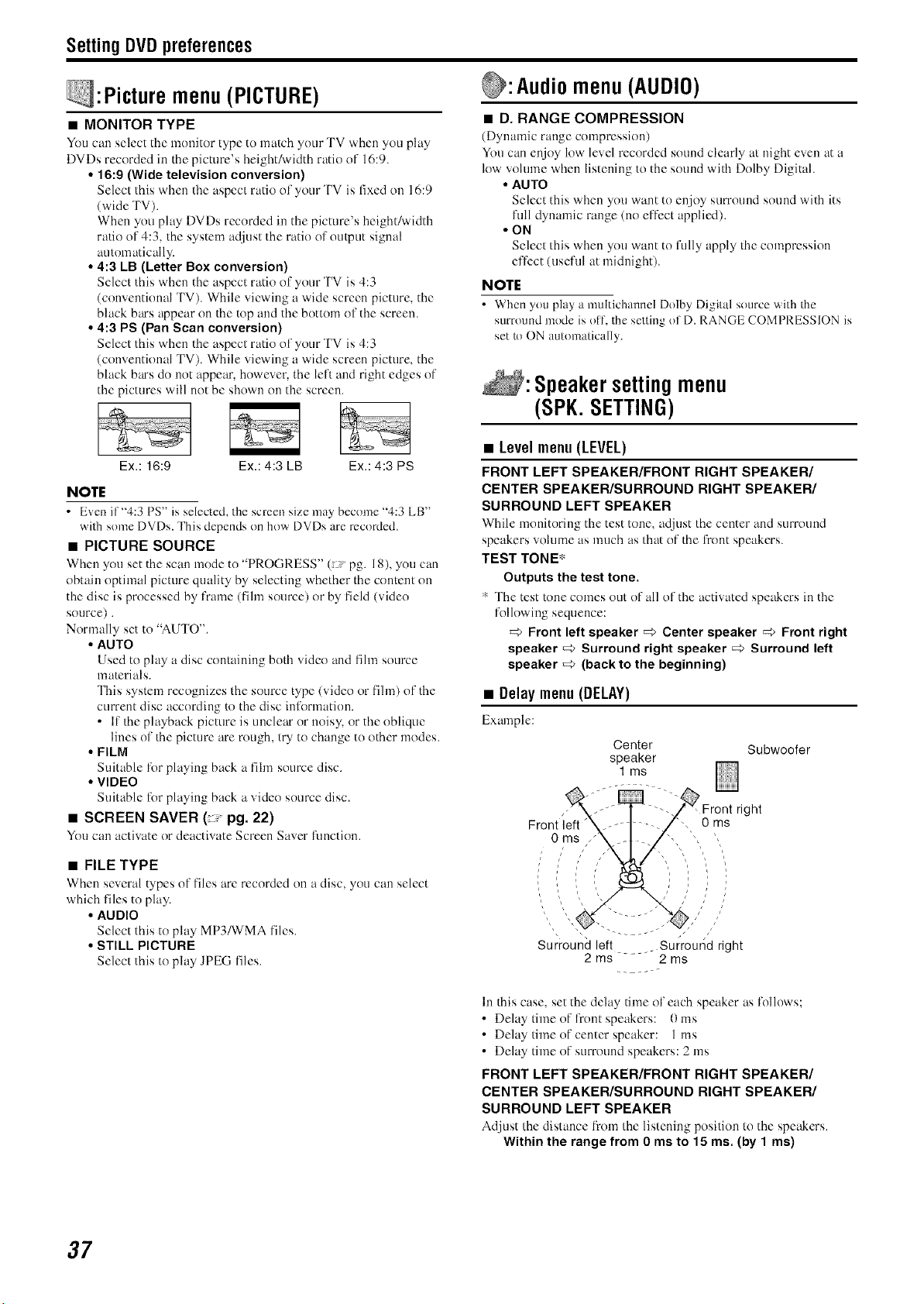
Setting DVDpreferences
Picture menu(PICTURE)
•MONITOR TYPE
You can select the monitor type to match your TV when you play
DVDs recorded in the picture's height/width ratio of 16:9.
•16:9 (Wide television conversion)
Select this when the aspect ratio of your TV is fixed on 16:9
(wide TV).
When you play DVDs recorded in the picture's height/width
ratio of 4:3, the system adjust the ratio of output signal
automatically.
•4:3 LB (Letter Box conversion)
Select this when the aspect ratio of your TV is 4:3
(conventional TV). While viewing a wide screen picture, the
black bra's appear on the top and the bottom of the screen.
•4:3 PS (Pan Scan conversion)
Select this when the aspect ratio of your TV is 4:3
(conventional TV). While viewing a wide screen picture, the
black bm-sdo not appear, however, the left and right edges of
the pictures will not be shown on the screen.
m
Ex.: 16:9 Ex.: 4:3 LB Ex.: 4:3 PS
NOTE
•Even il "4:3 PS" is selected, the screen size may become "4:3 LB"
with some DVDs. This depends on how DVDs are recorded.
• PICTURE SOURCE
When you set the scan mode to "PROGRESS" (-" pg. 18), you can
obtain optimal picture quality by selecting whether the content on
the disc is processed by frame (fihn source) or by field (video
source).
Normally set to "AUTO".
•AUTO
Used to play a disc containing both video and fihn source
materials.
This system recognizes the source type (video or fihn) of the
current disc according to the disc information.
• If the playback picture is unclem"or noisy, or the oblique
lines of the picture are rough, try to change to other modes.
•FILM
Suitable for playing back a fihn source disc.
•VIDEO
Suitable for playing back a video source disc.
•SCREEN SAVER ( pg. 22)
You can activate or deactivate Screen Saver function.
• FILE TYPE
When several types of tiles are recorded on a disc, you can select
which files to play.
•AUDIO
Select this to play MP31WMA tiles.
•STILL PICTURE
Select this to play JPEG tiles.
menu(AUDIO)
•D. RANGE COMPRESSION
(Dynamic range compression)
You can enjoy low level recorded sound clearly at night even at a
low volume when listening to the sound with Dolby Digital.
•AUTO
Select this when you want to enjoy sun'ound sound with its
full dynamic range (no effect applied).
-ON
Select this when you want to fully apply fl_ecompression
effect (useful at midnight).
NOTE
•When you play a multichannel Dolby Digital source with the
surround mode is oil, the setting of D. RANGE COMPRESSION is
set lo ON automatically.
:Speakersettingmenu
(SPK.SETTING)
•Level menu (LEVEL)
FRONT LEFT SPEAKER/FRONT RIGHT SPEAKER/
CENTER SPEAKER/SURROUND RIGHT SPEAKER/
SURROUND LEFT SPEAKER
While monitoring the test tone, adjust the center and surround
speakers volume as much as that of the front speakers.
TEST TONE*
Outputs the test tone.
* The test tone comes out of all of the activated speakers in the
lk_llowing sequence:
Front left speaker _ Center speaker _ Front right
speaker _Surround right speaker _ Surround left
speaker _(back to the beginning)
•Delay menu (DELAY)
Example:
Center
speaker
1 ms
Subwoofer
ght
Surround left ...... Surround right
2 ms 2 ms
In this case, set the delay time of each speaker as follows;
• Delay time of front speakers: 0 ms
• Delay time of center speaker: 1ms
• Delay time of surround speakers: 2 ms
FRONT LEFT SPEAKER/FRONT RIGHT SPEAKER/
CENTER SPEAKER/SURROUND RIGHT SPEAKER/
SURROUND LEFT SPEAKER
Adjust the distance from the listening position to the speakers.
Within the range from 0 ms to 15 ms. (by 1 ms)
37
Loading ...
Loading ...
Loading ...