Loading ...
Loading ...
Loading ...
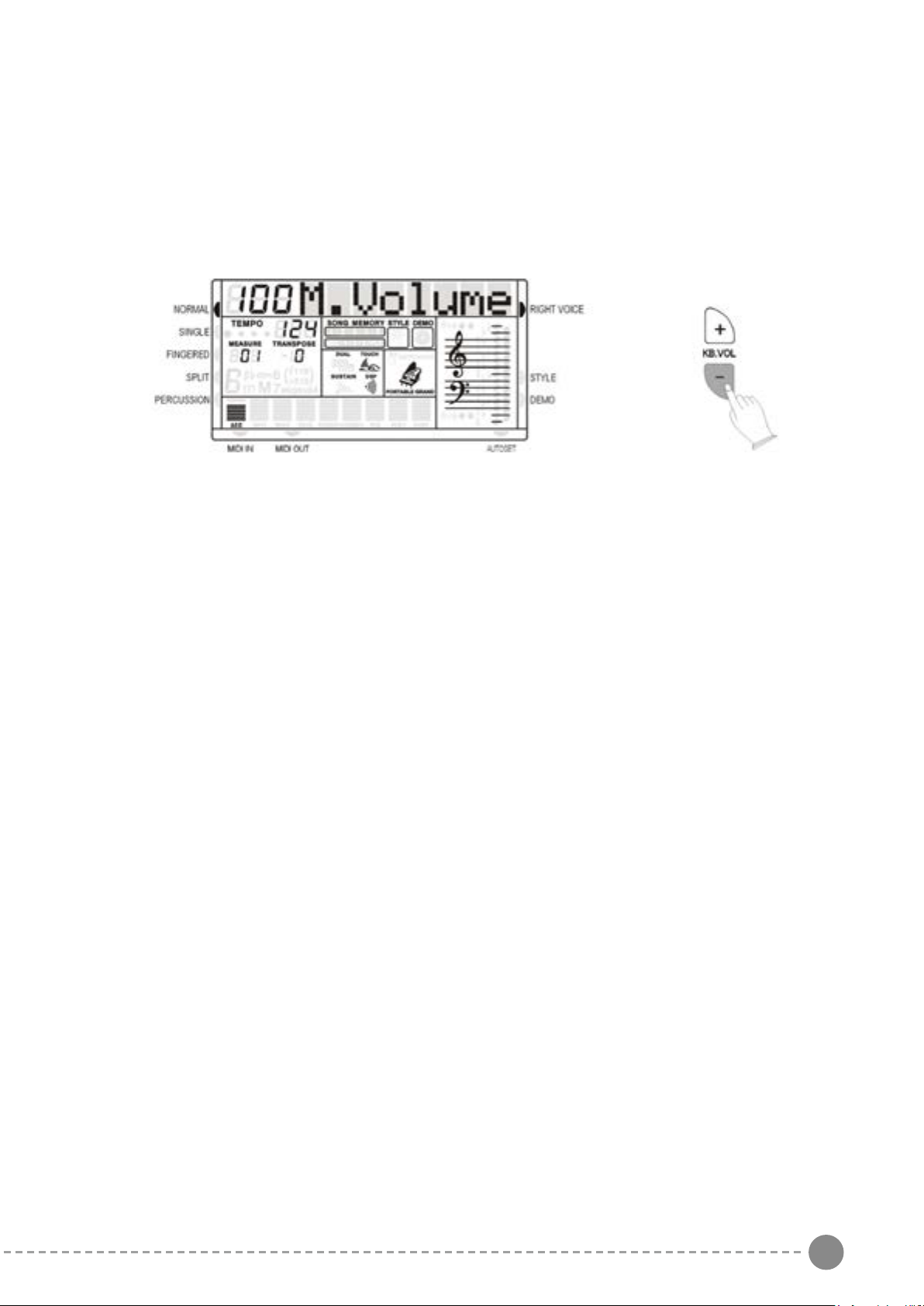
8 9
SUSTAIN
MAIN VOICE VOLUME
PITCH BEND
TRANSPOSE
TUNE
Press [TOUCH] button, you can turn ON/OFF the touch function. When the touch function is
ON, the volume will be varied according to how hard you play on the keyboard.
- The display indicates all changes. The PITCH value on the display can be changed
between –64 ant +63.
- The normal pitch value (00) can be recalled by pressing both the two [Tune] buttons at the
same time.
To change the key of the instrument use the TRANSPOSE [+] or [-] buttons as many time as
indicated as C0 in the following table,
C C# D D# E F F# G G# A A# B
C
C# D D# E F F# G G# A A# B C
-12 -11 -10 -9 -8 -7 -6 -5 -4 -3 -2 -1
0
+1 +2 +3 +4 +5 +6 +7 +8 +9 +10 +11 +12
- Press the Transpose [+] button to select number 4 to transpose the instrument into E key.
- Press the Transpose [-] button to select number 2 to transpose the instrument into A# key.
- Press both Transpose [-] [+] buttons to restore the C key.
- Press the Tune [+] or [-] button to adjust the pitch.
Press SUSTAIN button so that its flag appears to turn Sustain ON. It can be used as a damper
pedal. Turning Sustain on to sustain notes after the keys are released. Press SUSTAIN button
again to turn sustain OFF.
The volume of the MAIN VOICE can be controlled with the related volume buttons.
The PITCH BEND wheel is located on the left side of your keyboard and can be used to tune the
pitch of the keyboard. By pushing the wheel upwards, the keyboard pitch will be increased. By
pulling the wheel downwards the keyboard pitch will be decreased.
Push the wheel to the top position for approximately 2 seconds. The LCD will display the pitch
range. You can use the data wheel to set the pitch response: 1~12 semitones. When the power is
turned ON, the default sensitivity is +/- 2 semitones.
The volume range is from 00 (no sound) to 127 (maximum volume).
Press the two buttons at the same time to restore the Volume default value at 100.
It is possible to Transpose the natural key ( C ) of your instrument up or down.
The TUNE feature enables the player to tune the pitch of the instrument to match other instruments.
Loading ...
Loading ...
Loading ...
